Instrukcja obsługi Thermaltake MAGFloe 360 Ultra
Thermaltake Wentylator MAGFloe 360 Ultra
Przeczytaj poniżej 📖 instrukcję obsługi w języku polskim dla Thermaltake MAGFloe 360 Ultra (2 stron) w kategorii Wentylator. Ta instrukcja była pomocna dla 16 osób i została oceniona przez 4 użytkowników na średnio 5.0 gwiazdek
Strona 1/2
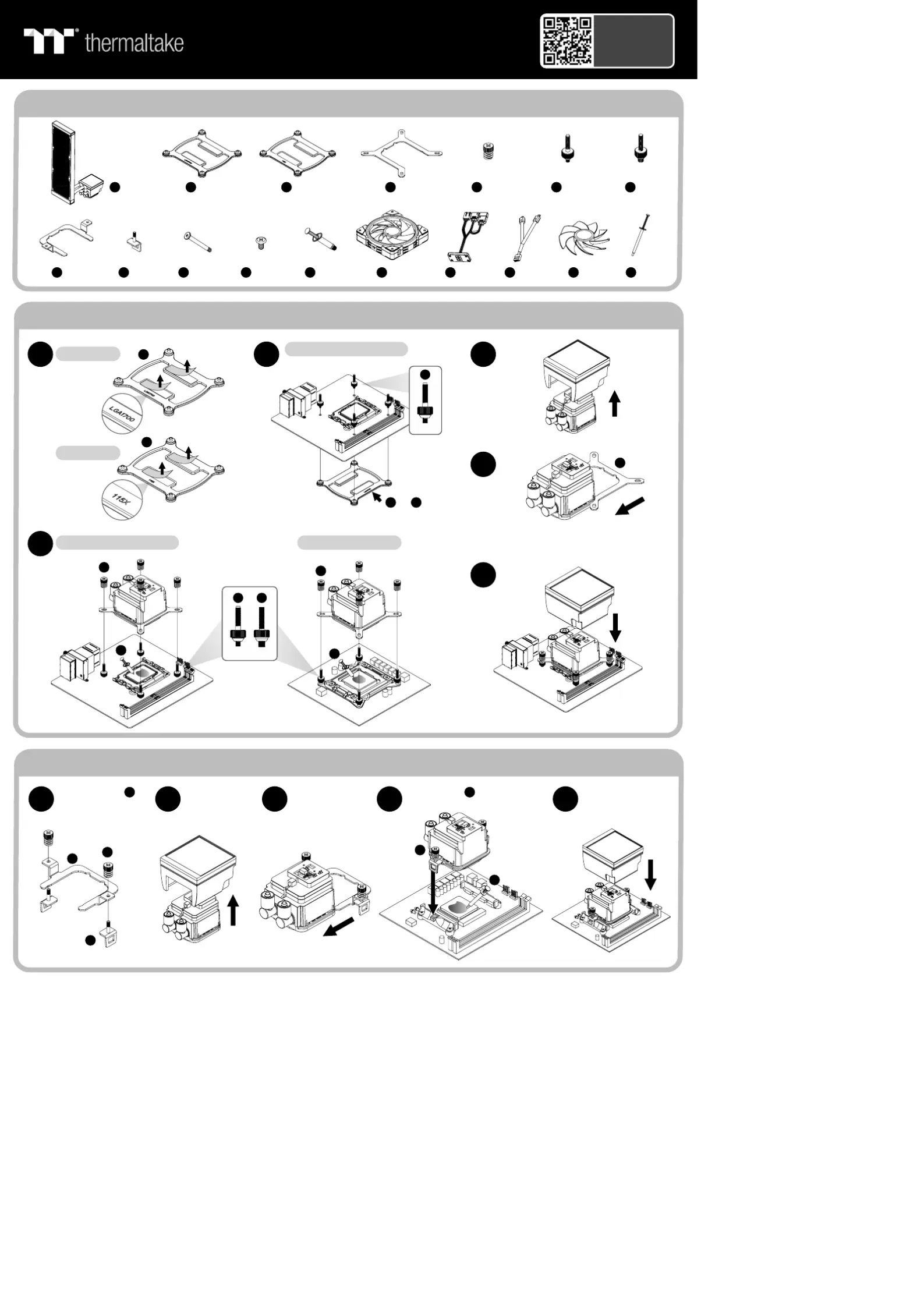
Scan Here
MAGFloe 360 / 420 Ultra ARGB Sync
Installation Guide
Parts List
LGA 1851/1700/1200/115XLGA 2066/2011
ABx1 x1
Cx1
DEFx1 x4 x4
Gx4
Hx1
IJKLMx2 x12 x12 x1 x3
Nx1
Ox1
Px3
Qx1
Intel Installation Guide
1
1851/1700
B
2
1851/X1700/1200/115
3
F
Black
C
1200/115X
4
D
B
or
C
5
1851/X1700/1200/115
2066/2011-3/2011
E
E
6
F
G
L
Black
Silver
L
AMD Installation Guide
1
Screw the screw
E
in position temporarily
2
34
Tighten screw
E
5
H
E
E
L
I
Specyfikacje produktu
| Marka: | Thermaltake |
| Kategoria: | Wentylator |
| Model: | MAGFloe 360 Ultra |
Potrzebujesz pomocy?
Jeśli potrzebujesz pomocy z Thermaltake MAGFloe 360 Ultra, zadaj pytanie poniżej, a inni użytkownicy Ci odpowiedzą
Instrukcje Wentylator Thermaltake

4 Marca 2025

4 Marca 2025

2 Października 2024

2 Października 2024

29 Września 2024

29 Września 2024

24 Września 2024

24 Września 2024

3 Września 2024

25 Sierpnia 2024
Instrukcje Wentylator
Najnowsze instrukcje dla Wentylator

8 Kwietnia 2025

8 Kwietnia 2025

8 Kwietnia 2025

3 Kwietnia 2025

2 Kwietnia 2025

1 Kwietnia 2025

1 Kwietnia 2025

1 Kwietnia 2025

1 Kwietnia 2025

1 Kwietnia 2025