Instrukcja obsługi Thermaltake Pacific RL120
Thermaltake Sprzęt komputerowy Pacific RL120
Przeczytaj poniżej 📖 instrukcję obsługi w języku polskim dla Thermaltake Pacific RL120 (2 stron) w kategorii Sprzęt komputerowy. Ta instrukcja była pomocna dla 24 osób i została oceniona przez 4 użytkowników na średnio 4.5 gwiazdek
Strona 1/2
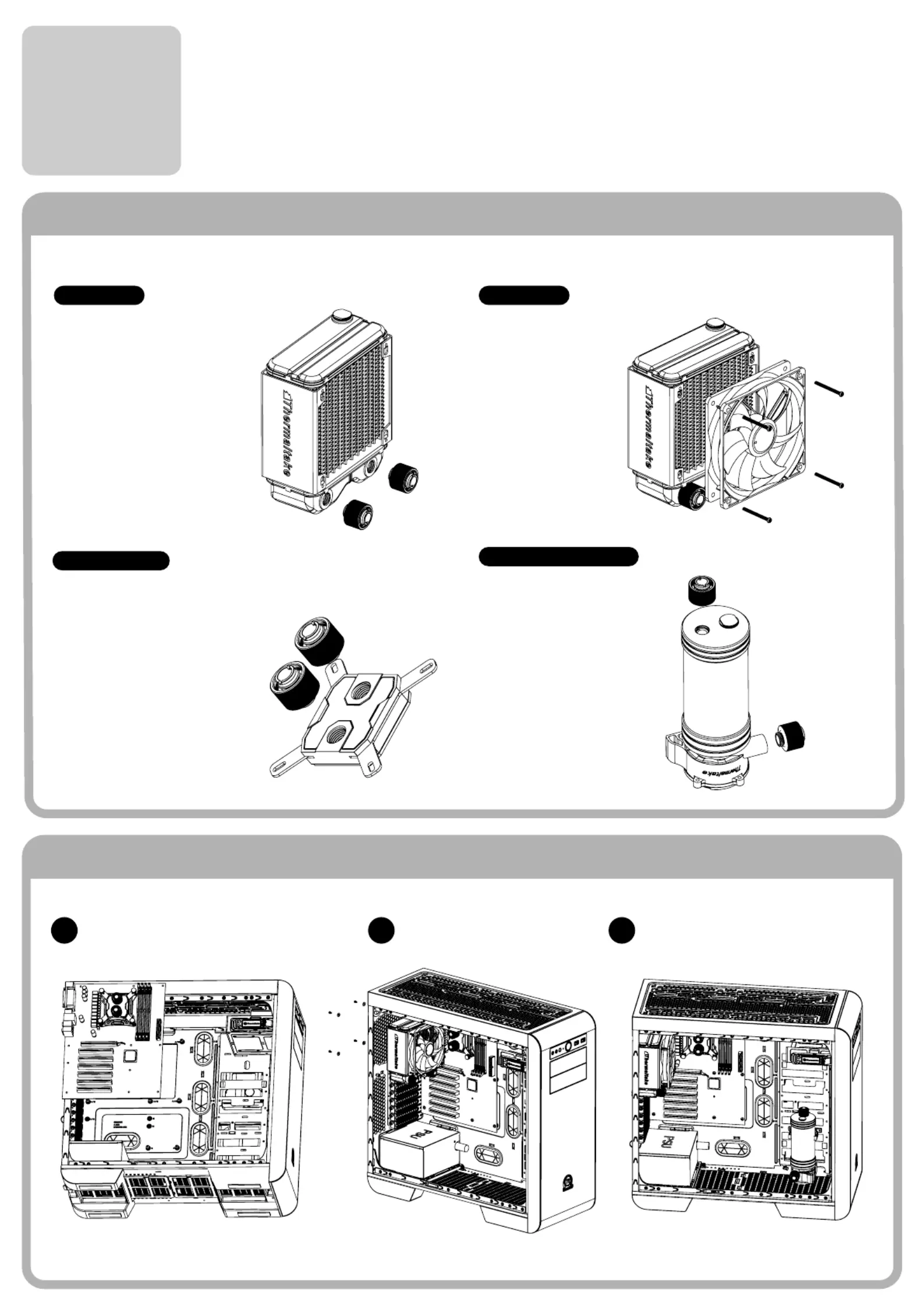
3
2
This product is intended for installation only by expert users. Please consult with a qualified technician for
installation. Improper installation may result in damage to your equipment.
1. Please carefully read the manual before beginning the installation process !
2. It is strongly recommended to use market proven pre-mix coolant, such as Thermaltake Coolant 1000.
3. DO NOT USE any kind of alcohol or alcohol derivatives with this reservoir or the acrylic tube may crack
and fail ! Do not clean it using alcohol either !
Pacific
RL120
Before Installation
Water Cooling Kit
Water Cooling Kit
Cautions: Make sure there's enough space when you start set up the LCS product
To ensure a clean loop,
flush and rinse your radiators
and water blocks with
distilled water before using.
Make sure the fittings are
screwed securely when
placing them onto
the radiator.
Attach the fans to the radiator
Attach fittings onto the pump
and reservoir
Attach the fittings to the inlet and
outlet of the waterblock.
Attach the waterblock onto the
motherboard by referring to the
enclosed manual.
Radiators
Case Fan
Pump and Reservoir
Water Blocks
Installation Walkthrough (Example: Core V51)
Place the motherboard into the case.Position the radiator.
Attach the pump and reservoir into
the chosen locations.
1
Specyfikacje produktu
| Marka: | Thermaltake |
| Kategoria: | Sprzęt komputerowy |
| Model: | Pacific RL120 |
Potrzebujesz pomocy?
Jeśli potrzebujesz pomocy z Thermaltake Pacific RL120, zadaj pytanie poniżej, a inni użytkownicy Ci odpowiedzą
Instrukcje Sprzęt komputerowy Thermaltake

8 Kwietnia 2025

8 Kwietnia 2025

8 Kwietnia 2025

8 Kwietnia 2025

8 Kwietnia 2025

8 Kwietnia 2025

8 Kwietnia 2025

8 Kwietnia 2025

1 Kwietnia 2025

1 Kwietnia 2025
Instrukcje Sprzęt komputerowy
Najnowsze instrukcje dla Sprzęt komputerowy

9 Kwietnia 2025

9 Kwietnia 2025

9 Kwietnia 2025

8 Kwietnia 2025

3 Kwietnia 2025

3 Kwietnia 2025

2 Kwietnia 2025

2 Kwietnia 2025

30 Marca 2025

30 Marca 2025