Instrukcja obsługi Thomson 32FU5253
Przeczytaj poniżej 📖 instrukcję obsługi w języku polskim dla Thomson 32FU5253 (16 stron) w kategorii telewizor. Ta instrukcja była pomocna dla 39 osób i została oceniona przez 20 użytkowników na średnio 3.5 gwiazdek
Strona 1/16
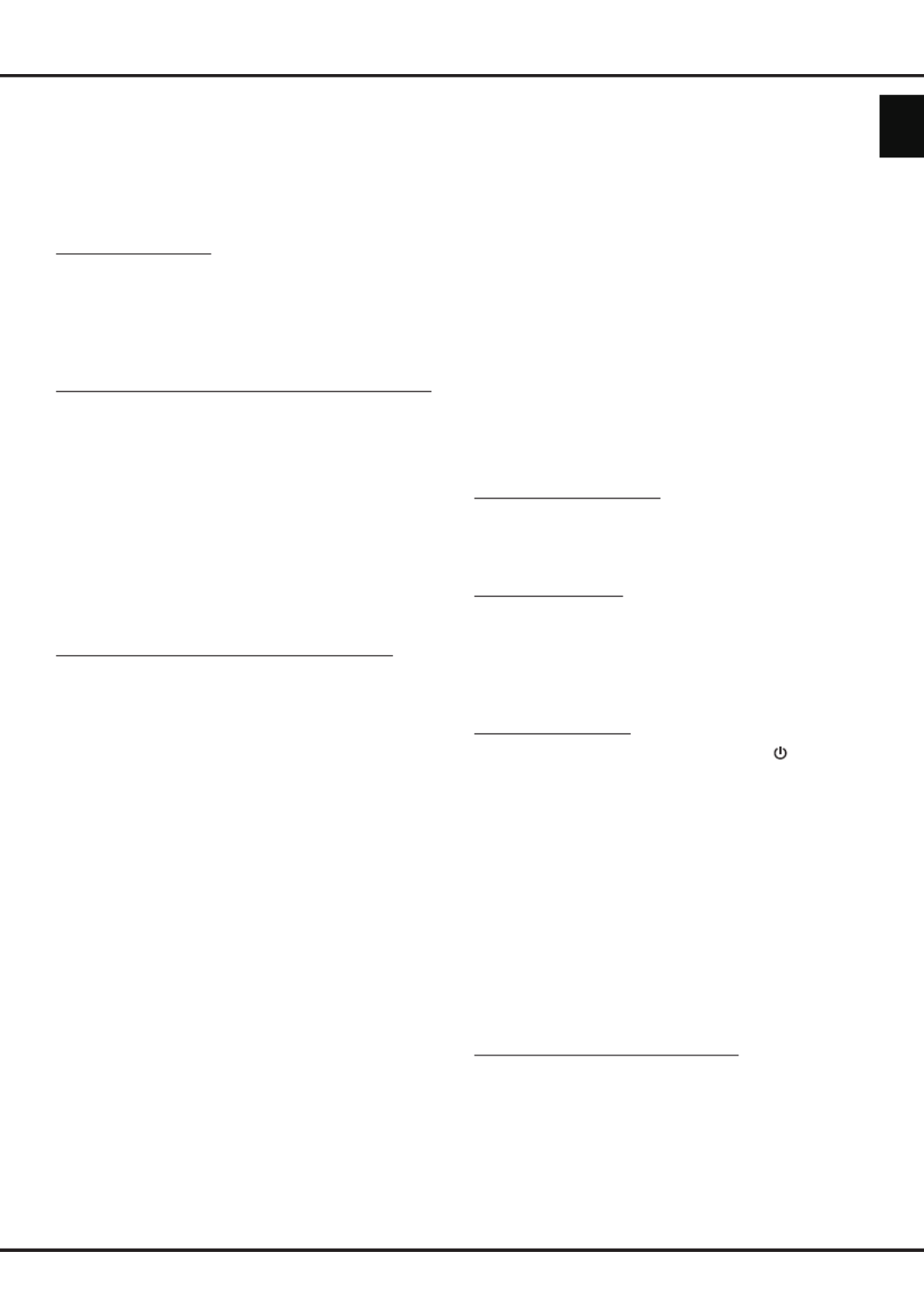
EN 6
Use more of your TV
Use subtitles
You can enable subtitles for each TV channel.
Subtitles are broadcast via Teletext or DVB-T/DVB-C
digital broadcasts. With digital broadcasts, you have
the additional option of selecting a preferred subtitle
language.
Turn on/off subtitles
1. Press on the remote control and select Menu
Options > Subtitle.
2. Press OK/► to enter. (Refer to Figure 4.)
3. Select the option, and press to select Subtitle ◄/►
On/Off to turn on/off subtitles.
Enable subtitle languages on digital TV channels
1. Press on the remote control and select Menu
Options > Subtitle > Digital subtitle language.
2. Press ◄/► to select a subtitle language as your
preferred language.
3. ▲/▼ Press to select Digital subtitle language
2nd.
4. Press to select a secondary subtitle language.◄/►
5. Press to close the menu.Exit
Shortcut operation: Press on SUBTITLE the remote
control to directly select a subtitle language available
for selected digital TV programme.
Select a subtitle type on digital TV channels
1. Press on the remote control and select Menu
Options > Subtitle > Subtitle type.
2. Press ◄/► to select a subtitle type. You can select
Hearing impaired to display the hearing impaired
subtitle with your selected language.
Select decoding page language in Teletext
Press on the remote control and select Menu
Options > Decoding page language. Select a
proper type of language in which Teletext will display.
Digital Teletext language
For digital TV channels, your TV could zap to a
service with multiple initial Teletext pages in different
languages. This function allows you to select an
available language as primary language which relates
to different initial Teletext page.
Press on the remote control and select Menu Options
> Digital teletext language. Press to select.◄/►
SPDIF type
Connect to an audio device through the SPDIF
output. Press on the remote control and selectMenu
Options > SPDIF type. Select a proper sound type
from the list for digital programmes.
- If the current programme outputs sound in Dolby D
format, then either or can be selected.PCM Dolby D
- If the current programme does not output sound
in format, only can be selected. Dolby D PCM
Otherwise no sound will be output.
- Select to turn off the audio output from the audio Off
device connected to the output.SPDIF
Note: The options you may choose depend on the
programme you are watching. If you select PCM
and the sound output is prior to the picture,
you can select from the SPDIF Delay Options
menu and press ◄/► to adjust the delay time
to synchronize the sound with the picture.
T-Link
To search for CEC devices connected to the HDMI
sockets in your TV and enable one-touch play and
one-touch standby between CEC devices.
Enable or disable T-Link
1. Press on the remote control, then select Menu
Options > T-Link.
2. .Press ◄/► to select or On Off
Use one-touch play
One-touch play enables you to press the play button
on, for example, your DVD remote control. This starts
playback on your DVD device and automatically
switches your TV to the correct source, displaying DVD
content.
Use system standby
System standby enables you to press the button on,
for example, your TV remote control. This switches
your TV and all connected HDMI devices to standby
mode.
Common interface
Scrambled digital TV channels can be decoded with
a common interface module and a card provided by a
digital TV service operator.
The common interface module may enable several
digital services, depending on the operator and
services you choose (for example, pay TV). Contact
your digital TV service operator for more information
about services and terms.
Use the common interface module
WARNING: Switch off your TV before inserting a
common interface module. Be sure to follow the
instruction described below. Wrong insertion of a
common interface module may damage both the
module and your TV.
1. Following the directions printed on the common
interface module, gently insert the module into the
common interface slot on the TV.
English
Specyfikacje produktu
| Marka: | Thomson |
| Kategoria: | telewizor |
| Model: | 32FU5253 |
| Kolor produktu: | Czarny |
| W zestawie pilot zdalnego sterowania: | Tak |
| Bluetooth: | Nie |
| Wbudowane głośniki: | Tak |
| Ilość głośników: | 2 |
| Moc wyjściowa (RMS): | 10 W |
| Wyjścia słuchawkowe: | 1 |
| Maksymalne zużycie mocy: | 70 W |
| Typ HD: | Full HD |
| Długość przekątnej ekranu: | 32 " |
| Klasa efektywności energetycznej (stara): | A |
| Liczba kanałów: | 9999 kan. |
| Rozdzielczość: | 1920 x 1080 px |
| Natywne proporcje obrazu: | 16:9 |
| Wi-Fi: | Nie |
| Pobór mocy w trybie czuwania: | 0.29 W |
| Liczba portów USB 2.0: | 1 |
| Przewodowa sieć LAN: | Nie |
| Zintegrowany czytnik kart: | Nie |
| Kompatybilność 3D: | Nie |
| Pobór mocy: | 36.8 W |
| Waga wraz z opakowaniem: | 10300 g |
| Ilość portów HDMI: | 3 |
| Kąt widzenia (poziomy): | 178 ° |
| Kąt widzenia (pionowy): | 178 ° |
| Czas odpowiedzi (typowy): | 8 ms |
| Standard VESA: | Tak |
| Interfejs do montażu panelu: | 100 x 100 mm |
| HDCP: | Tak |
| Szerokość urządzenia (z podstawą): | 730 mm |
| Głębokość urządzenia (z podstawą): | 182 mm |
| Wysokość urządzenia (z podstawą): | 490 mm |
| Waga (z podstawą): | 8300 g |
| Szerokość (bez podstawy): | 730 mm |
| Głębokość (bez podstawy): | 60 mm |
| Wysokość (bez podstawy): | 440 mm |
| Waga (bez podstawy): | 6700 g |
| Wymiary opakowania (SxGxW): | 930 x 150 x 550 mm |
| Jasność: | 350 cd/m² |
| Ustawienia korektora: | Tak |
| Długość przekątnej ekranu (cm): | 81 cm |
| Obsługiwane rozdzielczości grafiki: | 1360 x 768 (WXGA), 1920 x 1080 (HD 1080) |
| Wejście PC (D-Sub): | Tak |
| Obsługiwane tryby wideo: | 1080p |
| OSD: | Tak |
| Redukcja hałasu: | Tak |
| Funkcje dotyczące telegazety: | Tak |
| Typ tunera: | Analogowe i cyfrowe |
| System formatu sygnału cyfrowego: | DVB-C, DVB-T |
| Liczba złącz scart: | 1 |
| Moduł CI+: | Tak |
| Telewizja internetowa: | Nie |
| Elektroniczny przewodnik po programach: | Tak |
| Liczba języków OSD: | 27 |
| Nazwa marketingowa współczynnika kontrastu dynamicznego: | Mega Contrast |
| System formatu sygnału analogowego: | NTSC, PAL, SECAM |
| Wejście audio dla PC: | Tak |
| Wejście cyfrowe audio: | 1 |
| Liczba wyrównywaczy pasm: | 8 |
| Typ podświetlenia LED: | Edge-LED |
| Ustawienia formatu ekranu: | 4:3, 14:9, 16:9, Zoom |
| Teletekst: | 1000 stron(y) |
| Wbudowany subwoofer: | Nie |
| Obraz-Obraz: | Tak |
| Funkcja pauzowania i cofania uadycji telewizyjnych: | Tak |
| Obraz-Tekst: | Tak |
Potrzebujesz pomocy?
Jeśli potrzebujesz pomocy z Thomson 32FU5253, zadaj pytanie poniżej, a inni użytkownicy Ci odpowiedzą
Instrukcje telewizor Thomson

5 Września 2024

5 Września 2024

5 Września 2024

5 Września 2024

5 Września 2024

5 Września 2024

5 Września 2024

27 Lipca 2024

27 Lipca 2024

2 Czerwca 2024
Instrukcje telewizor
- VOX
- Matsui
- Orava
- Sony
- Bang & Olufsen
- Polaroid
- Vivax
- Denver
- Mitsubishi
- Strong
- FFalcon
- OK
- Element
- Odys
- Fujitsu
Najnowsze instrukcje dla telewizor

25 Października 2024

25 Października 2024

25 Października 2024

25 Października 2024

25 Października 2024

23 Października 2024

23 Października 2024

23 Października 2024

23 Października 2024

20 Października 2024