Instrukcja obsługi TP-Link InSight S345ZI
TP-Link Kamera monitorująca InSight S345ZI
Przeczytaj poniżej 📖 instrukcję obsługi w języku polskim dla TP-Link InSight S345ZI (9 stron) w kategorii Kamera monitorująca. Ta instrukcja była pomocna dla 33 osób i została oceniona przez 8 użytkowników na średnio 4.4 gwiazdek
Strona 1/9
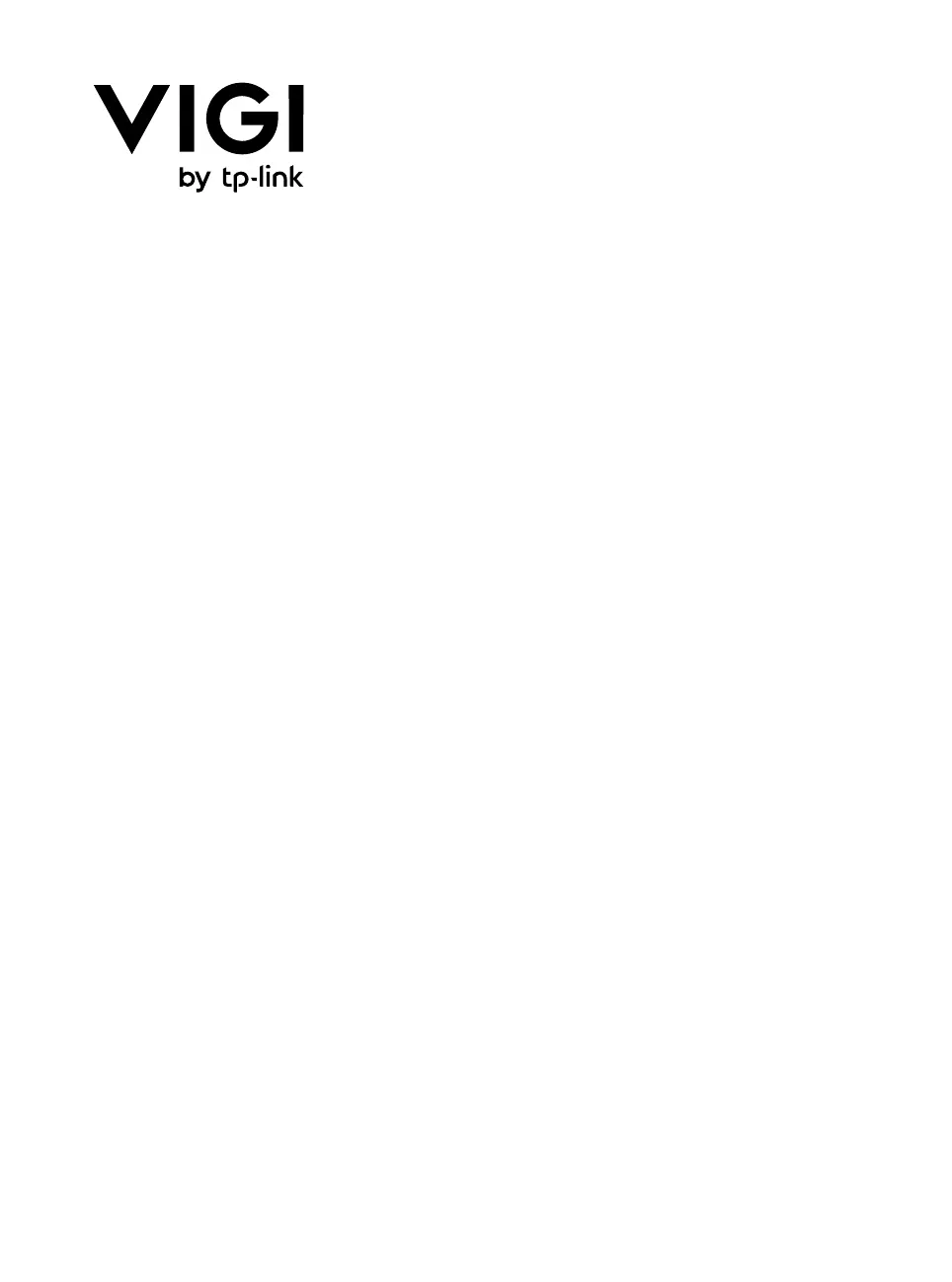
Quick Start Guide
InSight Series Bullet Network Camera
*Images may dier from actual products.
InSight S345ZI is used for demonstration in this guide.
Specyfikacje produktu
| Marka: | TP-Link |
| Kategoria: | Kamera monitorująca |
| Model: | InSight S345ZI |
Potrzebujesz pomocy?
Jeśli potrzebujesz pomocy z TP-Link InSight S345ZI, zadaj pytanie poniżej, a inni użytkownicy Ci odpowiedzą
Instrukcje Kamera monitorująca TP-Link

11 Stycznia 2025

8 Stycznia 2025

2 Stycznia 2025

2 Stycznia 2025

2 Stycznia 2025

2 Stycznia 2025

1 Stycznia 2025

1 Stycznia 2025

19 Grudnia 2024

10 Grudnia 2024
Instrukcje Kamera monitorująca
Najnowsze instrukcje dla Kamera monitorująca

28 Stycznia 2025

25 Stycznia 2025

17 Stycznia 2025

17 Stycznia 2025

15 Stycznia 2025

13 Stycznia 2025

13 Stycznia 2025

13 Stycznia 2025

12 Stycznia 2025

12 Stycznia 2025