Instrukcja obsługi Trevi DV 2406 HD
Trevi
kamera wideo
DV 2406 HD
Przeczytaj poniżej 📖 instrukcję obsługi w języku polskim dla Trevi DV 2406 HD (2 stron) w kategorii kamera wideo. Ta instrukcja była pomocna dla 10 osób i została oceniona przez 5.5 użytkowników na średnio 4.7 gwiazdek
Strona 1/2
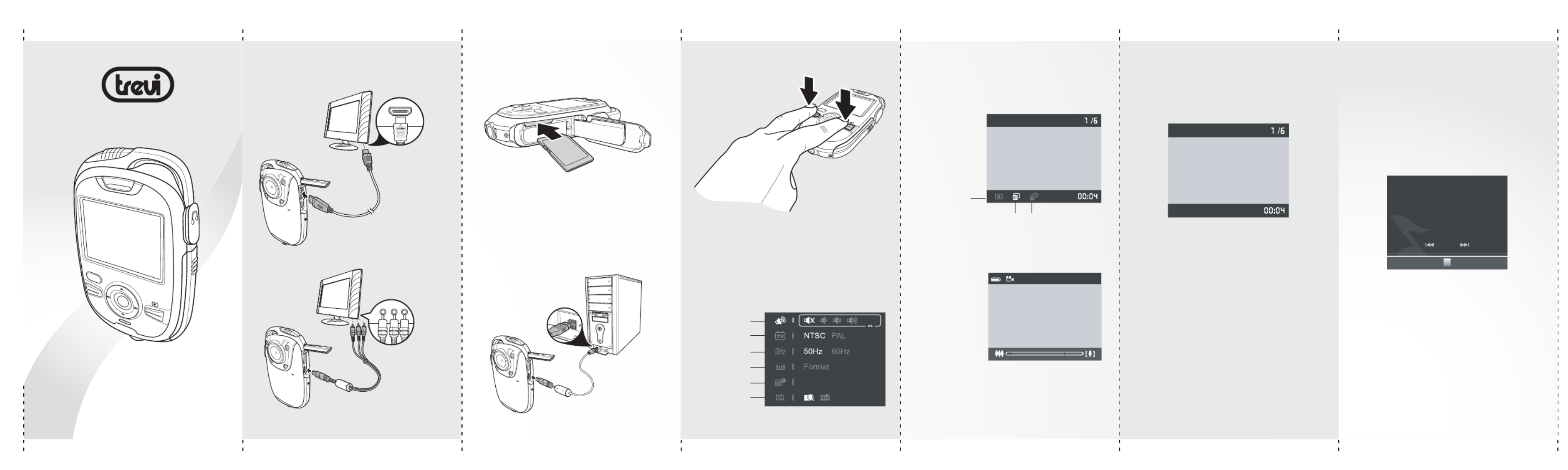
Press or Up Down
to toggle 5M,
12M HD, , and
WVGA modes.
Press Left or
Right to zoom in
or out.
Press to Rec/OK
start recording.
1. Create a "Music" file folder in your SD Card
and transfer MP3 files to the folder.
2. Insert the SD card to the card slot.
3. Press twice to enter the Music Player Mode
mode.
Volume
TV Standard
Format
Frequency
Date and time
-Press to play MP3 files in your SD Rec/OK
card and press again to pause the music.
-Press to stop the music.DEL
-Press to skip to the next track; press Right
Left to go back to the previous track.
-When music is playing, press and Up Down
to adjust the volume.
Notes:
- The maximum file size of each video
recording mode is approx.3.66GB
Connecting to TV
Use the
optional HDMI
cable to
connect to
your HDTV.
Use the AV
cable to
connect to
your TV.
Inserting SD Card Access Settings
Press and simultaneously to DEL Mode
access the camera settings.
Connecting PC
Use the USB
cable to
connect to a
PC or laptop
as shown.
Settings screen
Press to access the Delete screen.DEL
Press to change modes.Mode
Delete screen
Recording mode
Playback mode
-Press to play a video and press again Rec/OK
to pause the video.
-Press to stop the video.DEL
-Press or Right Left to fast-forward or rewind
a video.
-When video is playing, press to use the Mode
slow motion function.
-When video is playing, press and Up Down
to adjust the volume.
Quick Start Guide
Music player mode
Press to change to playback mode.Mode
Notes:
-LCD backlight will be turned off automatically to conserve
energy after 30 seconds of use in Music player mode. Press
any button to turn the LCD backlight back on.
-The power will be turned off automatically after 3 mintutes
idle time.
(SD card sold separately)
Insert the SD card in the slot as shown.
Make sure that the camera is “Off” before
inserting an SD card.
HDMI
Video Audio
POW ER
DEL
MODE
Cancel
Delete One Delete All
SD
HD
00:04
1/6
00:00
Snow.mp3
1/6
Quality
P ROWE
DEL
MODE
DV 2406 HD
Specyfikacje produktu
| Marka: | Trevi |
| Kategoria: | kamera wideo |
| Model: | DV 2406 HD |
Potrzebujesz pomocy?
Jeśli potrzebujesz pomocy z Trevi DV 2406 HD, zadaj pytanie poniżej, a inni użytkownicy Ci odpowiedzą
Instrukcje kamera wideo Trevi

28 Sierpnia 2024

26 Sierpnia 2024

20 Sierpnia 2024

6 Sierpnia 2024

4 Lipca 2024
Instrukcje kamera wideo
- Ricatech
- Tronje
- Braun Phototechnik
- Microtek
- Traveler
- Kodak
- TomTom
- Drift
- Insignia
- Zorki
- Minox
- Fujifilm
- Kogan
- Cobra
- Beaulieu
Najnowsze instrukcje dla kamera wideo

30 Marca 2025

30 Marca 2025

30 Marca 2025

30 Marca 2025

28 Marca 2025

28 Marca 2025

28 Marca 2025

27 Marca 2025

14 Marca 2025

12 Marca 2025