Instrukcja obsługi Ultron Selfie Alu 200
Ultron
Niesklasyfikowane
Selfie Alu 200
Przeczytaj poniżej 📖 instrukcję obsługi w języku polskim dla Ultron Selfie Alu 200 (2 stron) w kategorii Niesklasyfikowane. Ta instrukcja była pomocna dla 8 osób i została oceniona przez 4.5 użytkowników na średnio 3.8 gwiazdek
Strona 1/2
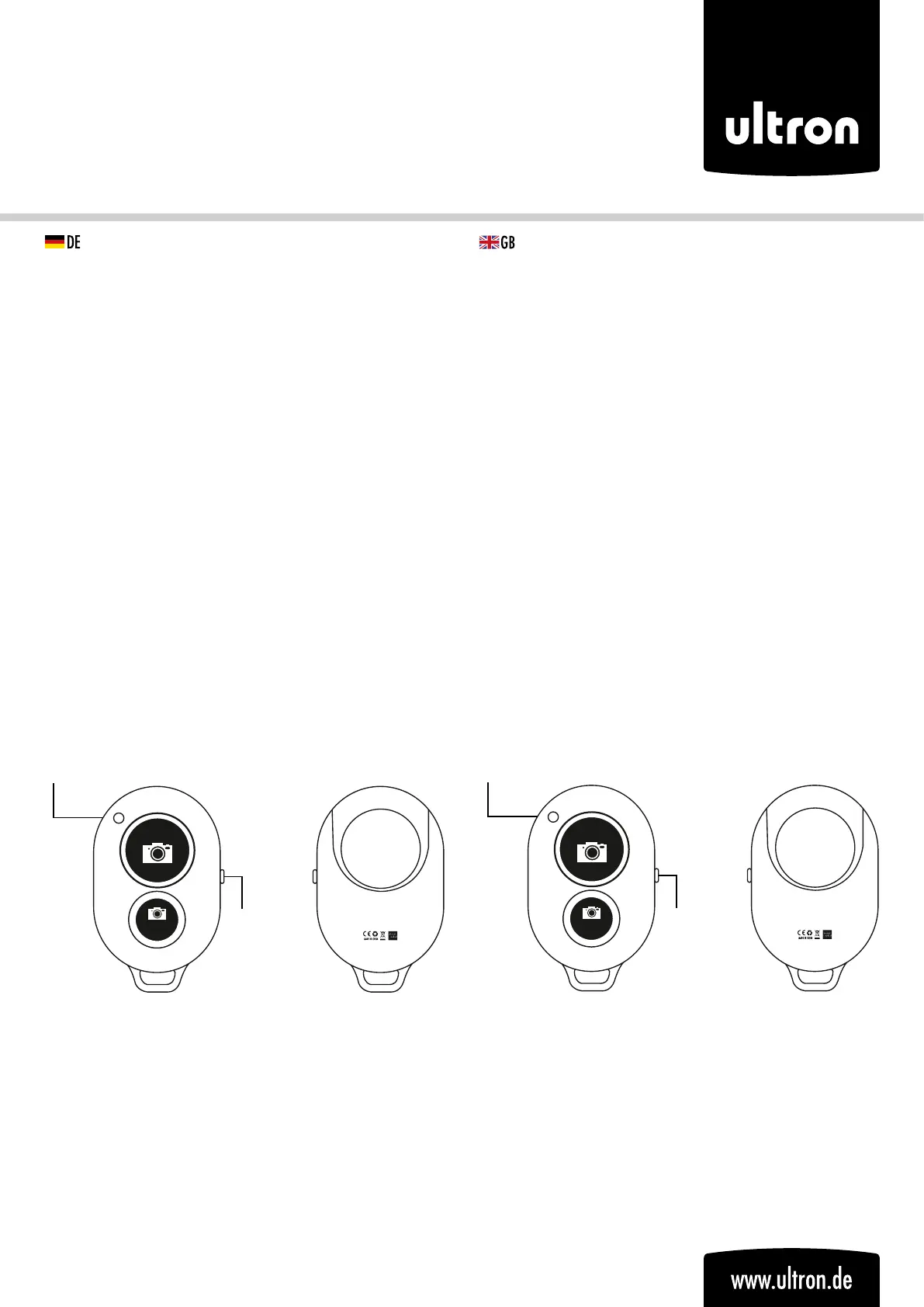
200 cm Aluminium Teleskoparm mit
separatem Bluetooth-Auslöser
selfie Alu 200
Vielen Dank, dass Sie sich für ein Produkt von ultron
entschieden haben!
Der selfie Alu 200 ist von 47 cm bis zu einer Länge von 200 cm ausziehbar. Durch die
GoPro
®
Halterung, dem Universalgewinde-Adapter von 0,6 cm (¼ Zoll Schraube) und der
Smartphone-Halterung können Actioncams, Digitalkameras und Smartphones am Selfie Stick
angebracht werden. Die mitgelieferte Bluetooth Fernbedienung kann über einen Clip direkt
am selfie Stab befestigt werden und verfügt zudem über eine Reichweite von ca. 10 m.
Inbetriebnahme:
• Um den ultron BT Shutter einzuschalten, stellen Sie bitte an der Seite den Schalter auf „On“.
• Die integrierte LED blinkt jetzt und zeigt damit an, dass sich der BT Shutter im Blue-
tooth-Pairing-Modus befindet.
• Aktivieren Sie nun den Bluetooth-Modus an Ihrem Smartphone und wählen Sie in der
Liste den „BT Shutter“ aus.
• Nach erfolgtem Pairing erlischt die LED, und der ultron BT Shutter ist jetzt einsatzbereit.
• Um Bilder an einem Apple- bzw. Android-Produkt auszulösen, benutzen Sie bitte den
iOS bzw. Android-Kamera-Knopf.
Da bei Android basierten Smartphones die Lautstärketaste als „Zoom-, Kamera-, oder
Aufnahmetaste“ belegt werden kann, stellen Sie bitte sicher, dass die „Lautstärketaste“ an
Ihrem Handy der „Kameraauslösetaste“ zugeordnet ist. Die Zuordnung können Sie unter
den Kameraeinstellungen an Ihrem Smartphone vornehmen. Sollte Ihr Smartphone diese
Funktion nicht unterstützen können Sie sich die „Camera 360“ App aus dem google Play
Store runterladen und die Einstellungen in der App vornehmen.
Technische Daten/Lieferumfang:
• ¼ Schraube-Adapter (0,6 cm)
• Universelle Smartphone Halterung
• Von 47 - 200 cm ausziehbar
• Bluetooth-Auslöser mit Silikonhülle für Android und iOS
• Gewicht: 260 g
• Unterstützt Android (ab 4.2.2) und iOS (ab 6.0) – keine App notwendig
• CR2032 Batterie
The selfie Alu 200 can be extended from 47 cm up to a length of 200 cm. It is possible to
apply action cams, digital cameras and Smartphones to the selfie stick with the GoPro
®
bracket, the universal adapter of 0.6 cm (¼ inch screw) and the Smartphone bracket. The
Bluetooth remote control included in the delivery can be directly fixed to the selfie stick
with a clip and it has a range of about 10 m.
How to start it up:
• Turn the switch at the side to “On” in order to switch on the ultron BT Shutter.
• Then the integrated LED will flash and show that the BT Shutter is in the Bluetooth
pairing mode.
• Then, activate the Bluetooth mode of your Smartphone and select the “BT Shutter”
from the list.
• When the paring has been successfully performed, the LED will go out and the ultron
BT Shutter will be ready- for use.
• Please press the iOS or Android camera button in order to release images on an Apple
or Android product.
Since on Android based Smartphones the volume button can be defined as zoom, camera
or record button, please make sure that the volume button on your mobile is dedicated to
the camera button. You can define the button in the camera settings of your smartphone.
If your smartphone does not support the function, you can download the app “Camera
360” from the Google Play Store and change the settings within the app.
Technical data / Delivery volume:
• ¼ screw adaptor (0,6 cm)
• Universal smartphone fixture
• Extensible from 47 to 200 cm
• Bluetooth release with a silicone shell (Android and iOS)
• Weight: 260 g
• Supports Android (from 4.2.2 on) and iOS (from 6.0 on) – no app required
• CR2032 battery
Thank you for choosing an ultron product!
ON
OFF
C
A
M
E
R
A
3
6
0
iOS
ON/OFF
LED
Front Back
Android
selfie Alu 200
Bluetooth Remote Shutter
ON
OFF
C
A
M
E
R
A
3
6
0
iOS
ON/OFF
LED
Front Back
Android
selfie Alu 200
Bluetooth Remote Shutter
Specyfikacje produktu
| Marka: | Ultron |
| Kategoria: | Niesklasyfikowane |
| Model: | Selfie Alu 200 |
Potrzebujesz pomocy?
Jeśli potrzebujesz pomocy z Ultron Selfie Alu 200, zadaj pytanie poniżej, a inni użytkownicy Ci odpowiedzą
Instrukcje Niesklasyfikowane Ultron

2 Października 2024

2 Października 2024

2 Października 2024

2 Października 2024

12 Września 2024

12 Września 2024
Instrukcje Niesklasyfikowane
- Campomatic
- Sungale
- Aeris
- Osram
- Vanson
- Field Optics
- Cylinda
- Vinotemp
- Coors Light
- Sencor
- Kambrook
- Norton Clipper
- Brastemp
- San Jamar
- Schoeps
Najnowsze instrukcje dla Niesklasyfikowane

29 Stycznia 2025

29 Stycznia 2025

29 Stycznia 2025

29 Stycznia 2025

29 Stycznia 2025

29 Stycznia 2025

29 Stycznia 2025

29 Stycznia 2025

29 Stycznia 2025

29 Stycznia 2025