Instrukcja obsługi Unitech PA720T Plus
Unitech Nie skategoryzowane PA720T Plus
Przeczytaj poniżej 📖 instrukcję obsługi w języku polskim dla Unitech PA720T Plus (2 stron) w kategorii Nie skategoryzowane. Ta instrukcja była pomocna dla 14 osób i została oceniona przez 9 użytkowników na średnio 4.7 gwiazdek
Strona 1/2
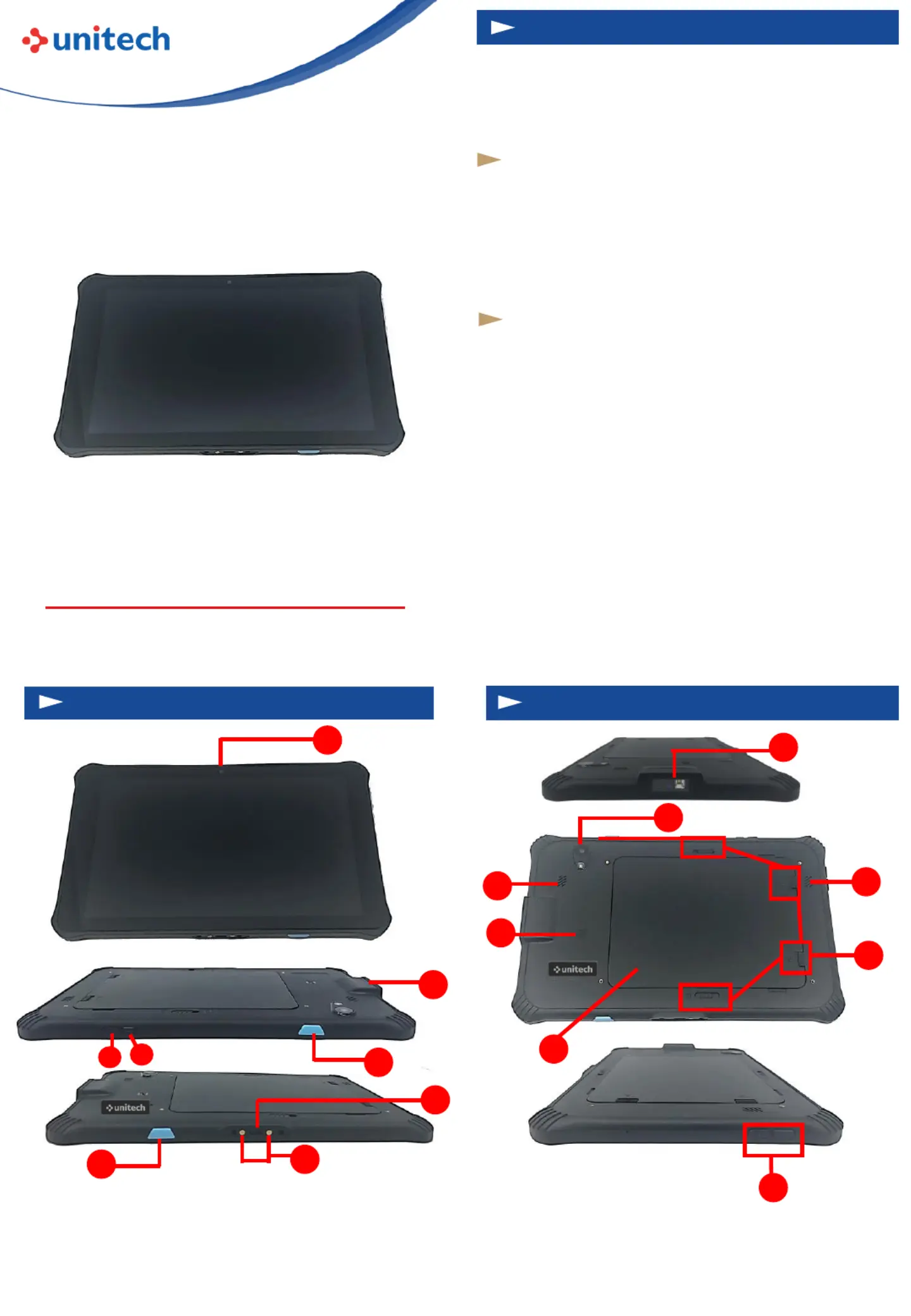
Rugged Tablet
RT112
Quick Start Guide
609892G V1.0
Package
Product View
Product View
Please make sure the following contents are in the
RT112 gi box.If something is missing or damaged,
please contactyour Unitechrepresentave.
• Tablet PC
• Baery Pack
• USB-Power Adaptor (power cord oponal)C
• Quick Start Guide
•Rotatable Hand Strap
• Shoulder Strap
• Screen Protector
• Capacive Stylus Pen (5.5mm) with coil strap
• Oce Cradle
• Vehicle Cradle
• 3-Pin EU Power Cord
• 3-Pin UK Power Cord
• 3-Pin US Power Cord
The Package Contents
Oponal Accessories
1. Front Camera
2.Scan Engine
3. Power Key
4. Programming Key
5. Trigger Key
9.Scan Lens
10.Rear Camera
11. Speaker
12. NFC
123456789
1
5
6
7
8
6.USB Type-C Connector
7.Trigger Key
8. Pogo Pin
11
10
12
2
9
3
4
13
14
11
15
13.Baery Cover Lock
14.Baery Cover
15. Volume Key
Specyfikacje produktu
| Marka: | Unitech |
| Kategoria: | Nie skategoryzowane |
| Model: | PA720T Plus |
Potrzebujesz pomocy?
Jeśli potrzebujesz pomocy z Unitech PA720T Plus, zadaj pytanie poniżej, a inni użytkownicy Ci odpowiedzą
Instrukcje Nie skategoryzowane Unitech

27 Lutego 2025

23 Lutego 2025

21 Lutego 2025

21 Lutego 2025

21 Lutego 2025

21 Lutego 2025

21 Lutego 2025

20 Lutego 2025
Instrukcje Nie skategoryzowane
Najnowsze instrukcje dla Nie skategoryzowane

9 Kwietnia 2025

9 Kwietnia 2025

9 Kwietnia 2025

9 Kwietnia 2025

9 Kwietnia 2025

9 Kwietnia 2025

9 Kwietnia 2025

9 Kwietnia 2025

9 Kwietnia 2025

9 Kwietnia 2025