Instrukcja obsługi Valcom V-9985
Valcom
Konsola miksująca
V-9985
Przeczytaj poniżej 📖 instrukcję obsługi w języku polskim dla Valcom V-9985 (19 stron) w kategorii Konsola miksująca. Ta instrukcja była pomocna dla 11 osób i została oceniona przez 6 użytkowników na średnio 4.6 gwiazdek
Strona 1/19
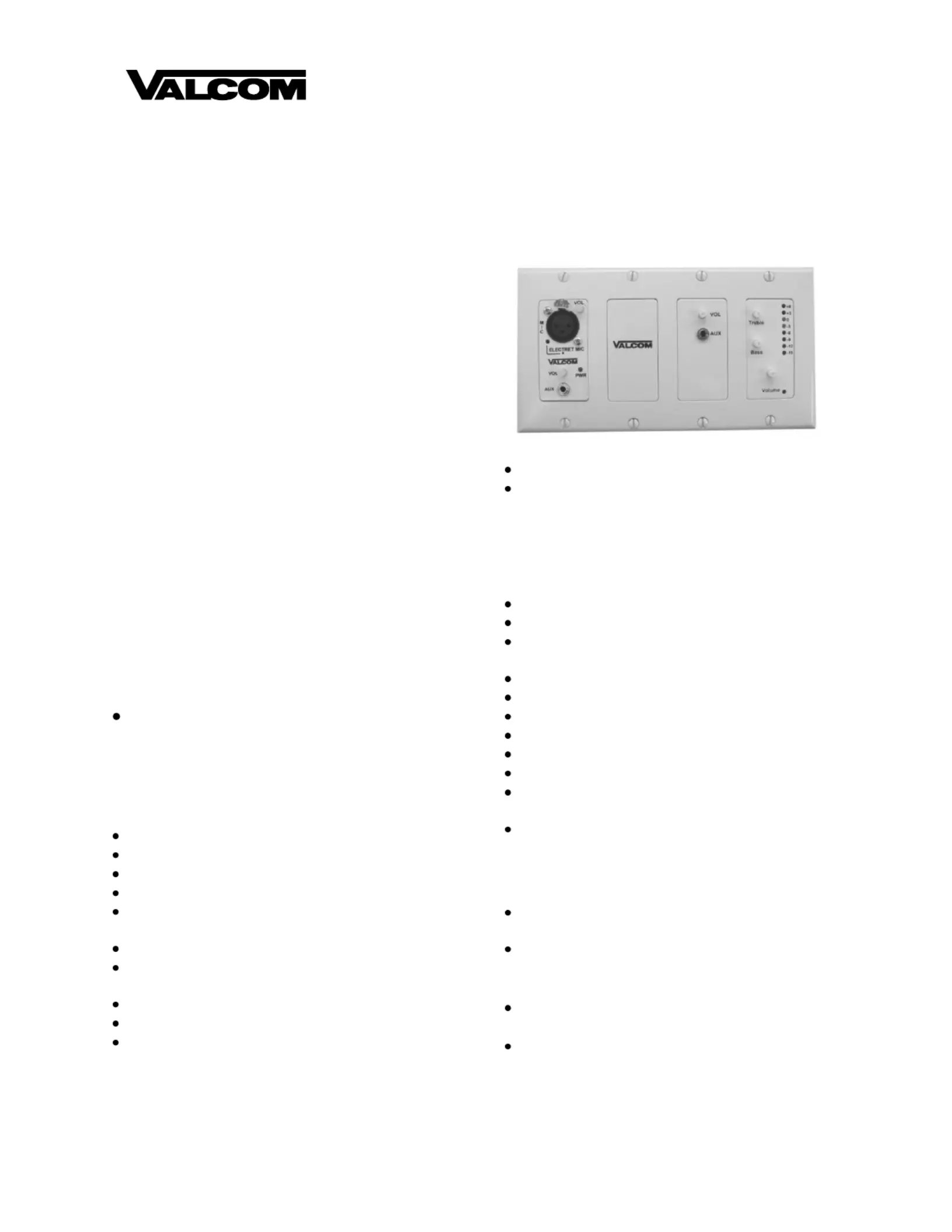
Issue 2
947285
1
V-9983 2 CHANNEL MODULAR PRE-AMP/MIXER
V-9984 REMOTE INPUT MODULE
V-9985 4 CHANNEL MODULAR PRE-AMP/MIXER
INTRODUCTION
These instructions contain the specications and
guidelines necessary to install, operate, and
maintain the Modular Pre-Amp/Mixer. The unit
provides connections for up to 4 remote input
modules. The mixer consists of a V-9983 Main
Control Module and a V-9984 Remote Input
Module.
The Modular Pre-Amp Mixer is used with
Valcom distributed amplied one way paging
systems providing additional audio source
inputs.
The V-9985 provides active mixing for 1
balanced microphone and 2 auxiliary inputs.
Also supplied is an additional audio input
(building page) with an override feature. Up to 3
additional Remote Input Modules (V-9984) may
be connected to the Main Control Module. Each
Remote Input Module adds 1 Balanced
Microphone and 1 Auxiliary input.
Applications
Valcom, Inc. Distributed Amplied One-Way
Paging Systems. Refer to Figure 1 for a
block diagram of a typical installation.
Features
Main Control Module V-9983
High impedance auxiliary input
Volume control for auxiliary input
3.5mm stereo mini jack for auxiliary input
Master volume control
Up to (4) four remote mixer modules may be
connected
Separate outputs for Horns and Speake rs
Page port connection (Building Page) with
override option switch
Remote Volume Control Connection
LED Signal Meter
Built in Compressor, option dip switch –
controlled
Power "ON" indicator
Mounts in 3 gang electrical box
MAIN CONTROL MODULE WITH
REMOTE INPUT MODULE
Remote Input Module V-9984
Balanced microphone
XLR Mic. Connection
Phantom power for electret microphones
(Switch controlled)
Phantom power “ON” indicator
High impedance auxiliary input
Volume control for auxiliary input
3.5mm stereo mini jack for auxiliary input
Power "ON" indicator
Mounts in single gang electrical box
Connects to Main Control Module with 2 pair
24AWG station cable
Screw terminals for distribution connections
Dimensions
Main Control Module
5"W x 4.25"H x 2”D
(12.7cm W x 10.8cm D x 5.08cm H)
4 lbs. (1.5Kg)
Remote Input Module
1.64W x 4.25"H x 2”D
(4.17cm W x 10.8cm D x 5.08cm H)
lbs. (0.1Kg).25
Specyfikacje produktu
| Marka: | Valcom |
| Kategoria: | Konsola miksująca |
| Model: | V-9985 |
Potrzebujesz pomocy?
Jeśli potrzebujesz pomocy z Valcom V-9985, zadaj pytanie poniżej, a inni użytkownicy Ci odpowiedzą
Instrukcje Konsola miksująca Valcom

8 Października 2024

8 Października 2024

8 Października 2024
Instrukcje Konsola miksująca
- Dateq
- LD Systems
- DAP-Audio
- Dangerous Music
- Roland
- Braun
- HQ Power
- Roadstar
- Zoom
- Alto
- Comfee
- Emerio
- Midas
- Steren
- Adastra
Najnowsze instrukcje dla Konsola miksująca

9 Kwietnia 2025

6 Kwietnia 2025

3 Kwietnia 2025

3 Kwietnia 2025

3 Kwietnia 2025

2 Kwietnia 2025

2 Kwietnia 2025

31 Marca 2025

31 Marca 2025

30 Marca 2025