Instrukcja obsługi Xcellon SH10-7H3HC-2
Xcellon akcesorium o komputera SH10-7H3HC-2
Przeczytaj poniżej 📖 instrukcję obsługi w języku polskim dla Xcellon SH10-7H3HC-2 (2 stron) w kategorii akcesorium o komputera. Ta instrukcja była pomocna dla 18 osób i została oceniona przez 4 użytkowników na średnio 4.4 gwiazdek
Strona 1/2
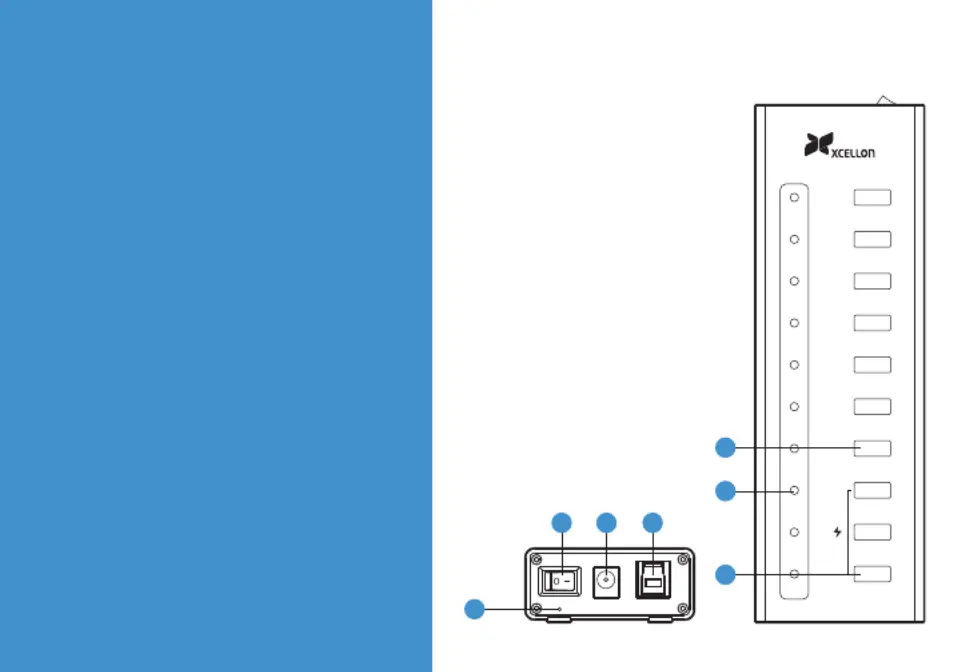
DC 12 VUSB 3.2 Gen 1
234
7
1
5
6
1 LED indicator for power
2 Power switch
3 DC 12 V power input port
4 USB 3.2 Gen 1 Standard-B port
5 USB 3.2 Gen 1 data port
6 LED indicator for PC connection
7 USB 3.2 Gen 1 data/charging port
SH10-7H3HC-2 OverviewThank you for choosing Xcellon.
Xcellon’s 10-Port Powered USB 3.2 Hub and
Charger expands your computer’s USB port into
ten data ports with speeds up to 5 Gbps, and
offers three which can simultaneously charge.
It includes power circuitry with intelligent
management and can be used for charging, even
when it’s not connected to a computer. Don’t
worry about loading up the device—the power
supply delivers enough juice to cover all ports.
USB 3.2 Gen 1 is synonymous with USB 3.1 Gen 1
and USB 3.0.
Specyfikacje produktu
| Marka: | Xcellon |
| Kategoria: | akcesorium o komputera |
| Model: | SH10-7H3HC-2 |
Potrzebujesz pomocy?
Jeśli potrzebujesz pomocy z Xcellon SH10-7H3HC-2, zadaj pytanie poniżej, a inni użytkownicy Ci odpowiedzą
Instrukcje akcesorium o komputera Xcellon

5 Sierpnia 2024

3 Sierpnia 2024

3 Sierpnia 2024
Instrukcje akcesorium o komputera
Najnowsze instrukcje dla akcesorium o komputera

28 Września 2024

21 Września 2024

20 Września 2024

20 Września 2024

20 Września 2024

20 Września 2024

20 Września 2024

20 Września 2024

20 Września 2024

20 Września 2024