Instrukcja obsługi Xplora XMOVE
Xplora
SmartWatch
XMOVE
Przeczytaj poniżej 📖 instrukcję obsługi w języku polskim dla Xplora XMOVE (38 stron) w kategorii SmartWatch. Ta instrukcja była pomocna dla 31 osób i została oceniona przez 16 użytkowników na średnio 4.9 gwiazdek
Strona 1/38
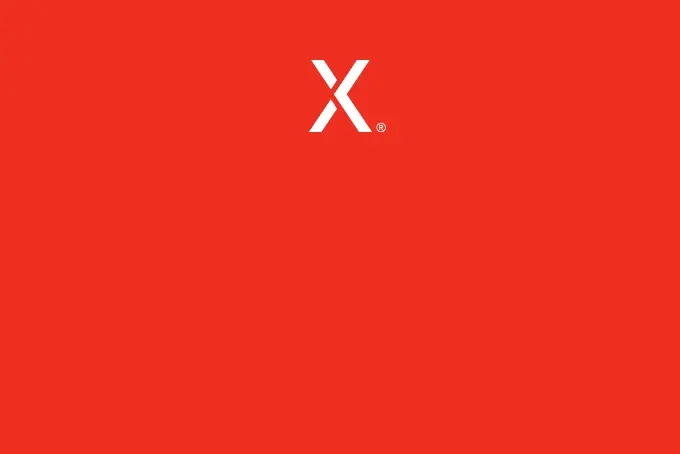
XMOVE
Bluetooth connected activity tracker
myxplora.com
Xplora Technologies AS
Øvre Slottsgate 27, 0157 Oslo, Norway
QUICK USER GUIDE • KURZE BEDIENUNGSANLEITUNG •
GUIDE D’UTILISATION RAPIDE • GUÍA DE USUARIO RÁPIDA •
MANUALE BREVE
Specyfikacje produktu
| Marka: | Xplora |
| Kategoria: | SmartWatch |
| Model: | XMOVE |
Potrzebujesz pomocy?
Jeśli potrzebujesz pomocy z Xplora XMOVE, zadaj pytanie poniżej, a inni użytkownicy Ci odpowiedzą
Instrukcje SmartWatch Xplora

16 Września 2024

11 Września 2024

11 Września 2024

9 Września 2024

6 Września 2024

4 Września 2024

3 Września 2024
Instrukcje SmartWatch
- Guardo
- Epson
- Echo
- Suunto
- VEA
- Medisana
- Emporia
- KoreHealth
- Uwatch
- FlinQ
- IHealth
- Asus
- Tikkers
- One2track
- Hallofo
Najnowsze instrukcje dla SmartWatch

2 Kwietnia 2025

2 Kwietnia 2025

28 Marca 2025

4 Marca 2025

3 Marca 2025

27 Lutego 2025

27 Lutego 2025

27 Lutego 2025

27 Lutego 2025

21 Lutego 2025