Instrukcja obsługi Alogic P10QC10P18
Przeczytaj poniżej 📖 instrukcję obsługi w języku polskim dla Alogic P10QC10P18 (2 stron) w kategorii bank mocy. Ta instrukcja była pomocna dla 23 osób i została oceniona przez 12 użytkowników na średnio 4.5 gwiazdek
Strona 1/2
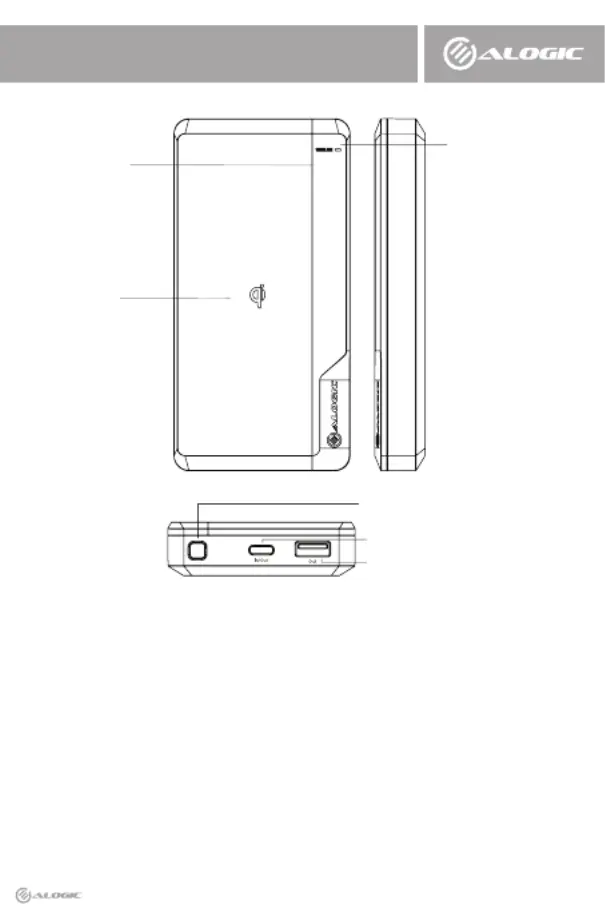
Model: P10QC10P18-BK, P10QC10P18-WH
Battery Type: Lithium-Polymer
Capacity: 10,000mAh
Input: USB-C
Output 1: USB-C: Up to 15W (Power Delivery)
Output 2: USB-A: Up to 12W (Fast Charge)
Output 3: 10W (Wireless Charging)
LED: Wireless Charging Indicator
LCD: Numerical Battery Charge Indicator Display
Output Voltage Selection: Automatic
Dimension HxWxL(mm): 145 x 70 x 45
USB-C 10,000mAh Power Bank
Ultimate with Fast Charging
User Manual
Packaging Includes:
Power On: Red and blue LED light flashes
for three times
Charging: Breathing blue LED lights
Standby: Solid blue LED light
Fully charged phone: Slow breathing blue LED light
Foreign object detected: Flashing red LED light
LED Light Meaning:
Quick Start Guide
Numerical
LED Display
LED Indicator
Output 3
Power Button
Input
Output 1
Output 2
Specyfikacje produktu
| Marka: | Alogic |
| Kategoria: | bank mocy |
| Model: | P10QC10P18 |
Potrzebujesz pomocy?
Jeśli potrzebujesz pomocy z Alogic P10QC10P18, zadaj pytanie poniżej, a inni użytkownicy Ci odpowiedzą
Instrukcje bank mocy Alogic

11 Lutego 2025

23 Grudnia 2024

23 Grudnia 2024
Instrukcje bank mocy
- Totolink
- TP-Link
- Zagg
- Intenso
- Mophie
- SilverCrest
- Technaxx
- GoGen
- Jupio
- Trevi
- Konig
- Iget
- Panamax
- Energizer
- Nedis
Najnowsze instrukcje dla bank mocy

2 Kwietnia 2025

30 Marca 2025

30 Marca 2025

28 Marca 2025

27 Marca 2025

27 Marca 2025

27 Marca 2025

27 Marca 2025

13 Marca 2025

13 Marca 2025