Instrukcja obsługi Arkon MC2B5WPCS
Arkon nieskategoryzowany MC2B5WPCS
Przeczytaj poniżej 📖 instrukcję obsługi w języku polskim dla Arkon MC2B5WPCS (1 stron) w kategorii nieskategoryzowany. Ta instrukcja była pomocna dla 16 osób i została oceniona przez 8 użytkowników na średnio 4.2 gwiazdek
Strona 1/1
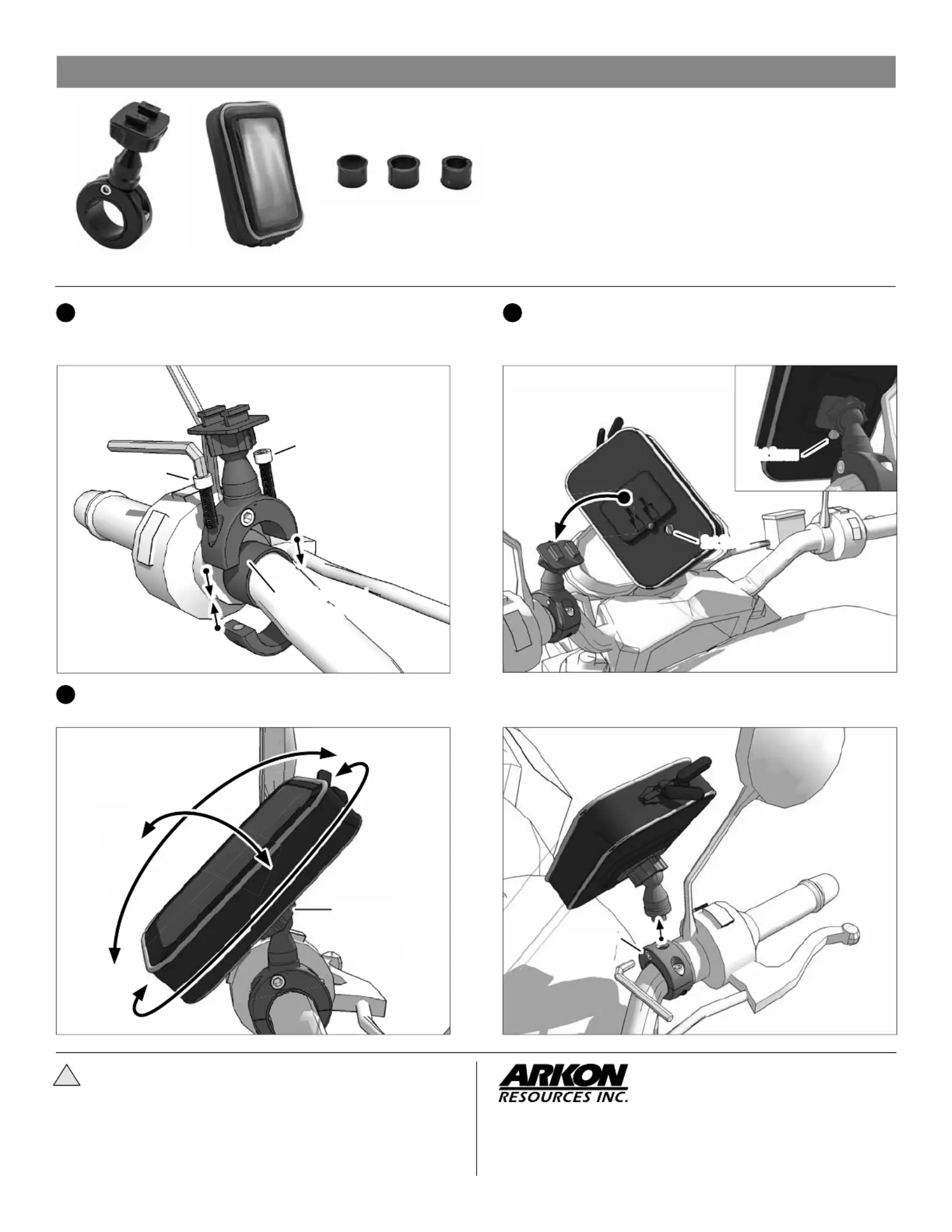
MC2B5WPCS| Premium Motorcycle Mount with Water-Resistant Smartphone or GPS Case - Black Aluminum
rev.032315
Safety Precautions
Arkon is not responsible for any damages caused to your vehicle, your
device, or yourself due to the installation or use of this mount.
!
Consumer Hotline:
USA (800) 841-0884
INT’L(626) 254-9005
Monday - Friday 9am - 5pm, PST
The Mobile Mounting Specialists™
www.arkon.com
Arcadia, CA 91006 USA
Designed in USA | Made in USA & China
© Copyright 2015 Arkon Resources, Inc.
Attach the smartphone case to the Dual-T head and insert the set
screw to secure.
OPTIONAL: To remove holder without removing the handlebar
attachment, use the hex key to unscrew the set screw and lift up.
Insert device and adjust case position as desired. Tighten
adjustment ring to secure position.
3
2
Place handlebar spacer/adapter ring around handlebar. Attach
mount to handlebar around spacer. Use the included hex key to
securely tighten both mounting screws.
1
Set Screw
MC2BSBHWPCS5-SM
Adjustment Ring
Set Screw
Set Screw
Package Contents:
(1) MC2BSBH – Motorcycle Handlebar Mounting Pedestal - Black
(1) WPCS5-SM– Water-Resistant Case for Smartphone or GPS
The Premium Motorcycle Mount comes with 3 handlebar spacer/adapter rings of
different sizes. Select the appropriate size for optimum mounting to your handlebar.
Device Compatibility:
Compatible with smartphones up to 5.95”H x 3.12”W x .33”D including
iPhone®6, Samsung Galaxy Note6, and LG G3® 4, Galaxy S®
Mounting Screw
Mounting Screw
Handlebar Spacer/
Adapter Ring
Specyfikacje produktu
| Marka: | Arkon |
| Kategoria: | nieskategoryzowany |
| Model: | MC2B5WPCS |
Potrzebujesz pomocy?
Jeśli potrzebujesz pomocy z Arkon MC2B5WPCS, zadaj pytanie poniżej, a inni użytkownicy Ci odpowiedzą
Instrukcje nieskategoryzowany Arkon

3 Sierpnia 2024

3 Sierpnia 2024

3 Sierpnia 2024

3 Sierpnia 2024

3 Sierpnia 2024

3 Sierpnia 2024

3 Sierpnia 2024

3 Sierpnia 2024

3 Sierpnia 2024

3 Sierpnia 2024
Instrukcje nieskategoryzowany
Najnowsze instrukcje dla nieskategoryzowany

28 Października 2024

28 Października 2024

27 Października 2024

27 Października 2024

27 Października 2024

27 Października 2024

27 Października 2024

27 Października 2024

27 Października 2024

27 Października 2024