Instrukcja obsługi Beats X
Przeczytaj poniżej 📖 instrukcję obsługi w języku polskim dla Beats X (4 stron) w kategorii Zatyczka do uszu. Ta instrukcja była pomocna dla 29 osób i została oceniona przez 15 użytkowników na średnio 4.2 gwiazdek
Strona 1/4
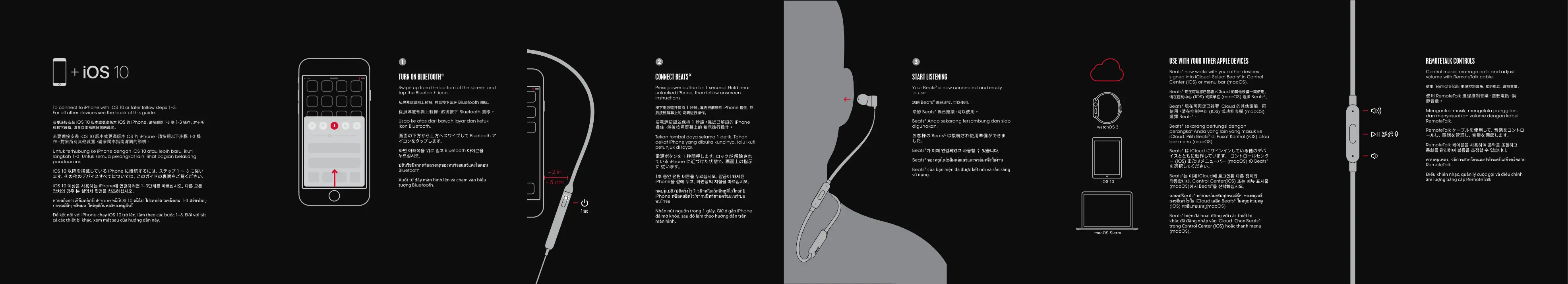
TURN ON BLUETOOTH
®
Swipe up from the bottom of the screen and
tap the Bluetooth icon.
从屏幕底部向上轻扫,然后按下蓝牙 Bluetooth 图标。
從屏幕底部向上輕掃,然後按下 Bluetooth 圖標。
Usap ke atas dari bawah layar dan ketuk
ikon Bluetooth.
画面の下方から上方へスワイプして Bluetooth ア
화면 아래쪽을 위로 밀고 Bluetooth 아이콘을
누르십시오.
นอคอไะตแว้ลแอจา้นหงอขดุสงา่ลนา้ดกาจน้ึขว้ินดัป
Bluetooth
Vuốt từ đáy màn hình lên và chạm vào biểu
tượng
Bluetooth.
1
CONNECT BEATS
x
Press power button for 1 second. Hold near
unlocked iPhone, then follow onscreen
instructions.
按下电源键并保持 1 秒钟。靠近已解锁的 iPhone 握住,然
后按照屏幕上的 说明进行操作。
按電源按鈕並保持 1 秒鐘。靠近已解鎖的 iPhone
握住,然後按照屏幕上的 指示進行操作。
Tekan tombol daya selama 1 detik. Tahan
dekat iPhone yang dibuka kuncinya, lalu ikuti
petunjuk di layar.
電源ボタンを 1 秒間押します。ロックが解除され
ている iPhone に近づけた状態で、画面上の指示
に従います。
1초 동안 전원 버튼을 누르십시오. 잠금이 해제된
iPhone을 곁에 두고, 화면상의 지침을 따르십시오.
ดิปเมุ่ปดก / ้วไงา้คดิป 1 ีทานิว บัก้ลกใ้วไงัฟูหอื
ถว้ลแ
iPhone ำทน้ันกาจ ้วไคอ็ลดลป่ีท าตามคำาแนะนำา บน
หน้าจอ
Nhấn nút nguồn trong 1 giây. Giữ ở gần iPhone
đã mở khóa, sau đó làm theo hướng dẫn trên
màn hình.
2
START LISTENING
Your Beats
X
is now connected and ready
to use.
您的 Beats
X
现已连接,可以使用。
您的 Beats
X
現已連接,可以使用。
Beats
X
Anda sekarang tersambung dan siap
digunakan.
お客様の Beats
X
は接続され使用準備ができま
した。
Beats
X
가 이제 연결되었고 사용할 수 있습니다.
Beats
X
นาง้ชใะจ่ีทมอ้รพะลแว้ลแอ่ตมอ่ืชเ้ดไณุคงอข
Beats
X
của bạn hiện đã được kết nối và sẵn sàng
sử dụng.
3
USE WITH YOUR OTHER APPLE DEVICES
Beats
X
now works with your other devices
signed into iCloud. Select Beats
X
in Control
Center (iOS) or menu bar (macOS).
Beats
X
现在可与您已签署 iCloud 的其他设备一同使用。
请在控制中心 (IOS) 或菜单栏 (macOS) 选择 Beats
X
。
Beats
X
現在可與您已簽署 iCloud 的其他設備一同
使用。請在控制中心 (IOS) 或功能表欄 (macOS)
選擇 Beats
X
。
Beats
X
sekarang berfungsi dengan
perangkat Anda yang lain yang masuk ke
iCloud. Pilih Beats
X
di Pusat Kontrol (iOS) atau
bar menu (macOS).
Beats
X
は iCloud にサインインしている他のデバ
イスとともに動作しています。コントロールセンタ
ー(iOS) またはメニューバー (macOS) の Beats
X
を選択してください。”
Beats
X
는 이제 iCloud에 로그인된 다른 장치와
작동합니다. Control Center(iOS) 또는 메뉴 표시줄
(macOS)에서 Beats
X
를 선택하십시오.
ตอนนี้ Beats
X
ทำา ง่ึซณุคงอข ๆน่ือ์ณรกปุอบักมว่รนาง
นใ้ชใา้ขเอ่ืชงล iCloud กอืลเ Beats
X
มุคบวค์ยนูศนใ
(iOS) ูนมเบถแอืรห (macOS)
Beats
X
hiện đã hoạt động với các thiết bị
khác đã đăng nhập vào
iCloud. Chọn Beats
X
trong Control Center
(iOS) hoặc thanh menu
(macOS).
watchOS 3
iOS 10
macOS Sierra
REMOTETALK CONTROLS
Control music, manage calls and adjust
volume with RemoteTalk cable.
使用 RemoteTalk 电缆控制音乐、接听电话、调节音量。
使用 RemoteTalk 纜線控制音樂、接聽電話、調
節音量。
Mengontrol musik, mengelola panggilan,
dan menyesuaikan volume dengan kabel
RemoteTalk.
RemoteTalk ケーブルを使用して、音楽をコントロ
ールし、電話を管理し、音量を調節します。
RemoteTalk 케이블을 사용하여 음악을 조절하고
통화를 관리하며 볼륨을 조정할 수 있습니다.
ยาสยว้ดงยีสเบัดะรบัรปะลแรทโยาสรากดัจ ,งลพเมุคบวค
RemoteTalk
Điều khiển nhạc, quản lý cuộc gọi và điều chỉnh
âm lượng bằng cáp
RemoteTalk.
To connect to iPhone with iOS 10 or later follow steps 1–3.
For all other devices see the back of this guide.
若要连接安装 iOS 10 版本或更高版本 iOS 的 iPhone,请按照以下步骤 1-3 操作。对于所
有其它设备,请参阅本指南背面的说明。
若要連接安裝 iOS 10 版本或更高版本 OS 的 iPhone,請按照以下步驟 1-3 操
作。對於所有其他裝置,請參閱本指南背面的說明。
Untuk terhubung ke iPhone dengan iOS 10 atau lebih baru, ikuti
langkah 1–3. Untuk semua perangkat lain, lihat bagian belakang
panduan ini.
iOS 10 以降を搭載している iPhone に接続するには、ステップ 1 〜 3 に従い
iOS 10 이상을 사용하는 iPhone에 연결하려면 1–3단계를 따르십시오. 다른 모든
장치의 경우 본 설명서 뒷면을 참조하십시오.
บักอ่ตมอ่ืชืเรากงอ้ตกาห iPhone ีม่ีท iOS 10 ำทดรปโ ปไน้ึข า นอตน้ัขมาต 1-3 สำา ุอบัรห
้ีนอืมู่คงอขงัลหนา้ด่ีทูด้หใ ดมหง้ัท ๆน่ือ์ณรกป
Để kết nối với iPhone chạy iOS 10 trở lên, làm theo các bước 1–3. Đối với tất
cả các thiết bị khác, xem mặt sau của hướng dẫn này.
~ 2 in
~ 5 cm
1 sec
Specyfikacje produktu
| Marka: | Beats |
| Kategoria: | Zatyczka do uszu |
| Model: | X |
Potrzebujesz pomocy?
Jeśli potrzebujesz pomocy z Beats X, zadaj pytanie poniżej, a inni użytkownicy Ci odpowiedzą
Instrukcje Zatyczka do uszu Beats

4 Września 2024

26 Sierpnia 2024

15 Sierpnia 2024

8 Sierpnia 2024

6 Sierpnia 2024
Instrukcje Zatyczka do uszu
- Avanca
- Bang Olufsen
- GlobalSat
- JVC
- HMDX
- HyperX
- Sony
- Fostex
- KEF
- Phonak
- Naxa
- Neumann
- Meliconi
- Bang & Olufsen
- Rocketfish
Najnowsze instrukcje dla Zatyczka do uszu

1 Marca 2025

27 Stycznia 2025

14 Stycznia 2025

14 Stycznia 2025

14 Stycznia 2025

11 Stycznia 2025

11 Stycznia 2025

8 Stycznia 2025

8 Stycznia 2025

7 Stycznia 2025