Instrukcja obsługi Canon LM-V1
Canon nieskategoryzowany LM-V1
Przeczytaj poniżej 📖 instrukcję obsługi w języku polskim dla Canon LM-V1 (4 stron) w kategorii nieskategoryzowany. Ta instrukcja była pomocna dla 71 osób i została oceniona przez 8 użytkowników na średnio 4.1 gwiazdek
Strona 1/4
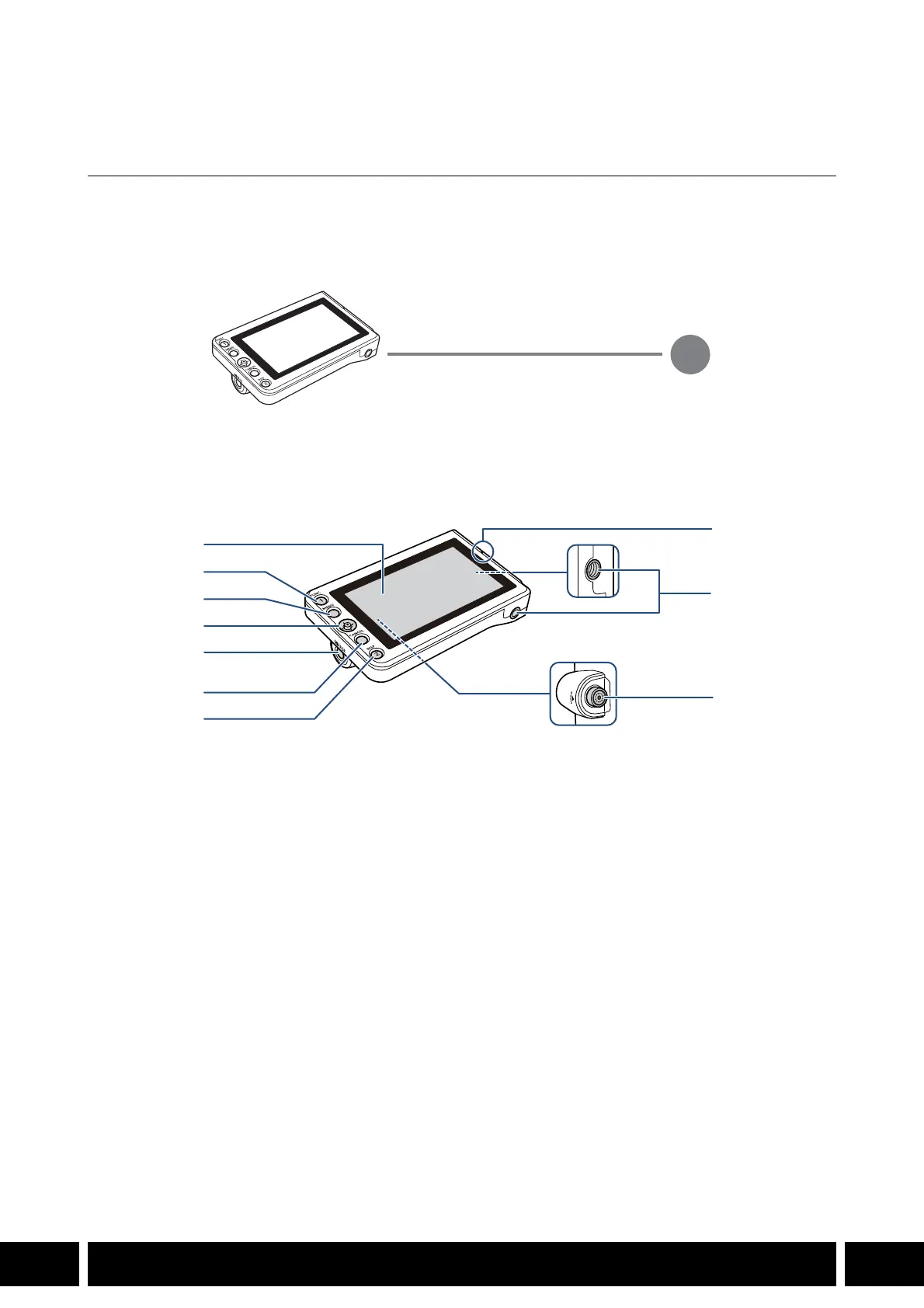
MONITORING
10
EN
Monitoring
LM-V1 / LM-V2 LCD Monitor
Connect the LCD monitor to the camera to add a large monitoring screen with touch screen operations
(touch to focus), menu operation buttons and joystick and two assignable buttons.
For details on how to attach and use the LCD monitor, see the instruction manual of the camera being
used.
An optional attachment unit is also required to attach the monitor to the camera.
Names of Parts
1LCD panel with touch screen
2FUNC (main functions) button / Assignable
button LCD LM-V1/V2 1
3MENU button
4Joystick
5MIRROR (invert the displayed image) button
6CANCEL button
7DISP (display) button / Assignable button LCD
LM-V1/V2 2
8LCD monitor’s position alignment mark Í
9Screw holes for 1/4"-20 screws (11.2mm
(0.44in.) deep, x2)
10VIDEO terminal
VIDEO terminal
UN-5 / UN-10 Unit Cable (optional)
1
2
3
4
5
6
7
8
9
10
Specyfikacje produktu
| Marka: | Canon |
| Kategoria: | nieskategoryzowany |
| Model: | LM-V1 |
| Kolor produktu: | Czarny |
| Wysokość produktu: | 75 mm |
| Szerokość produktu: | 120 mm |
| Głębokość produktu: | 37 mm |
| Waga produktu: | 185 g |
| Długość przekątnej ekranu: | 4 " |
| Rozdzielczość: | - px |
| Ekran dotykowy: | Nie |
| Technologia wyświetlacza: | LCD |
| Typ zasilacza: | Bateria |
| Obsługiwane produkty: | Canon C200 / C300 Mk II |
Potrzebujesz pomocy?
Jeśli potrzebujesz pomocy z Canon LM-V1, zadaj pytanie poniżej, a inni użytkownicy Ci odpowiedzą
Instrukcje nieskategoryzowany Canon

23 Sierpnia 2024

28 Maja 2024

26 Maja 2024

24 Maja 2024

18 Maja 2024

14 Maja 2024

10 Maja 2024

10 Maja 2024

9 Maja 2024

8 Maja 2024
Instrukcje nieskategoryzowany
Najnowsze instrukcje dla nieskategoryzowany

28 Października 2024

28 Października 2024

27 Października 2024

27 Października 2024

27 Października 2024

27 Października 2024

27 Października 2024

27 Października 2024

27 Października 2024

27 Października 2024