Instrukcja obsługi Canyon CNR-WCAM413G
Canyon kamera internetowa CNR-WCAM413G
Przeczytaj poniżej 📖 instrukcję obsługi w języku polskim dla Canyon CNR-WCAM413G (5 stron) w kategorii kamera internetowa. Ta instrukcja była pomocna dla 11 osób i została oceniona przez 2 użytkowników na średnio 5.0 gwiazdek
Strona 1/5
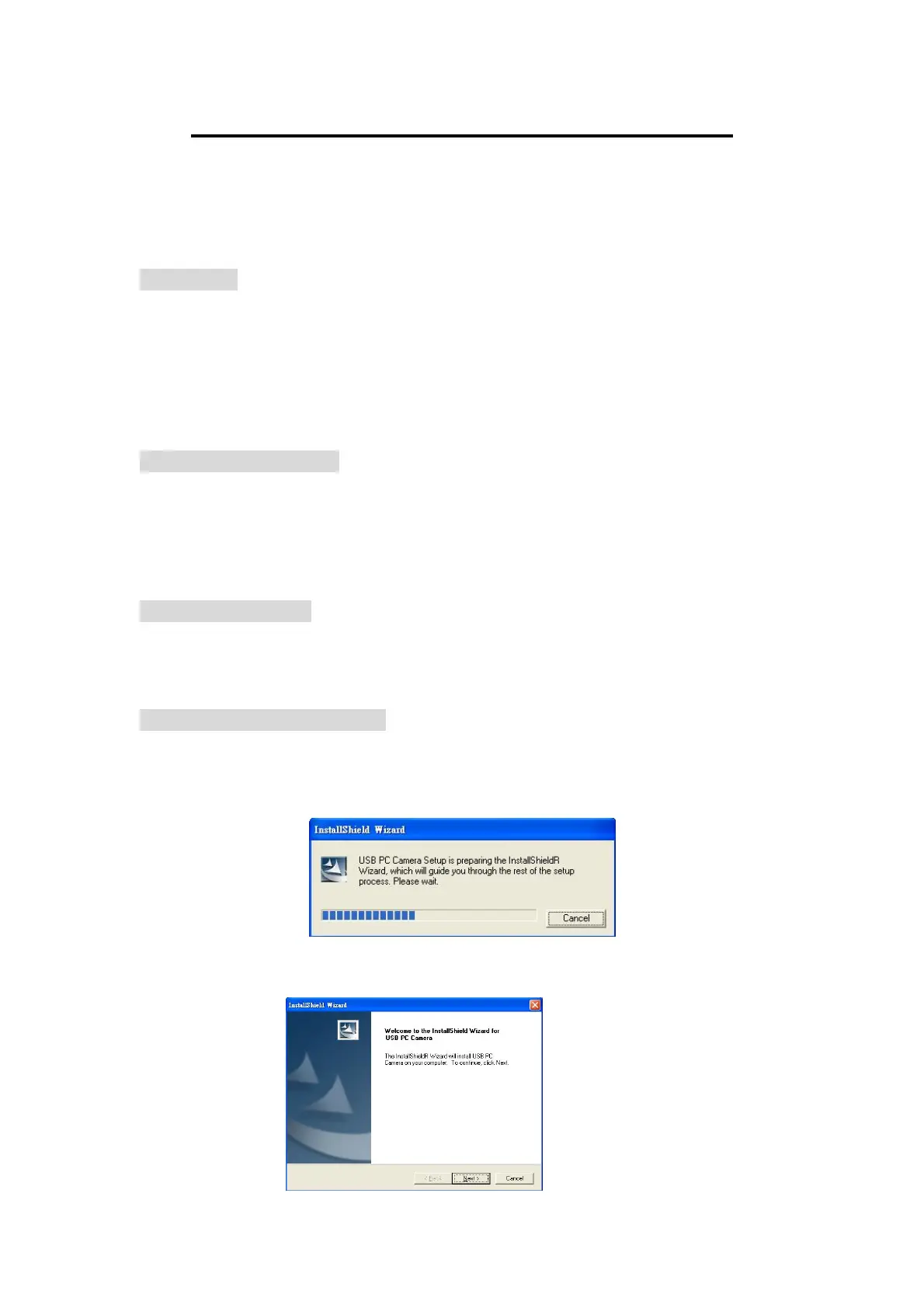
CANYON USB PC Camera User’s Manual
Please read this manual before use
Notice: DO NOT PLUG WEB-CAM INTO USB PORT BEFORE DRIVER IS
INSTALLED! If have already plugged the PC-Cam, please get it unplugged
and follow the following Step.
1. Features
√Perfect for video chatting
√1.3Mega Pixels CMOS sensor
√True 1280 x 960 @ 15 fps
√Snap shot button
√24-bit true color JPEG/BMP file format
√Works with messenger software like Skype, MSN, Yahoo
2. System requirement
* IBM PC or compatible PC or laptop with USB port
* Pentium 1G or higher CPU
* Windows 2000/ Windows XP/ Windows 2003
* Over 500MB free hard-disc space
* CD-ROM driver and 256MB memory
* Support DirectX 9.0 VGA card
3. Package Content
* PC Camera
* User’s manual
* Driver CD
4. Installation/Uninstallation
4.1 Place the driver CD into your CD-ROM, the computer screen will autorun the driver
installation, please choice install driver, and then the system will automatically install the
driver (figure 1).
Figure 1
4.2 Click”Next” to continue installation (Figure 2).
Figure 2
Specyfikacje produktu
| Marka: | Canyon |
| Kategoria: | kamera internetowa |
| Model: | CNR-WCAM413G |
Potrzebujesz pomocy?
Jeśli potrzebujesz pomocy z Canyon CNR-WCAM413G, zadaj pytanie poniżej, a inni użytkownicy Ci odpowiedzą
Instrukcje kamera internetowa Canyon

30 Września 2024

30 Września 2024

18 Września 2024
Instrukcje kamera internetowa
Najnowsze instrukcje dla kamera internetowa

3 Kwietnia 2025

4 Marca 2025

7 Lutego 2025

7 Lutego 2025

11 Stycznia 2025

9 Stycznia 2025

30 Grudnia 2025

28 Grudnia 2024

20 Grudnia 2024

15 Grudnia 2024