Instrukcja obsługi Coby DP152
Coby cyfrowa ramka na zdjęcia DP152
Przeczytaj poniżej 📖 instrukcję obsługi w języku polskim dla Coby DP152 (4 stron) w kategorii cyfrowa ramka na zdjęcia. Ta instrukcja była pomocna dla 21 osób i została oceniona przez 7 użytkowników na średnio 4.1 gwiazdek
Strona 1/4
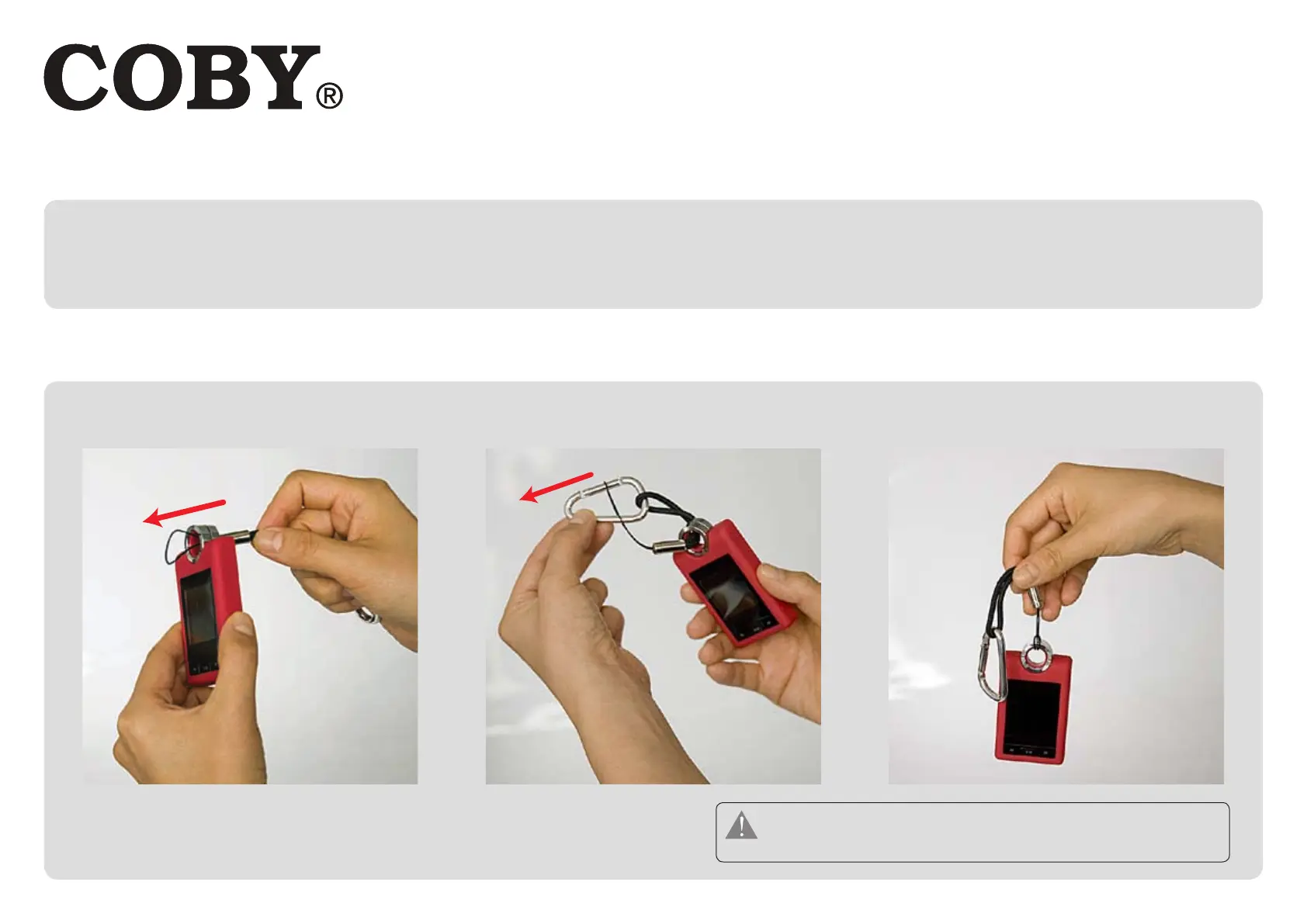
DP-152 | Digital Photo Viewer
Quick Start Guide
1) Attach the lanyard/buckle to the DP-152.
2) Transfer your photos onto the DP-152.
3) View your photos on the DP-152.
Step 1: Attach the Lanyard/Buckle
Pass the lanyard loop through the ring in
the direction of the arrow as shown.
1)Pass the buckle through the lanyard loop
in the direction of the arrow as shown.
2)Continue pulling the buckle through the lan-
yard loop to nish attaching it to the unit.
3)
Getting Started
The included buckle is not designed for climbing, but may be used
to attach the DP-152 to a belt, backpack, vest, or other item.
Specyfikacje produktu
| Marka: | Coby |
| Kategoria: | cyfrowa ramka na zdjęcia |
| Model: | DP152 |
Potrzebujesz pomocy?
Jeśli potrzebujesz pomocy z Coby DP152, zadaj pytanie poniżej, a inni użytkownicy Ci odpowiedzą
Instrukcje cyfrowa ramka na zdjęcia Coby

30 Września 2024

30 Września 2024

30 Września 2024

30 Września 2024
Instrukcje cyfrowa ramka na zdjęcia
Najnowsze instrukcje dla cyfrowa ramka na zdjęcia

3 Kwietnia 2025

31 Marca 2025

10 Marca 2025

19 Lutego 2025

12 Lutego 2025

10 Lutego 2025

23 Grudnia 2024

22 Grudnia 2024

21 Grudnia 2024

21 Grudnia 2024