Instrukcja obsługi Coby DP356
Coby cyfrowa ramka na zdjęcia DP356
Przeczytaj poniżej 📖 instrukcję obsługi w języku polskim dla Coby DP356 (45 stron) w kategorii cyfrowa ramka na zdjęcia. Ta instrukcja była pomocna dla 10 osób i została oceniona przez 4 użytkowników na średnio 4.0 gwiazdek
Strona 1/45
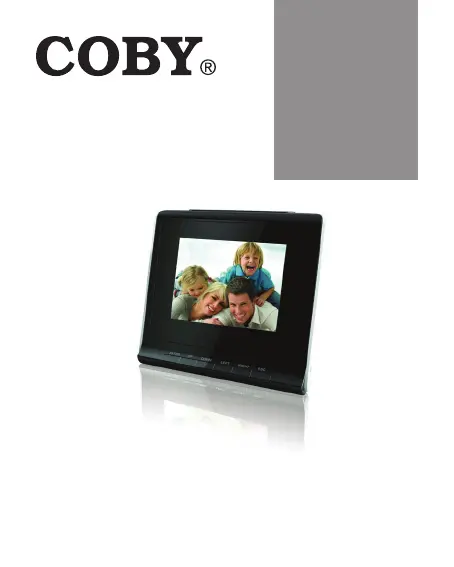
Instruction Manual
Please read this manual carefully before operation
DP356
Portable 3.5”
Digital Photo Album
with MP3 Playback
Specyfikacje produktu
| Marka: | Coby |
| Kategoria: | cyfrowa ramka na zdjęcia |
| Model: | DP356 |
Potrzebujesz pomocy?
Jeśli potrzebujesz pomocy z Coby DP356, zadaj pytanie poniżej, a inni użytkownicy Ci odpowiedzą
Instrukcje cyfrowa ramka na zdjęcia Coby

30 Września 2024

30 Września 2024

30 Września 2024

30 Września 2024
Instrukcje cyfrowa ramka na zdjęcia
Najnowsze instrukcje dla cyfrowa ramka na zdjęcia

3 Kwietnia 2025

31 Marca 2025

10 Marca 2025

19 Lutego 2025

12 Lutego 2025

10 Lutego 2025

23 Grudnia 2024

22 Grudnia 2024

21 Grudnia 2024

21 Grudnia 2024