Instrukcja obsługi Crestron DIN-PWR-RD
Crestron Niesklasyfikowane DIN-PWR-RD
Przeczytaj poniżej 📖 instrukcję obsługi w języku polskim dla Crestron DIN-PWR-RD (2 stron) w kategorii Niesklasyfikowane. Ta instrukcja była pomocna dla 18 osób i została oceniona przez 3 użytkowników na średnio 5.0 gwiazdek
Strona 1/2
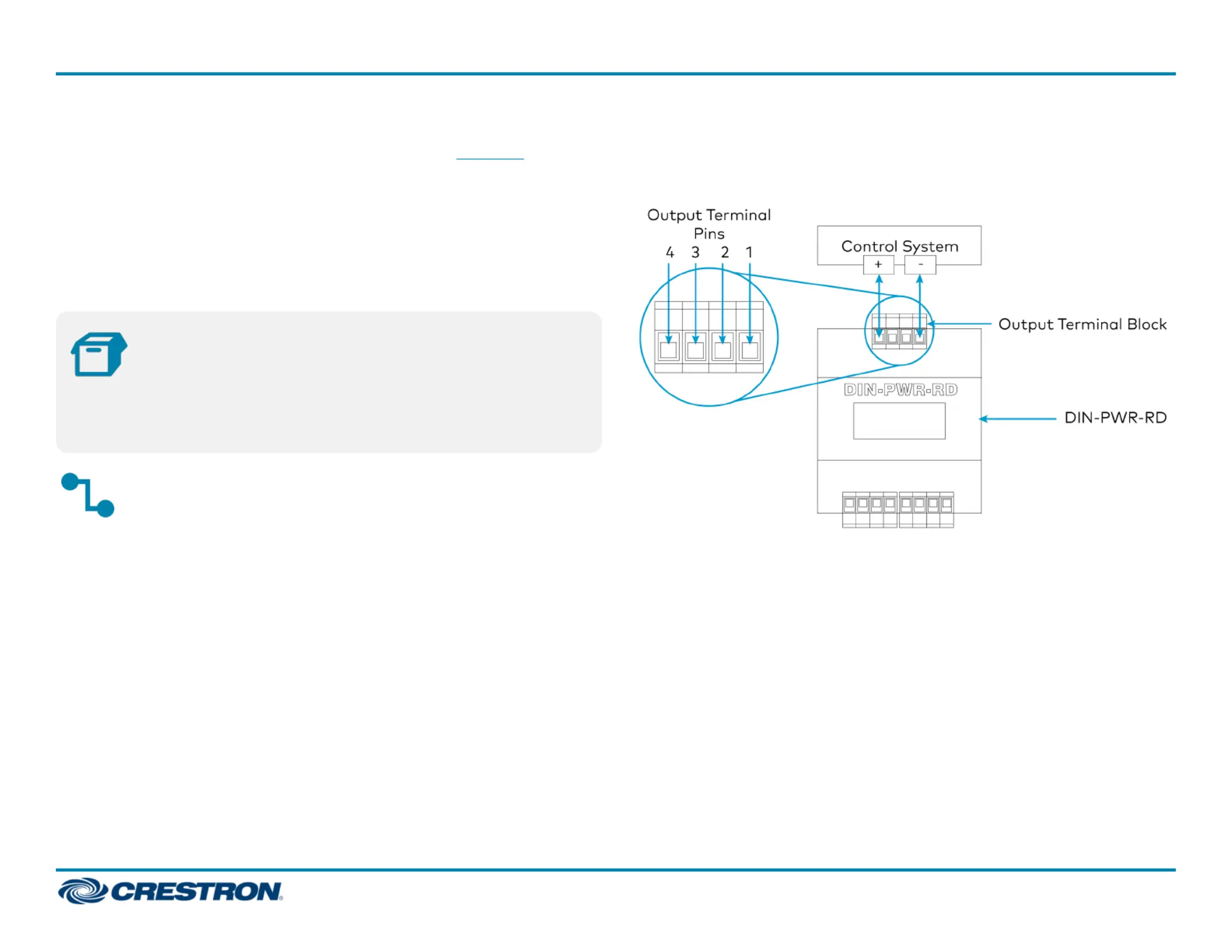
TheDIN-PWR-RDredundancymoduleallowstwopowersuppliestobe
connectedtoaCrestron®controlsystem(suchasthe)toDIN-AP4
achievearedundantpowersystem.Twopowersuppliesareconnectedto
theinputsoftheDIN-PWR-RD.TheDIN-PWR-RDoutputisconnectedto
thecontrolsystem.Ifoneofthepowersuppliesfails,thesecondpower
supplytakesovertopowerthesystemtopreventdowntime.Additionally,
agalvanicallyseparatedrelaycontact,whichcanbeconnectedtoadigital
inputofthecontrolsystem,willcloseforpowersupplyfailurereporting.
Voltageindicationandcurrentconsumptionisindicatedonthe2-lineLCD
display.
In
In
In
InInt
t
t
tthe
he
he
heheBox
Box
Box
BoxBox
1DIN-PWR-RD,DINRailRedundancyModule
Connec
Connec
Connec
ConnecConnect
t
t
ttt
t
t
tth
h
h
hhe
e
e
eeDIN-PW
DIN-PW
DIN-PW
DIN-PWDIN-PWR-R
R-R
R-R
R-RR-RD
D
D
DD
TheDIN-PWR-RDconnectsthreeseparatedevices:onecontrolsystem,
andtwopowersupplies.Theoutputterminalblockislocatedonthetopof
theDIN-PWR-RDandisconnectedtothecontrolsystem.Theinput
terminalblocksarelocatedonthebottomoftheDIN-PWR-RD.Each
inputterminalblockisconnectedtoonepowersupply.
Co
Co
Co
CoConne
nne
nne
nnennec
c
c
cct
t
t
ttt
t
t
tthe
he
he
heheDIN-PWR
DIN-PWR
DIN-PWR
DIN-PWRDIN-PWR-
-
-
--R
R
R
RRD
D
D
DDt
t
t
tto
o
o
ooth
th
th
ththe
e
e
eeC
C
C
CCont
ont
ont
ontontr
r
r
rrol
ol
ol
ololS
S
S
SSyst
yst
yst
ystystem
em
em
emem
TheoutputterminalblockoftheDIN-PWR-RDconnectstothecontrol
system.
1.Connectthe+terminalonPin4oftheoutputterminalblocktothe+
terminalofthecontrolsystem.
2.Connectthe-terminalonPin1oftheoutputterminalblocktothe-
terminalofthecontrolsystem.
3.Optionally,Pin2andPin3canbewiredtoadigitalinputonthecontrol
systemtodetectacontactclosureduringapowersourcefailure.
1
1
1
11
DIN-PWR-RD
DIN-PWR-RD
DIN-PWR-RD
DIN-PWR-RDDIN-PWR-RD
QuickStart
DIN
DIN
DIN
DINDINR
R
R
RRa
a
a
aail
il
il
ililR
R
R
RRe
e
e
eedund
dund
dund
dunddunda
a
a
aancy
ncy
ncy
ncyncyMo
Mo
Mo
MoModul
dul
dul
duldule
e
e
ee
Specyfikacje produktu
| Marka: | Crestron |
| Kategoria: | Niesklasyfikowane |
| Model: | DIN-PWR-RD |
Potrzebujesz pomocy?
Jeśli potrzebujesz pomocy z Crestron DIN-PWR-RD, zadaj pytanie poniżej, a inni użytkownicy Ci odpowiedzą
Instrukcje Niesklasyfikowane Crestron

15 Stycznia 2025

15 Stycznia 2025

9 Stycznia 2025

9 Stycznia 2025

9 Stycznia 2025

9 Stycznia 2025

9 Stycznia 2025

9 Stycznia 2025

9 Stycznia 2025

9 Stycznia 2025
Instrukcje Niesklasyfikowane
Najnowsze instrukcje dla Niesklasyfikowane

29 Stycznia 2025

29 Stycznia 2025

29 Stycznia 2025

29 Stycznia 2025

29 Stycznia 2025

29 Stycznia 2025

29 Stycznia 2025

29 Stycznia 2025

29 Stycznia 2025

29 Stycznia 2025