Instrukcja obsługi CRUX SWR-100
CRUX Niesklasyfikowane SWR-100
Przeczytaj poniżej 📖 instrukcję obsługi w języku polskim dla CRUX SWR-100 (2 stron) w kategorii Niesklasyfikowane. Ta instrukcja była pomocna dla 22 osób i została oceniona przez 7 użytkowników na średnio 4.1 gwiazdek
Strona 1/2
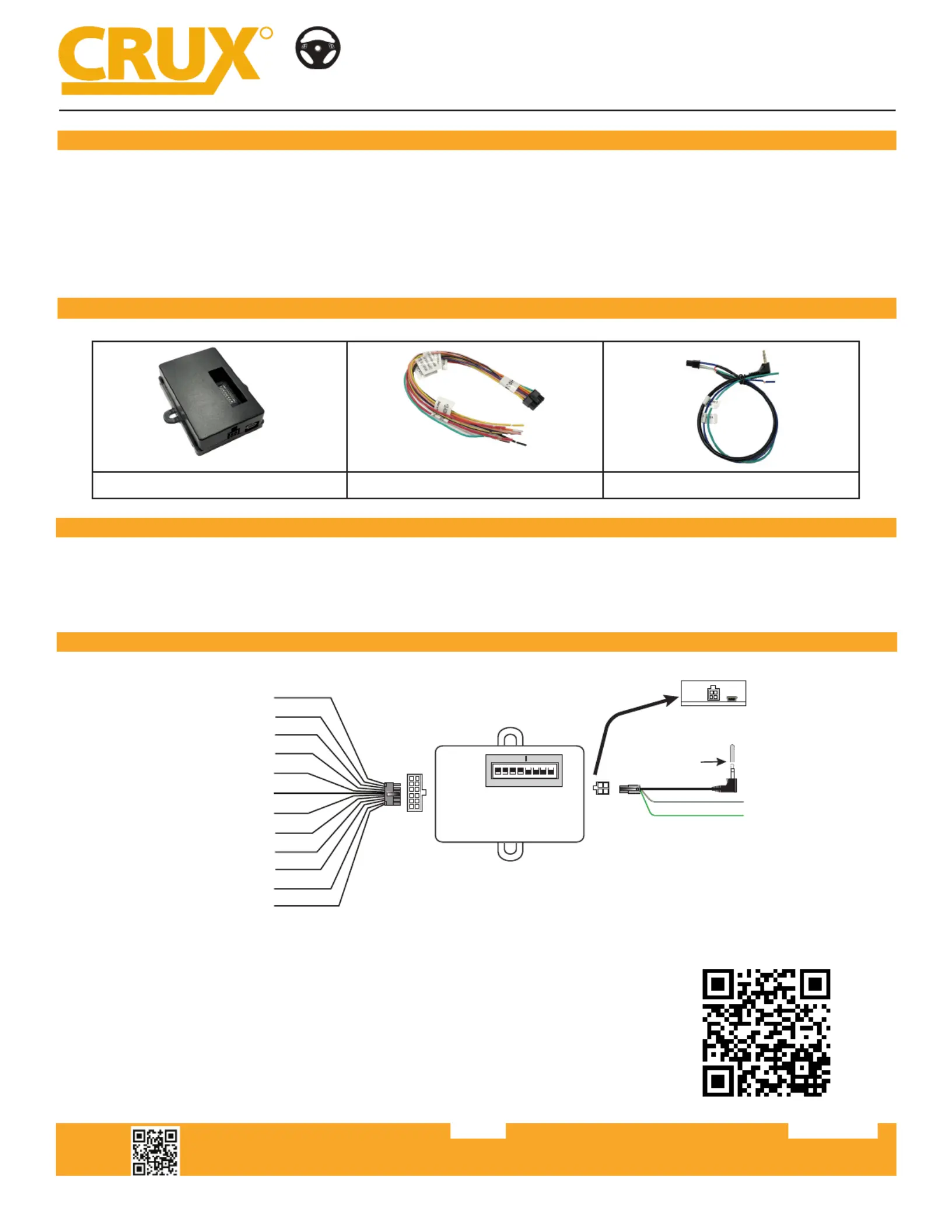
SWR-100
Universal Steering Wheel Control Retention Interface
R
INTERFACING SOLUTIONS
SWC RETENTION
Crux Interfacing Solutions • 21541 Nordhoff St., Unit C, Chatsworth, CA 91311
phone: (818) 609-9299 • fax: (818) 996-8188 • www.cruxinterfacing.com
rev.071619
- Retains Steering Wheel Controls via built-in, pre-programmed interface.
- Provides +12 volt accessory output.
- Auto detect on CAN Bus vehicles.
- Retains VR Command (Voice Recognion) funcon on select OEM steering wheel controls to acvate
CarPlay and Android Auto compable devices.
- Works on the new generaon Sony Radio with CarPlay funcon.
PRODUCT FEATURES:
SWR-100 ModuleSWR-100 HarnessSWC Cable
PARTS INCLUDED:
INSTALLATION DIAGRAM:
For vehicle specic wiring diagram and connecon, please visit:
www.cruxinterfacing.com/wiring or click on the QR code.
ON RADIOVEHICLE
1 2 3 4 5 6 7 8
4-Pin
Connector
Cap or insulate if
not being used
Kenwood/JVC (BLUE / YELLOW)
Insulate with tape
if not being used
3.5MM SWC CABLE
Plug in the 3.5MM SWC cable to the 4-pin port
on the module. See below for DIP switch settings.
LIN BUS (Green)
Ground
CAN Low
iBus & GM LIN
ACC In
ACC Out
SWC Ground
+12V Constant
CAN High
Class II
SWC 1
SWC 2
SWC 3
Black
Pink/Black
White/Red
Red/White*
Red
Black
Yellow
Pink
Violet/White
Orange/Black
Yellow/Black
Green/White
*For vehicles with analog SWC, connect the Red/White wire to ACC to power the module.
SUPPORTED RADIOS:
Alpine
Boss
Blaupunkt
Clarion
Dual
Fahrenheit
Jensen
JVC
Kenwood
Pioneer
Power Acousk
Sony
Soundstream
Most O-Brand Radios
1 of 2
Specyfikacje produktu
| Marka: | CRUX |
| Kategoria: | Niesklasyfikowane |
| Model: | SWR-100 |
Potrzebujesz pomocy?
Jeśli potrzebujesz pomocy z CRUX SWR-100, zadaj pytanie poniżej, a inni użytkownicy Ci odpowiedzą
Instrukcje Niesklasyfikowane CRUX

3 Stycznia 2025

1 Stycznia 2025

1 Stycznia 2025

1 Stycznia 2025

1 Stycznia 2025

1 Stycznia 2025

1 Stycznia 2025

1 Stycznia 2025

1 Stycznia 2025

1 Stycznia 2025
Instrukcje Niesklasyfikowane
Najnowsze instrukcje dla Niesklasyfikowane

29 Stycznia 2025

29 Stycznia 2025

29 Stycznia 2025

29 Stycznia 2025

29 Stycznia 2025

29 Stycznia 2025

29 Stycznia 2025

29 Stycznia 2025

29 Stycznia 2025

29 Stycznia 2025