Instrukcja obsługi CRUX SWRFD-60T
CRUX Niesklasyfikowane SWRFD-60T
Przeczytaj poniżej 📖 instrukcję obsługi w języku polskim dla CRUX SWRFD-60T (2 stron) w kategorii Niesklasyfikowane. Ta instrukcja była pomocna dla 21 osób i została oceniona przez 2 użytkowników na średnio 4.6 gwiazdek
Strona 1/2
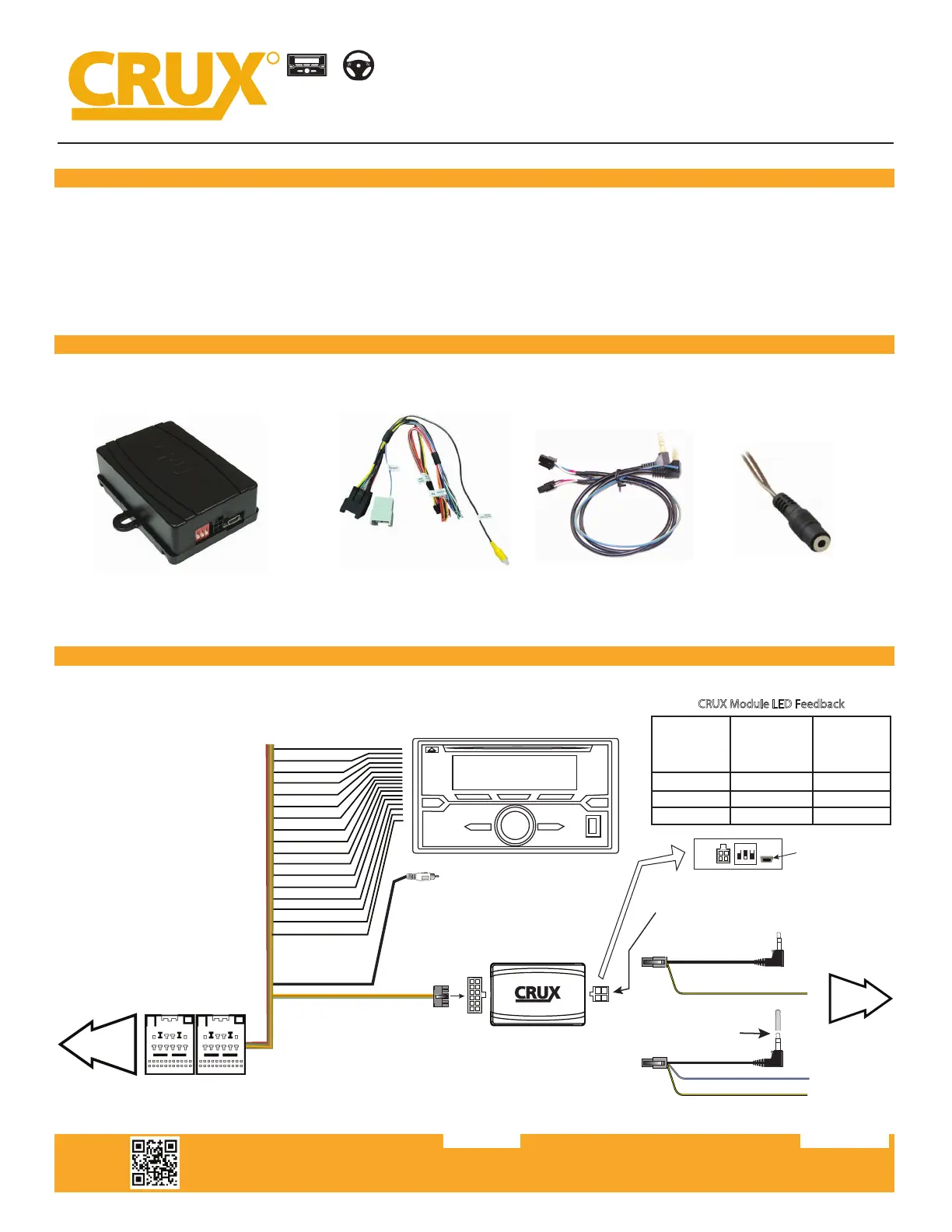
RADIO REPLACEMENT
SWC RETENTION
+
R
INTERFACING SOLUTIONS
Crux Interfacing Solutions • Chatsworth, CA 91311
phone: (818) 609-9299 • fax: (818) 996-8188 • www.cruxinterfacing.com
rev.10232024
SWRFD-60T
Radio Replacement with Steering Wheel Control Retention for
Select 2020 and Up Ford Vehicles
1 of 3
PRODUCT FEATURES:
PARTS INCLUDED:
- Retains Factory Features in Select Ford Vehicles.
- Retains Factory Steering Wheel Controls via Built-in Pre-programmed Interface.
- Made for Non Amplified Vehicles.
- Provides Accessory Power (2A max).
- Provides Illuminaon Output.
- Provides Reverse Signal.
SWRFD-60T MODULESWRFD-60T HARNESSSWC Cables
INSTALLATION DIAGRAM:
AFTERMARKET
RADIO
Illumination (+) Orange
Vehicle Speed Sense
AMP TURN ON Blue/White
+12V Constant Yellow
+12V ACC Red
Ground Black
Reverse Gear
Right Front (+) Gray
Right Front (-) Gray/Black
Left Front (+) White
Left Front (-) White/Black
Right Rear (+) Violet
Right Rear (-) Violet/Black
Left Rear (+) Green
Left Rear (-) Green/Black
Yellow RCA
To Retain Factory Back Up Camera
32 Pin Connectors
TO FACTORY
HARNESS
TO
AFTERMARKET
RADIO
Option A:
Option B:
Cap or insulate if
not being used
BLUE / YELLOW FOR JVC & KENWOOD
BLACK / YELLOW FOR PARKING BRAKE OUTPUT
BLACK / YELLOW FOR PARKING BRAKE OUTPUT
3.5MM SWC CABLES (Option A or B)
CRUX Module LED Feedback
Insulate with
tape if not
being used
12-Pin
Connector
Use the proper 3.5MM to 4-Pin cable for your
radio. Plug in the selected 3.5MM SWC cable
to the 4-pin port on the module. See “DIP
SWITCH SETTINGS” section.
1 2 3
ON
mini USB
Not Used
INTERFACING SOLUTIONS
Red/White or Violet/White
Pink or Red/Black
Univeral Radio
Key A Key B SWC
LED Light
Solid Red & BluePASS
FAIL
FAILPASS
PASS
PASS
Slow Red Flash
Slow Blue Flash
Vehicle
Programming
Section
POWER
Specyfikacje produktu
| Marka: | CRUX |
| Kategoria: | Niesklasyfikowane |
| Model: | SWRFD-60T |
Potrzebujesz pomocy?
Jeśli potrzebujesz pomocy z CRUX SWRFD-60T, zadaj pytanie poniżej, a inni użytkownicy Ci odpowiedzą
Instrukcje Niesklasyfikowane CRUX

3 Stycznia 2025

1 Stycznia 2025

1 Stycznia 2025

1 Stycznia 2025

1 Stycznia 2025

1 Stycznia 2025

1 Stycznia 2025

1 Stycznia 2025

1 Stycznia 2025

1 Stycznia 2025
Instrukcje Niesklasyfikowane
Najnowsze instrukcje dla Niesklasyfikowane

29 Stycznia 2025

29 Stycznia 2025

29 Stycznia 2025

29 Stycznia 2025

29 Stycznia 2025

29 Stycznia 2025

29 Stycznia 2025

29 Stycznia 2025

29 Stycznia 2025

29 Stycznia 2025