Instrukcja obsługi Deltaco Gaming DH420
Przeczytaj poniżej 📖 instrukcję obsługi w języku polskim dla Deltaco Gaming DH420 (18 stron) w kategorii Zatyczka do uszu. Ta instrukcja była pomocna dla 12 osób i została oceniona przez 6.5 użytkowników na średnio 4.7 gwiazdek
Strona 1/18
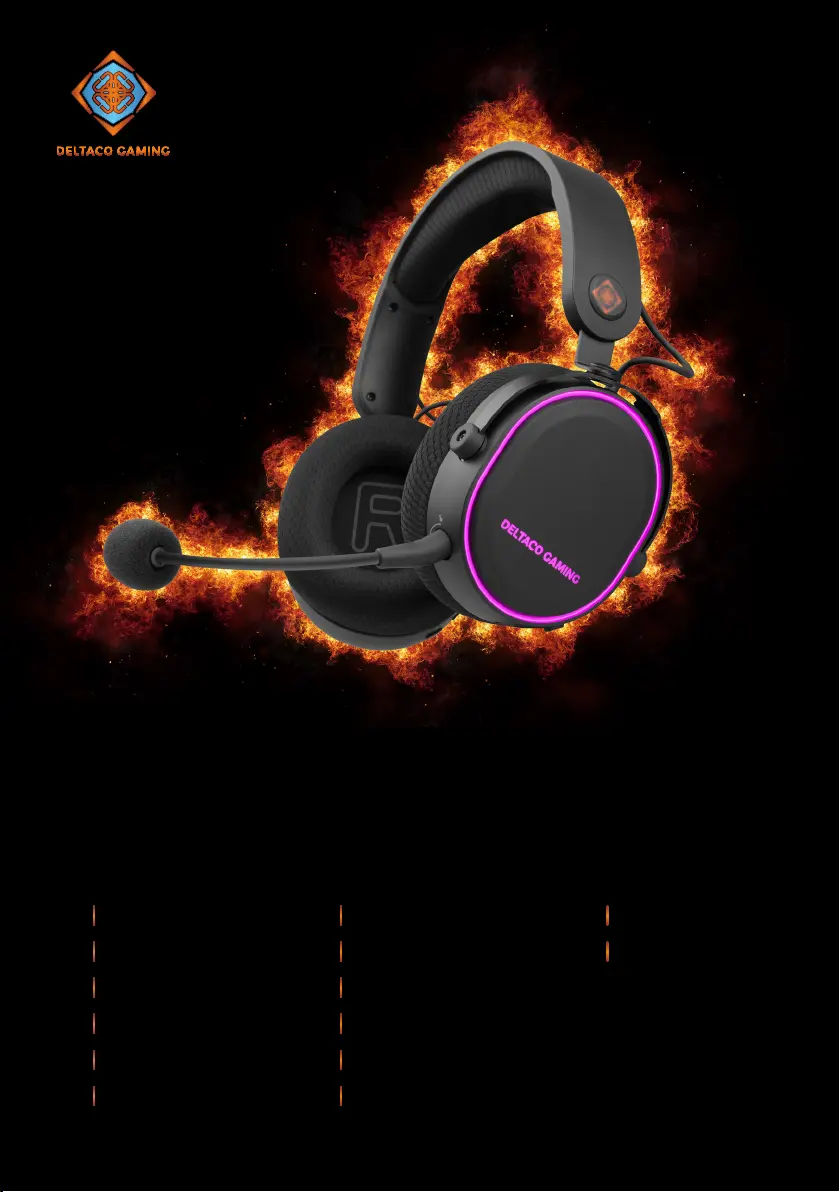
WIRELESS
RGB GAMING HEADSET
ENG Instruction manual
SWE Användarmanual
FIN Käyttöopas
DAN Brukermanual
NOR Brukermanual
LIT Naudojimo instrukcija
LAV Lietošanas instrukcija
EST Kasutusjuhend
GER Betriebsanleitung
FRA Manuel d’utilisation
POL Instrukcjaobsługi
NLD Gebruiksaanwijzing
SPA Manual de instrucciones
HUN Használati utasítás
Specyfikacje produktu
| Marka: | Deltaco Gaming |
| Kategoria: | Zatyczka do uszu |
| Model: | DH420 |
Potrzebujesz pomocy?
Jeśli potrzebujesz pomocy z Deltaco Gaming DH420, zadaj pytanie poniżej, a inni użytkownicy Ci odpowiedzą
Instrukcje Zatyczka do uszu Deltaco Gaming

29 Września 2024

29 Września 2024
Instrukcje Zatyczka do uszu
- Aiwa
- HyperX
- GOgroove
- Monacor
- Final
- JLab
- Huawei
- Aftershokz
- Califone
- Energy Sistem
- Fostex
- 3M
- Thone
- Gembird
- Honor
Najnowsze instrukcje dla Zatyczka do uszu

1 Marca 2025

27 Stycznia 2025

14 Stycznia 2025

14 Stycznia 2025

14 Stycznia 2025

11 Stycznia 2025

11 Stycznia 2025

8 Stycznia 2025

8 Stycznia 2025

7 Stycznia 2025