Instrukcja obsługi Elo E561164
Elo dysk półprzewodnikowy (SSD) E561164
Przeczytaj poniżej 📖 instrukcję obsługi w języku polskim dla Elo E561164 (4 stron) w kategorii dysk półprzewodnikowy (SSD). Ta instrukcja była pomocna dla 22 osób i została oceniona przez 9 użytkowników na średnio 4.8 gwiazdek
Strona 1/4
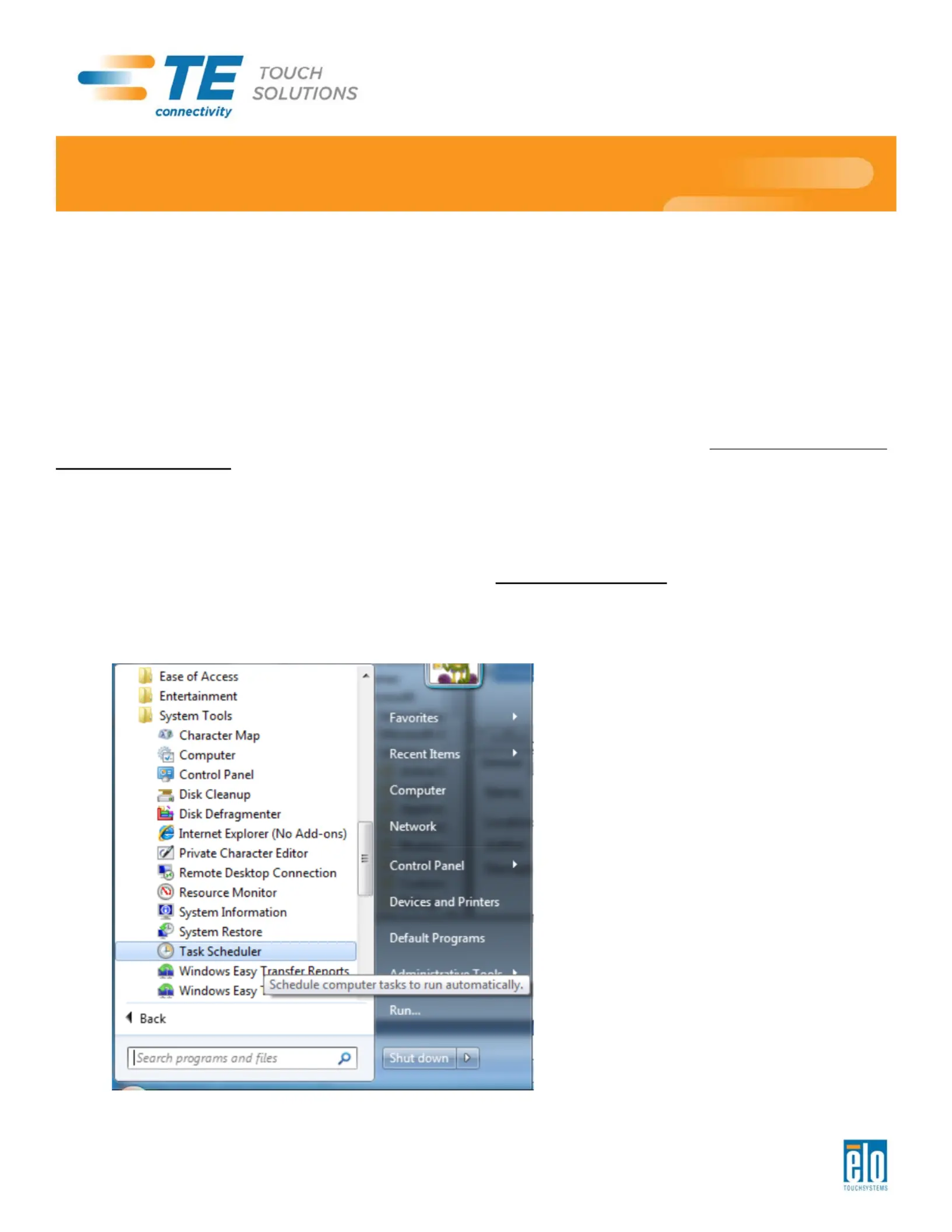
Tech Support Bulletin
October 3, 2011
Critical Issue: Installing SSDs on Touchcomputers & IDS Computer Modules:
Systems with Microsoft Windows® 7 (or Windows XP/POSReady 2009)
Scenario
If you have ordered an SSD (S-SDolidtate rive) kit to either replace or supplement the factory-installed HDD
(HDDard isk rive) for yourElo TouchSystems Touchcomputeror IDS Computer Module, you need to take
some VERY IMPORTANT steps before using it to ensure that it works properly and to prevent permanent and
unrecoverable damage to the SSD.
Critical Action Needed:
By default, Windows 7 schedules weekly defragmentation of the HDD/SSD to occur. However,
DEFRAGMENTING an SSD will damage and eventually destroy the deviceAfter installing an SSD in a !
Windows system, as soon as the system is rebooted, you MUST IMMEDIATELY take the following steps to
ensure that you do not permanently damage the SSD module:
1. In Windows 7, go to: System Tools Task Scheduler (see Start All Programs Accessories
below):
Specyfikacje produktu
| Marka: | Elo |
| Kategoria: | dysk półprzewodnikowy (SSD) |
| Model: | E561164 |
| Wewnętrzny: | Tak |
| Obsługiwane produkty: | Elo 15B, 17B |
| Pojemność pamięci SSD: | 64 GB |
Potrzebujesz pomocy?
Jeśli potrzebujesz pomocy z Elo E561164, zadaj pytanie poniżej, a inni użytkownicy Ci odpowiedzą
Instrukcje dysk półprzewodnikowy (SSD) Elo

4 Października 2024

22 Czerwca 2024
Instrukcje dysk półprzewodnikowy (SSD)
Najnowsze instrukcje dla dysk półprzewodnikowy (SSD)

14 Września 2024

14 Września 2024

14 Września 2024

20 Sierpnia 2024

16 Lipca 2024

14 Lipca 2024

14 Lipca 2024

14 Lipca 2024

14 Lipca 2024

20 Czerwca 2024