Instrukcja obsługi Elro AS80KE11
Elro
Bezpieczeństwo
AS80KE11
Przeczytaj poniżej 📖 instrukcję obsługi w języku polskim dla Elro AS80KE11 (5 stron) w kategorii Bezpieczeństwo. Ta instrukcja była pomocna dla 23 osób i została oceniona przez 12 użytkowników na średnio 4.3 gwiazdek
Strona 1/5
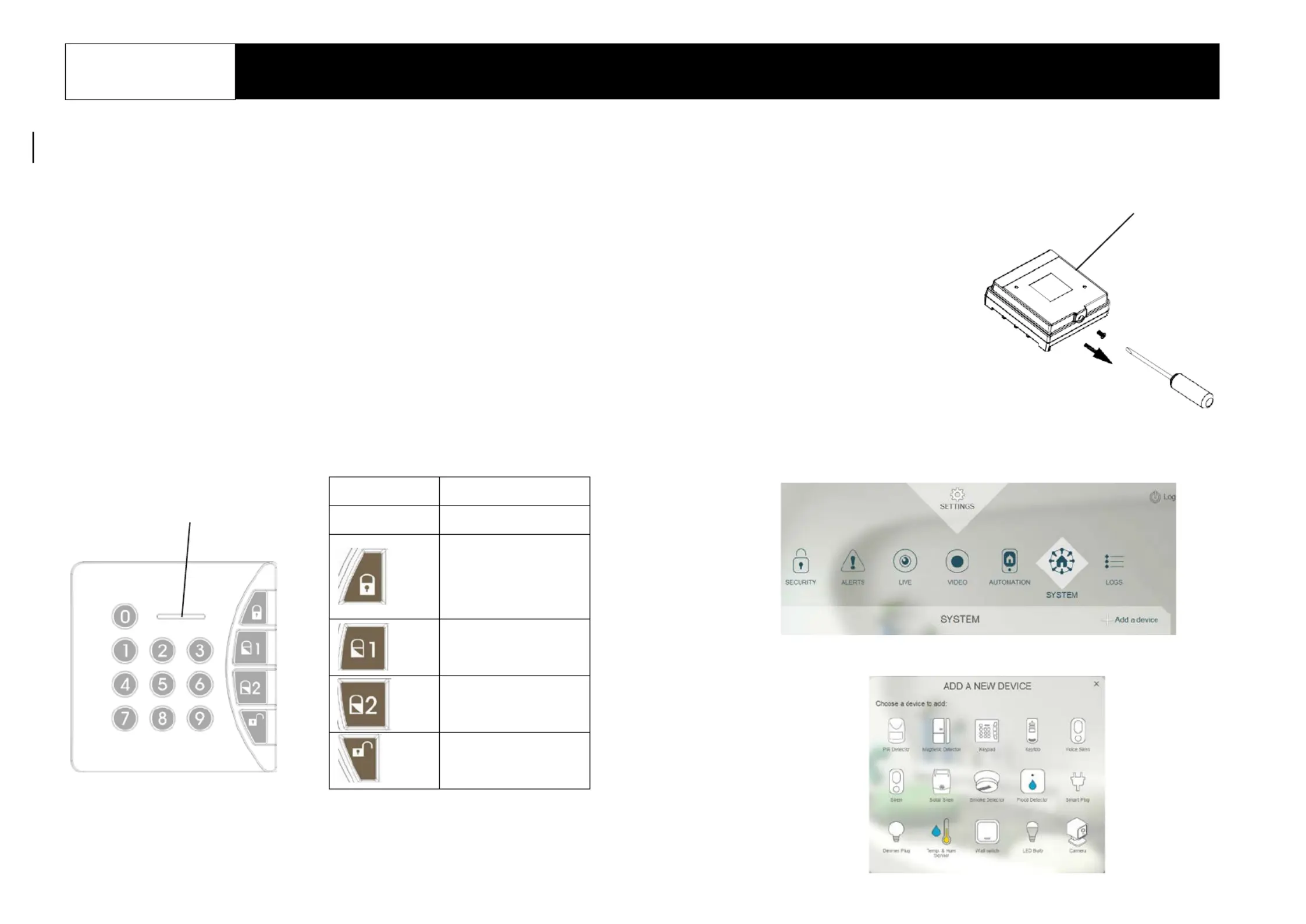
1
AS80KE11
WIRELESS KEYPAD
Installation Instructions
General Introduction
The Wireless Keypad is used to Arm/Disarm the system by using a four digit
access code authentication. Users may assign different PIN codes to identify
and allow control by members of the family. The Keypad also incorporates a
Panic function for emergency use and an anti-tamper protection feature that will
immediately initiate a Full Alarm condition when anyone attempts to open its
casing.
Binding
Loosen and remove the locking screw
from the bottom of the Keypad.
1.
Remove the wall mounting plate.
Wall mounting plate
Product Layout
2.
Prepare three AA 1.5V alkaline batteries. Do not insert them into the unit yet.
3.
Log into the ELRO Smart Home Alarm account from a web browser.
4.
Select “System”, then “Add a Device”.
5.
Select “Keypad”.
Setting/low battery LED
Key Meaning of Key
0 - 9
Access code input
Arm
Part-arm 1
Part-arm 2
Disarm
Specyfikacje produktu
| Marka: | Elro |
| Kategoria: | Bezpieczeństwo |
| Model: | AS80KE11 |
Potrzebujesz pomocy?
Jeśli potrzebujesz pomocy z Elro AS80KE11, zadaj pytanie poniżej, a inni użytkownicy Ci odpowiedzą
Instrukcje Bezpieczeństwo Elro

19 Lutego 2025

25 Września 2024

24 Września 2024

24 Września 2024

21 Września 2024

17 Września 2024

17 Września 2024

17 Września 2024

15 Września 2024

13 Września 2024
Instrukcje Bezpieczeństwo
- Mr Safe
- Zmodo
- Dericam
- Entrya
- Netatmo
- Dahua
- Guardall
- Nest
- Aritech
- Siemens
- Bitron Video
- Voxx
- Epine
- Fito
- Alphatronics
Najnowsze instrukcje dla Bezpieczeństwo

15 Stycznia 2025

15 Stycznia 2025

15 Stycznia 2025

11 Stycznia 2025

11 Stycznia 2025

5 Października 2024

2 Października 2024

28 Września 2024

28 Września 2024

28 Września 2024