Instrukcja obsługi Futaba SBS-01V
Futaba
Zdalne sterowanie
SBS-01V
Przeczytaj poniżej 📖 instrukcję obsługi w języku polskim dla Futaba SBS-01V (2 stron) w kategorii Zdalne sterowanie. Ta instrukcja była pomocna dla 18 osób i została oceniona przez 9.5 użytkowników na średnio 4.5 gwiazdek
Strona 1/2
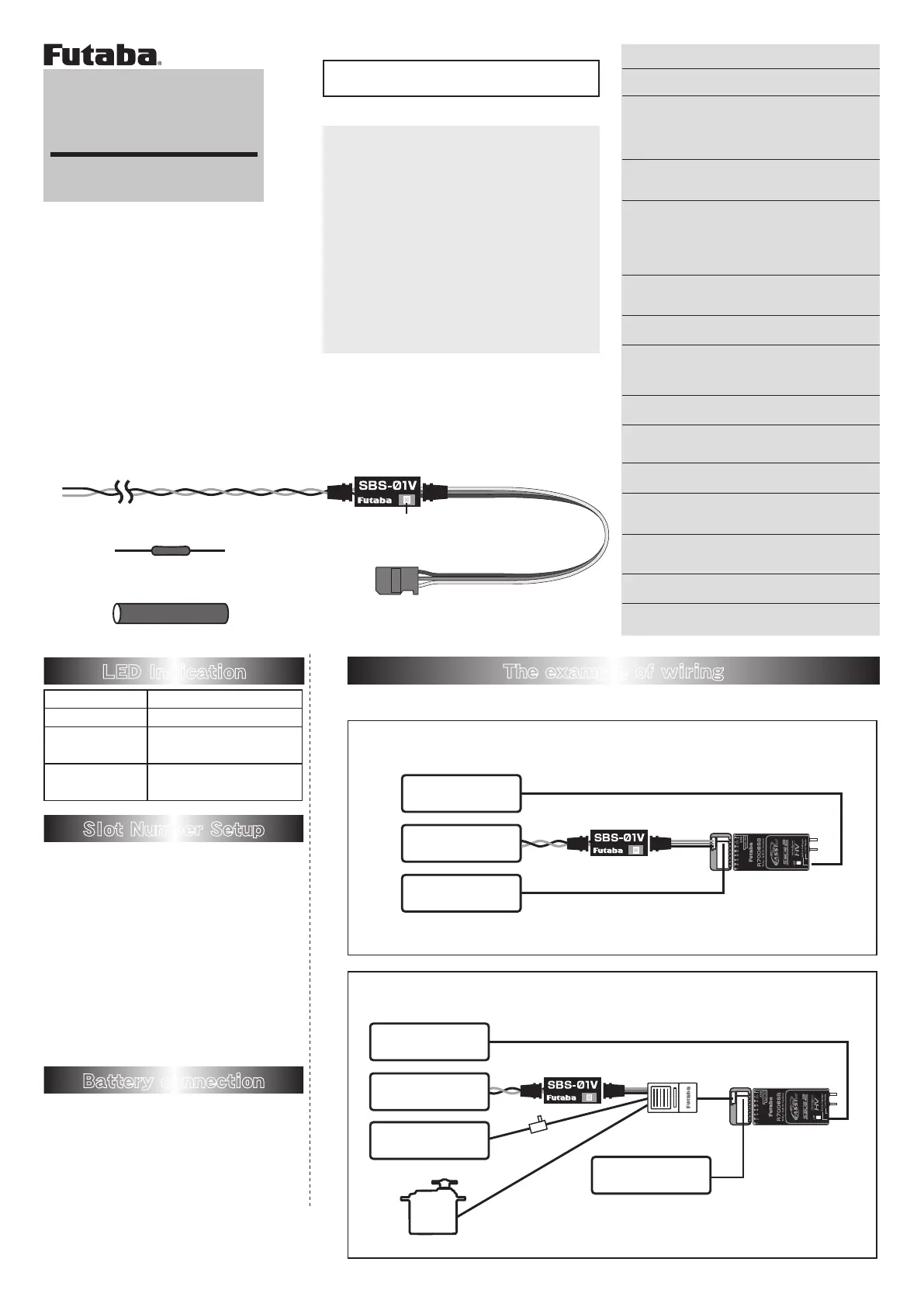
1M23N26714
SBS-01V
LED
to
S.BUS2
port
3PConnector
toEXT
Battery
Fuse
(
mount in either direction
)
Heat Shrink Tube
Normal LineEXT Line
The example of wiring
to S.BUS2
port
to S.BUS2
port
R7008SB
R7008SB
Drivebattery1
(EXTBattery)
Receiverbattery
Receiverbattery
Drivebattery2
(EXTBattery)
Drivebattery1
(EXTBattery)
Drivebattery2
(EXTBattery)
Switch
Powersupplies
forservos
Another power
supply Hub
S.BUS2
servos
Twodrivebatteriesaremeasured(R7008SBuse)
Twodrivebatteriesandpowersuppliesforservosaremeasured(R7008SBuse)
●Batteryvoltagemeasurementforreceivers[R7008SBuse]
●Thedrivebattery1ismeasuredinanEXTport[R7008SBuse]
●Thedrivebattery2ismeasuredinanEXTline[SBS-01Vuse]
●Batteryvoltagemeasurementforreceivers[R7008SBuse]
●Thedrivebattery1ismeasuredinanEXTport[R7008SBuse]
●Thedrivebattery2ismeasuredinanEXTline[SBS-01Vuse]
●Thevoltageforservosismeasuredinapowersupplyline[SBS-01Vuse]
Normal Line
Normal Line
EXT Line
EXT Line
*SBS-01Vmeasurestwovoltage.Onecorrespondstohighvoltages,suchasadrivebattery,
withanEXTline.Anotherisanormallineandismeasurementofthebatteryforreceiversofa
lineconnectedto3Pconnector,orthebatteryforservos.
LED Indication
SBS-01V
Voltage sensor
Instruction Manual
Thank you for purchasing Futaba's
SBS-01V Voltage Sensor. This sensor,
used in conjunction with a telemetry
enabled transmitter/receiver, is used to
indicate the voltage of the item to which
it is attached. Although the telemetry
receiver of Futaba's has a function
which measures voltage, if SBS-01V
is used, it can measure more battery
voltage. To maximize your enjoyment,
and to ensure proper sensing, please
read through this manual thoroughly.
We also encourage you to retain the
manual for future reference should the
need arise.
●
The SBS-01V is designed for use with
Futaba telemetry systems.
WARNING
Failure to follow these safety precautions may result in
severe injury to yourself and others.
To utilize the SBS-01V altitude sensor,
connect it to the S.BUS2 port of the Futaba
telemetry enabled receivers.
■ The SBS-01V will not function properly if connected to
an S.BUS port or other channel ports.
Ensure that the unit is connected properly
to the receiver. Failure to do so could result in
damage to the sensor.
Ensure that the unit is mounted in an area
that will eliminate exposure to fuel, water and
vibration.
■ As with any electronic components, proper
precautions are urged to prolong the life and increase
the performance of the SBS-01V.
To ensure that the SBS-01V is functioning
as desired, please test accordingly.
■ Do not fly until inspection is complete.
Do not use the SBS-01V with anything
other than an R/C model.
In order to prevent any short circuits, please
observe the polarity of all connections.
■ Ensure that the unit is connected properly; failure to
do so could result in damage to
the cable, receiver, etc.
Always mount the cable in accordance with
the instructions included in this manual.
Allow a slight amount of slack in the cable.
■ If necessary, fasten this cable at a suitable location to
prevent any damage from vibration during flight.
Turn on the receiver prior to connecting the
Extra Voltage Input.
To prevent any short circuits, please ensure
that the cable is routed away from any condu-
cive materials.
Don't apply voltage higher than 100V to Ex-
tra voltage line.
■ There is fear of explosion, ignition, and breakage.
It is cautious of the burn and fire in wiring
work enough.
The work of wiring must not connect a bat-
tery.
Green Normal operation
Red No signal reception
Green/Red
When setting up the
slot
Green/Red
Alternate blink
Unrecoverable error
Features
Measures receiver battery voltage
and the voltage of a second battery or
power supply.
External Line Range : 0-100V's
Normal Line Range : 3.5-8.4V's
Weight : 0.2oz (6.0g)
Length : 34.25in (870mm)
Slot Number Setup
Battery connection
SBS-01V uses two continuous slots.
Please note that the proper default
start slot for this accessory is number
6. When setup-changing or adding,
it is the following numbers that are
made to a start slot.
1,2,3,4,5,6,8,9,10,11,12,13,14,16,17,
18,19,20,21,22,24,25,26,27,28,29,30
Information on how to change the
slot assignment is included in the
transmitter's manual.
What is measured is total voltage
when the battery which you want
to measure has two or more cells.
One cell of a battery with many cells
cannot be measured. Don't carry out
connection wiring at one cell. If it
connects with one cell, there is fear
of ignition.
Specyfikacje produktu
| Marka: | Futaba |
| Kategoria: | Zdalne sterowanie |
| Model: | SBS-01V |
Potrzebujesz pomocy?
Jeśli potrzebujesz pomocy z Futaba SBS-01V, zadaj pytanie poniżej, a inni użytkownicy Ci odpowiedzą
Instrukcje Zdalne sterowanie Futaba

11 Grudnia 2024

11 Grudnia 2024

11 Grudnia 2024
Instrukcje Zdalne sterowanie
- SpeakerCraft
- Telefunken
- Ei Electronics
- Canal Digitaal
- Genaray
- Revox
- Continental Edison
- Roswell
- Schwaiger
- JVC
- Syrp
- Hikvision
- Milwaukee
- Iiyama
- Humax
Najnowsze instrukcje dla Zdalne sterowanie

9 Kwietnia 2025

6 Kwietnia 2025

6 Kwietnia 2025

4 Kwietnia 2025

2 Kwietnia 2025

1 Kwietnia 2025

1 Kwietnia 2025

31 Marca 2025

31 Marca 2025

30 Marca 2025