Instrukcja obsługi Geemarc Viso 5
Przeczytaj poniżej 📖 instrukcję obsługi w języku polskim dla Geemarc Viso 5 (2 stron) w kategorii zegar. Ta instrukcja była pomocna dla 31 osób i została oceniona przez 16 użytkowników na średnio 4.6 gwiazdek
Strona 1/2
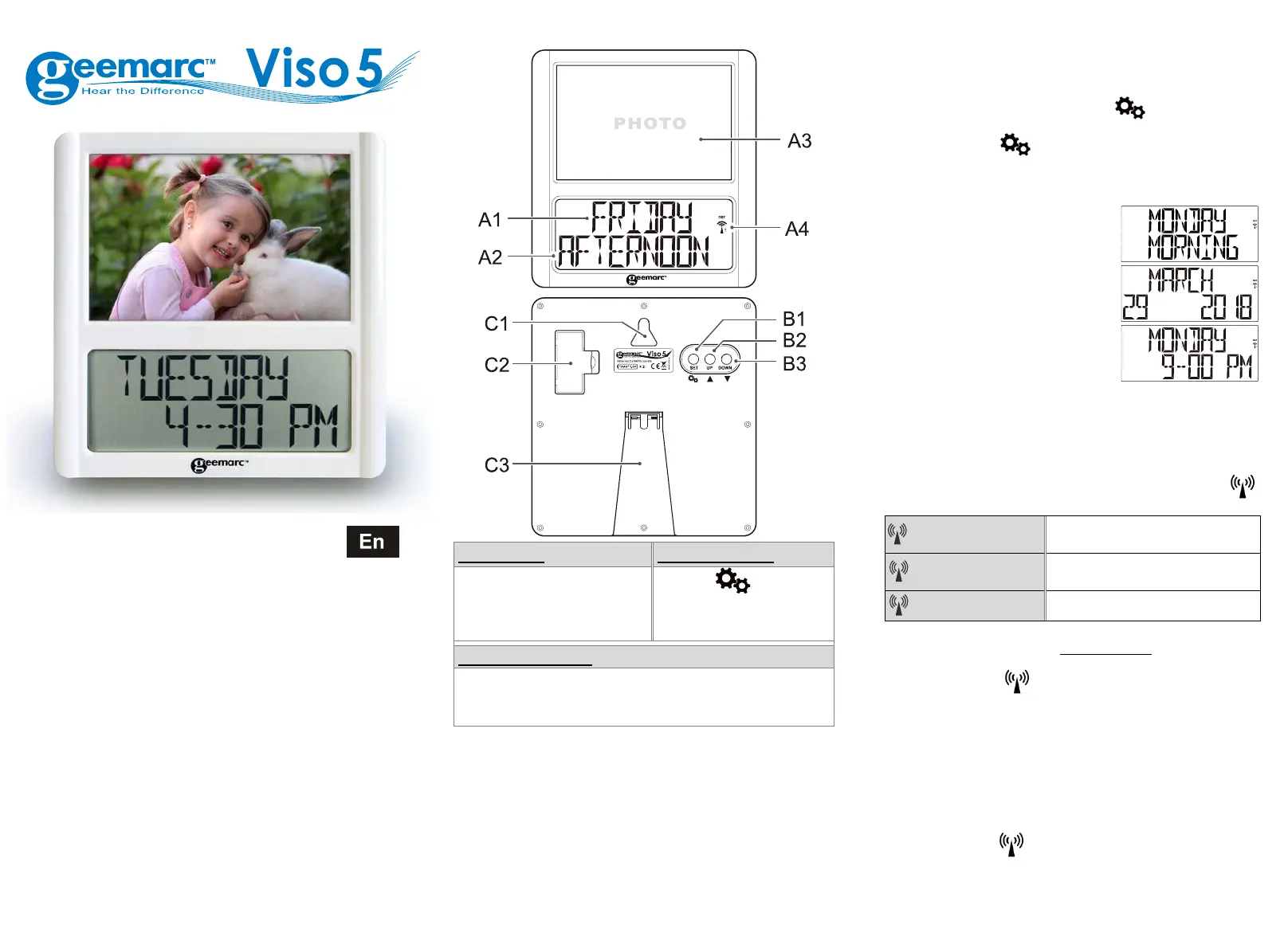
123
UserManual
Viso5–MSF(UK)
!!!PLEASEREFERTOOURWEBSITE:WWW.GEEMARC.COM
FORANUPTODATEUSERGUIDE,ASTHEREMAYBE
IMPORTANTUPDATESANDCHANGESYOUNEEDTOBE
AWAREOF!!!
1.Features
‐EasytoReadandUnderstandTimedisplay
‐PerpetualCalendarUptoYear2099
‐14languages(usertoselectatsetupstage).
‐Dayoftheweek,month,stageofthedayandtime
modes
2.UnitAppearance
PartA‐LCD PartB‐Button
A1:Da yofWeekorMonth
A2:Stageoftheday
A3:Photoframe
A4:RadioControlIcon
B1:“SET/
”Button
B2:“▲”Button
B3:“▼”Button
PartC‐Structure
C1:HangingHole
C2:BatteryDoor
C3: Stand
3.Insertapicture:
z Remove the temporary picture with dry protection by
slidingupwards.
z Insertyourpicturewhichneedstobe15x11cmandslide
down.
4.TOBEGIN:
z OpenthebatteryCover(C2).
z Insert2xAAAsizebatteriesobservingpolarity(+and–).
z Replacebatterycompartmentcover(C2).
4.1Tobegin
To begin, you have 1 minute to arrange the first setting.
The clock displays English, press “ ▲” (B2) or ”▼” (B3) to
selectyourlanguageandpress“ SET/
”(B1)tovalidate,
Press”▲”(B2)or”▼”(B3)tochoosethemodeofdisplay
setandpress“SET/
”(B1)tovalidate(seenote).
If you don’t press any keys, after 1 minute the Viso5 will
launchthea u to maticclocksetting.
Note:PlacetheVISO5nearawindowfortheclockto
automaticallyset.
‐DP‐1displaysthedayoftheweek
andthe2
nd
linethepartoftheday.
‐DP‐2displaystheMonthandthe2
nd
linethedateandtheyear.
‐DP‐3displaysthedayofweekand
the2
nd
linethetime.
‐DP‐4 rotates between all 3 displays and you can set the
timethateachdisplayisshown.Seechapter4.3.Cforfull
instructions.
4.2RadioControlledTime:
z The clock automatically starts to scan the MSF time
signal in the first10 minutes.(RadioControl Icon “
”
(A4)flashesonLCD).
(A4)flashing
IndicatestheMSF signalis
beingreceived
(A4)Continuous
Indicatessignalreceived
successfully
(A4)Icondisappears
Indicatessignalreceptionfailed
z Theclockcanbesettoscantheradiosignalmanuallyby
holding “▼”(B3) button for 3 seconds
. Each reception
takes around several minutes. If the reception fails,
scanningstops.(“
”(A4)onLCDdisappear)andrepeats
againon nextfullhour.E.g.scanningfailedat8:20a.m.It
willscanagainat9:00a.m.
z Summer and winter time change (and reverse) is set
automatically.
4.3TimeSetting
Youmustwait10mintochecktheclockissetautomatically
(see chapter 4.2) before you proceed to the setting, press
and hold “▼”(B3) for 3 seconds to turn off the automatic
clocksetting(icon
(A4)disappears).
(a)DateandTimeSetting
Note that during the setting situation, a long press “▼”
or”▲”canacceleratewhilescrollingthroughthesettings.
Specyfikacje produktu
| Marka: | Geemarc |
| Kategoria: | zegar |
| Model: | Viso 5 |
Potrzebujesz pomocy?
Jeśli potrzebujesz pomocy z Geemarc Viso 5, zadaj pytanie poniżej, a inni użytkownicy Ci odpowiedzą
Instrukcje zegar Geemarc

2 Października 2024

2 Października 2024

18 Września 2024
Instrukcje zegar
- Antelope Audio
- La Crosse Technology
- Perel
- Tronic
- Trevi
- Taylor
- Profile
- ADE
- JUNG
- Zuiver
- La Crosse
- Pyramid
- Balance
- TFA
- Weinberger
Najnowsze instrukcje dla zegar

9 Kwietnia 2025

9 Kwietnia 2025

3 Kwietnia 2025

2 Kwietnia 2025

13 Marca 2025

5 Marca 2025

4 Marca 2025

19 Lutego 2025

28 Stycznia 2025

15 Stycznia 2025