Instrukcja obsługi Geemarc Viso 50
Przeczytaj poniżej 📖 instrukcję obsługi w języku polskim dla Geemarc Viso 50 (2 stron) w kategorii zegar. Ta instrukcja była pomocna dla 25 osób i została oceniona przez 13 użytkowników na średnio 4.3 gwiazdek
Strona 1/2
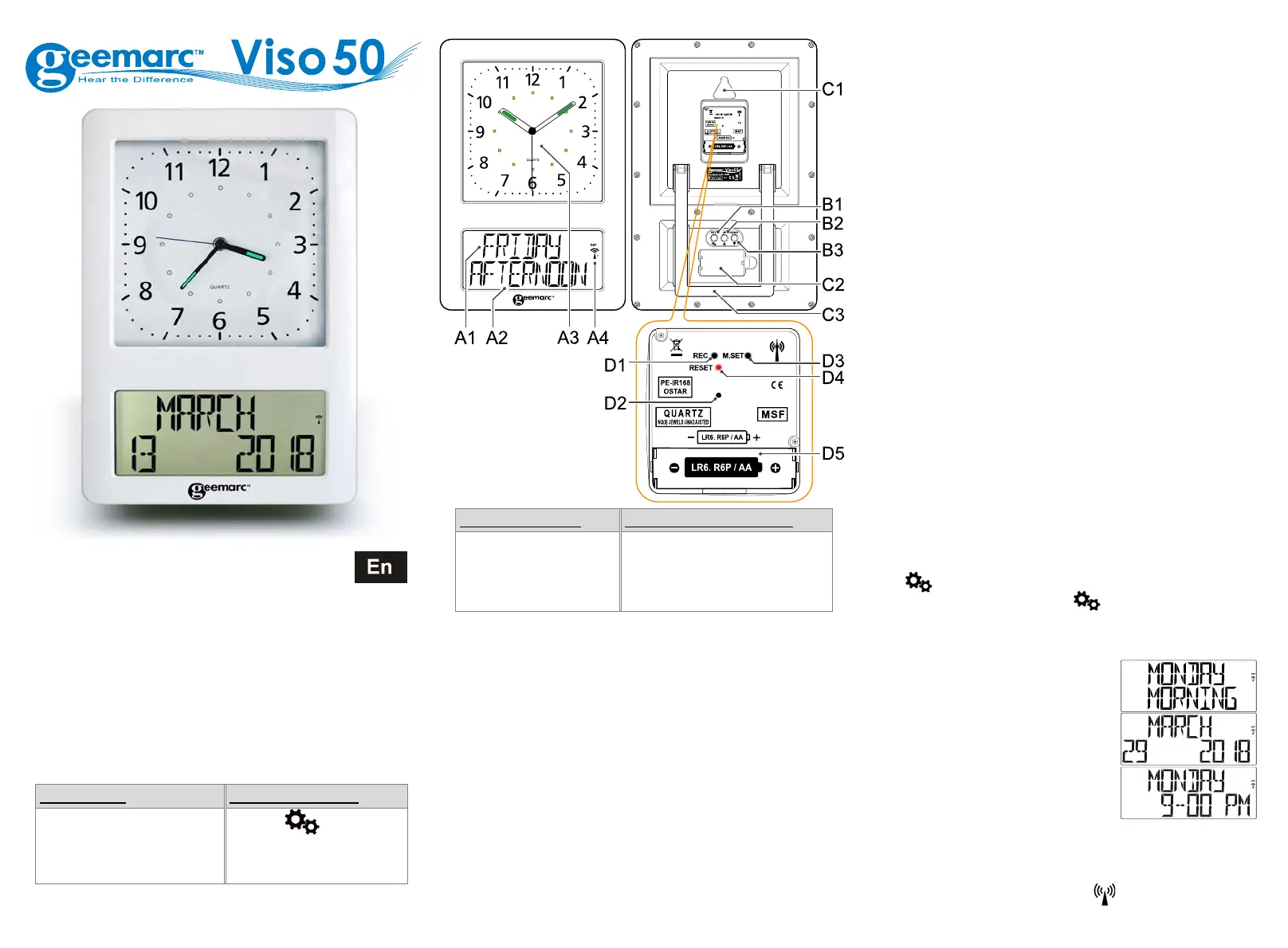
123
UserManual
Viso50–MSF(UK)
!!!PLEASEREFERTOOURWEBSITE:WWW.GEEMARC.COMFORAN
UPTODA TEUSERGUIDE,ASTHEREMAYBEIMPORTANTUPDATES
ANDCHANGESYOUNEEDTOBEAWAREOF!!!
1.Features
‐EasytoReadandUnderstandTimedisplay
‐PerpetualCalendarUptoYear2099
‐14languagesuserselectableatthestarting
‐Dayoftheweek,month,stageofthedayandtimemodes
2.UnitAppearance
PartA‐LCD PartB‐Rearpart
A1:DayofWeekorMonth
A2:Stag eoftheday
A3:AnalogTime
A4:RadioControlIcon
B1:“SET/
”Button
B2:“▲”Button
B3:“▼”Button
PartC‐Structure PartD–AnalogSetting
C1:HangingHole
C2:BatteryDoor
C3:Stand
D1:RECbutton
D2:Transportationpin
D3:MSetbutton
D4:Resetbutton
D5:Batterycompartment
Note:Placetheclocknearawindow.
3.ANALOGUECLOCK(A3)
3.1GETTINGST ARTED/POWERSUPPLY
(1) Remove the transportation pin (D2) from the clock movement.
Theclockcanbeoperatedonlyafterthepinhasbeenremoved.
(2) Insertonebattery(1.5V,AA/LR6)intobatterycompartment(D5).
Make sure to place the battery strictly according to the right
polarities(+/‐)asshownin
thebatterycompartment.
3.2TIMESETTING
Aftertheclockhasreceivedthe MSFtimesignalthetimewillbeset
according to the Central European time(CET). Summer and winter
time change (and reverse) is also set automatically. Other deviating
timescanbesetmanuallyonly.
3.3AutomatictimesettingviaMSFtimesignal
Afterinsertingthebattery,thetimewillbesetautomaticallyviaMSF
signal. This process may take a few minutes (about 5‐7 minutes).
During this process,the clockhandswillturnseveraltimesandmay
pauseuntiltheydisplaytherighttime.
3.4InitiatetoreceivetheMSFtimesignalmanually
Usethisfunctionwhenautomaticsummer/wintertimechangedoesnot
workorthewallclocktemporarilyreceivesnotimesignal.
(1) Press and hold the REC button (D1) for 3 seconds to start manual
searchfortheMSFsignal.
(2) The clock h ands will move to their start position (12:00
a.m.)
andthewallclockthentriestoreceivethesignal.
Waitapprox.2‐5minutesuntilthecurrenttimewillbedisplayed.
3.5Manualtimeset ting
Itisnecessarytosetthetimemanuallyinplaceswherenoradiosignal
isreceived.
(1)PressandholdtheM.SET(D3)buttonforapprox.3seconds.
(2)Whentheminute’sha ndstartsmovingyoucansetthetimemanually:
‐PresstheM.SET(D3)buttontosetthe
timeinminutes.
‐PressandholdtheM.SET(D3)buttontosetthetimecontinuously.
(3)ReleaseM.SET(D3)buttontostopmanualsettingandsavethetime
automatically.Exitthem anualtimesettingmode.
3.6Reset
Ifthereisnoresponsefromthe2
nd
handonthewallclockiforifany
othermalfunctionoccursperformthefollowingsteps.
Withthisprocedureallreceiveddatawillbedeleted.
(1)PressRESETbutton(D4)withapointedinstrument(e.g.pen).
(2)Theclockhandwillmovetothestartposition(12:00a.m.)andthe
wallclockwilltrytoreceivethesignal.
Waitapprox.2‐5minutesuntilthecurrenttim ewillbedisplayed.
4.DIGITALCLOCK
4.1Gettingstarted:
z OpenbatteryCover(C2).
z Insert2xAAsizebatteriesobservingpolarity(+and–).Youwillhear
a“c lick” soundwhichwillconfirmthebatterieshavebeeninserted
correctly.
z Replacebatterycompartmentcover(C2).
4.2Tobegin
You have 1 minute to arrange the first setting. The clock displays
English,press“▲”(B2)or”▼”(B3)toselectyourlanguageandpress
“SET/
”(B1)tovalidate,Press”▲”(B2)or”▼”(B3)to choose the
type of display set and press “SET/
”(B1) to validate (see below
thediff erentdisplaymethods).
Ifyoudon’tpressanykeys,after1minutetheViso50willlaunchthe
automaticclocksetting.
Note:PlacetheViso50nearawindowfor
theclocktoauto maticallyset.
‐DP‐1displaysthedayoftheweekandthe
2
nd
linethepartoftheday.
‐DP‐2displaystheMonthandthe2
nd
line
thedateandtheyear.
‐DP‐3displaysthedayofweekandthe2
nd
linethetime.
‐DP‐4rotatesbetweenall3displaystoshowtheselectedinformation
stored.Seechapter4.5.Cforfullinstructions.
4.3RadioControlledTime:
z TheclockautomaticallystartstoscantheMSFtimesignalinthe
first10minutes.(RadioControlIcon“
”(A4)flashesonLCD).
Specyfikacje produktu
| Marka: | Geemarc |
| Kategoria: | zegar |
| Model: | Viso 50 |
Potrzebujesz pomocy?
Jeśli potrzebujesz pomocy z Geemarc Viso 50, zadaj pytanie poniżej, a inni użytkownicy Ci odpowiedzą
Instrukcje zegar Geemarc

2 Października 2024

2 Października 2024

18 Września 2024
Instrukcje zegar
- Lexon
- RCA
- Dormakaba
- Gira
- Invicta
- Hermle
- Mebus
- Camry
- Cresta
- United Office
- Amplicom
- Global Tronics
- Ventus
- Konig
- Jacob Jensen
Najnowsze instrukcje dla zegar

9 Kwietnia 2025

9 Kwietnia 2025

3 Kwietnia 2025

2 Kwietnia 2025

13 Marca 2025

5 Marca 2025

4 Marca 2025

19 Lutego 2025

28 Stycznia 2025

15 Stycznia 2025