Instrukcja obsługi GLP impression S500 Profile
Przeczytaj poniżej 📖 instrukcję obsługi w języku polskim dla GLP impression S500 Profile (22 stron) w kategorii Ulga. Ta instrukcja była pomocna dla 26 osób i została oceniona przez 13.5 użytkowników na średnio 3.5 gwiazdek
Strona 1/22
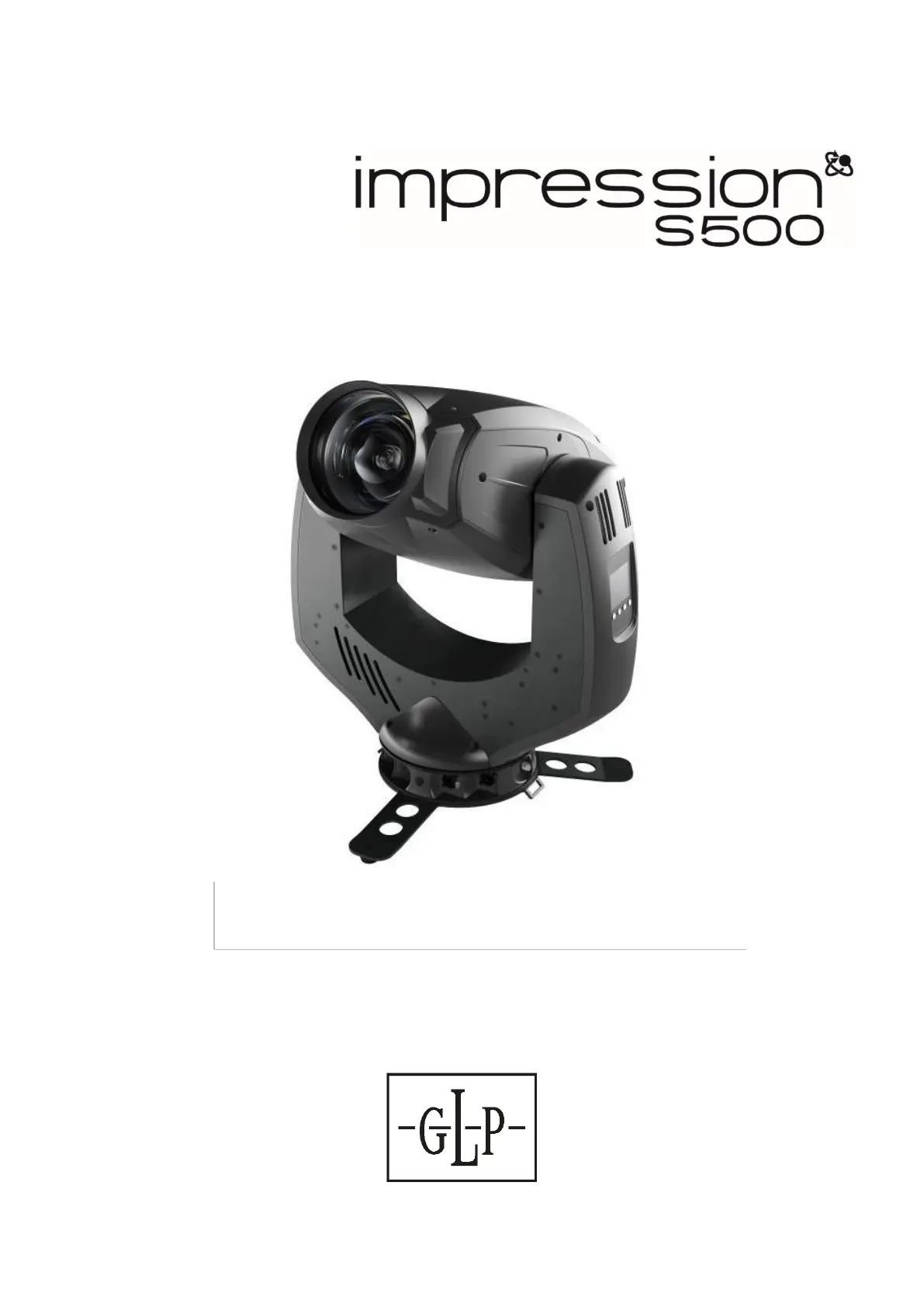
Profile HO/HC
User Manual
Document revision: 20250116-01
Fixture software version 0.4.3
Specyfikacje produktu
| Marka: | GLP |
| Kategoria: | Ulga |
| Model: | impression S500 Profile |
Potrzebujesz pomocy?
Jeśli potrzebujesz pomocy z GLP impression S500 Profile, zadaj pytanie poniżej, a inni użytkownicy Ci odpowiedzą
Instrukcje Ulga GLP

21 Lutego 2025

21 Lutego 2025

21 Lutego 2025

21 Lutego 2025

20 Lutego 2025

20 Lutego 2025

20 Lutego 2025

4 Lipca 2024

4 Lipca 2024

2 Lipca 2024
Instrukcje Ulga
- Swisson
- Moen
- HERA
- Tractel
- Casalux
- Hella Marine
- Osram
- Elation
- Ring
- Luxform
- GEV
- Botex
- Tel Sell
- Blumill
- 9.solutions
Najnowsze instrukcje dla Ulga

9 Kwietnia 2025

8 Kwietnia 2025

8 Kwietnia 2025

8 Kwietnia 2025

8 Kwietnia 2025

7 Kwietnia 2025

5 Kwietnia 2025

5 Kwietnia 2025

5 Kwietnia 2025

5 Kwietnia 2025