Instrukcja obsługi Hamlet HURMAG3
Hamlet Niesklasyfikowane HURMAG3
Przeczytaj poniżej 📖 instrukcję obsługi w języku polskim dla Hamlet HURMAG3 (2 stron) w kategorii Niesklasyfikowane. Ta instrukcja była pomocna dla 17 osób i została oceniona przez 8 użytkowników na średnio 5.0 gwiazdek
Strona 1/2
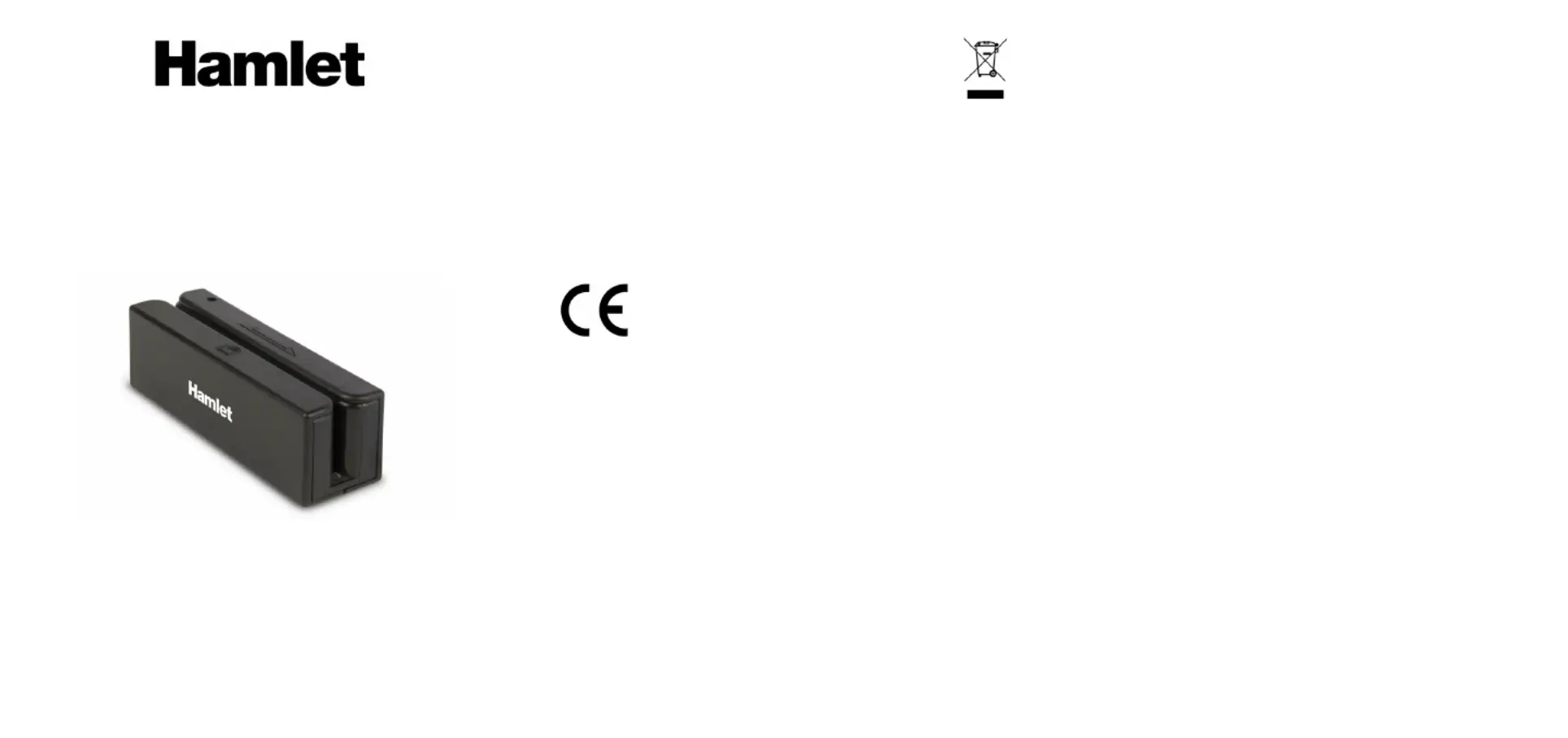
USB SWIPE READER
Lettore USB di Tessere a Banda Magnetica 1/2/3 Tracce
Manuale Utente
HURMAG3
www.hamletcom.com
Gentile Cliente,
La ringraziamo per la fiducia riposta nei nostri prodotti. La
preghiamo di seguire le norme d'uso e manutenzione che
seguono. Al termine del funzionamento di questo prodotto
La preghiamo di non smaltirlo tra i rifiuti urbani misti, ma di effettuare
per detti rifiuti una raccolta separata negli appositi raccoglitori di
materiale elettrico ed elettronico o di riportare il prodotto dal
rivenditore che lo ritirerà gratuitamente.
Informiamo che il prodotto è stato realizzato con materiali e
componenti in conformità a quanto previsto dalle Direttive RoHS
2011/65/EU & 2015/863/EU, RAEE 2002/96/CE, 2003/108/CE
D.lgs. 5 1. 151/200e dalla DirettivaEMC 204/30/EU
La dichiarazione di conformità CE completa relativa al prodotto può
essere richiesta contattando Hamlet all’indirizzo e-mail
info@hamletcom.com.
Visita www.hamletcom.com per informazioni complete su tutti i
prodotti Hamlet e per accedere a download e supporto tecnico.
Importato da: CARECA ITALIA SPA - Scandiano (RE) . Italia
Marchi e variazioni
Tutti i marchi e i nomi di società citati in questa guida sono utilizzati
al solo scopo descrittivo e appartengono ai rispettivi proprietari.
La presente guida ha scopo puramente informativo. I contenuti, le
specifiche e le caratteristiche esteriori del prodotto sono indicative
e possono variare senza obbligo di preavviso.
Descrizione
Hamlet HURMAG3 è un lettore di tessere a banda magnetica con
interfaccia USB ed è la soluzione ideale per notebook, computer
desktop, punti vendita (POS) e altre situazioni che richiedono la
lettura di una carta a banda magnetica. Il lettore HURMAG3 è
completamente PPlug and lay. Basta collegarlo a una porta USB e
verrà riconosciuto automaticamente senza richiedere l'installazione
di driver o software. Il cavo USB è lungo 1,1 metri.
Installazione e uso
1. Collegare il cavo USB a deldispositivod unaporta USB del
computer.
2. Il sistema operativo rileverà e installerà automaticamente il
nuovo hardware.
3. Il dispositivo HURMAG3 viene riconosciuto dal sistema come
periferica USB HID (Human Interface Device).
4. Una volta installato il dispositivo, aprire l’applicazione in cui
visualizzare il dato quindi scorrere la tessera magnetica nel
lettore facendo attenzione a orientare la banda magnetica verso
il sensore.
Caratteristiche tecniche
• Modalità di lettura bidirezionale
• Legge fino a 3 tracce di informazioni
• Compatibile con le schede HICO/LOCO
•Legge ISO7811, AAMVA, CA DMV e la maggior parte degli
altri formati di carte
• Indicatore LED
• Interfaccia USB (Connettore USBTipo A)
•Temperatura di funzionamento: da - 20 a +60 °C
•1 Umidità relativa: 0% ~ 90% senza condensa
•Dimensioni: 90 x 27 x 28 mm
• Peso: 64 g
• Lunghezza cavo: 110 cm
•Funziona con: Windows, Mac, Linux, Android e altri sistemi
operativi con supporto USB
Specyfikacje produktu
| Marka: | Hamlet |
| Kategoria: | Niesklasyfikowane |
| Model: | HURMAG3 |
Potrzebujesz pomocy?
Jeśli potrzebujesz pomocy z Hamlet HURMAG3, zadaj pytanie poniżej, a inni użytkownicy Ci odpowiedzą
Instrukcje Niesklasyfikowane Hamlet

15 Stycznia 2025

15 Stycznia 2025

15 Stycznia 2025

15 Stycznia 2025

15 Stycznia 2025

15 Stycznia 2025

14 Stycznia 2025

14 Stycznia 2025

14 Stycznia 2025

14 Stycznia 2025
Instrukcje Niesklasyfikowane
Najnowsze instrukcje dla Niesklasyfikowane

29 Stycznia 2025

29 Stycznia 2025

29 Stycznia 2025

29 Stycznia 2025

29 Stycznia 2025

29 Stycznia 2025

29 Stycznia 2025

29 Stycznia 2025

29 Stycznia 2025

29 Stycznia 2025