Instrukcja obsługi Intermatic T40404R
Intermatic
Niesklasyfikowane
T40404R
Przeczytaj poniżej 📖 instrukcję obsługi w języku polskim dla Intermatic T40404R (2 stron) w kategorii Niesklasyfikowane. Ta instrukcja była pomocna dla 21 osób i została oceniona przez 11 użytkowników na średnio 5.0 gwiazdek
Strona 1/2
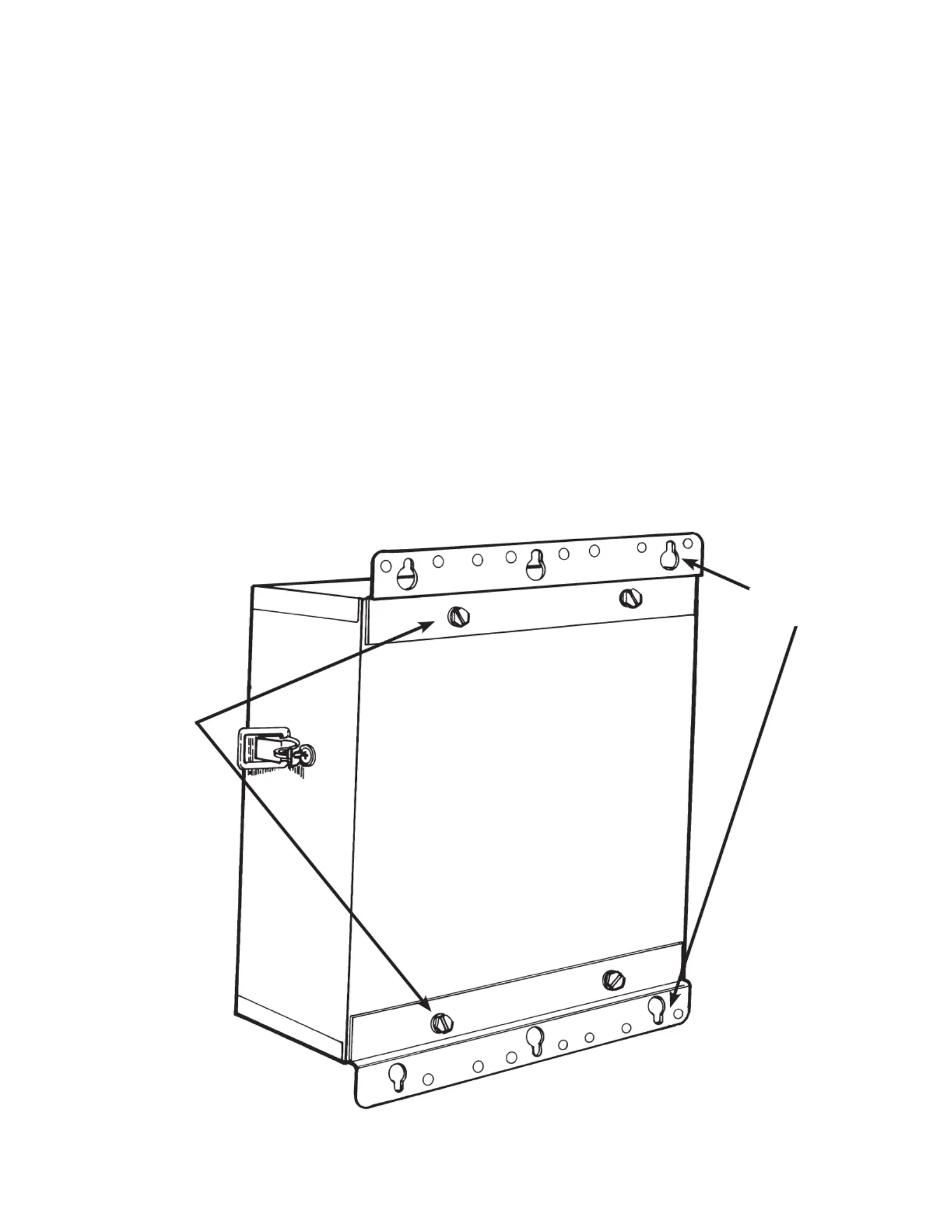
BRACKET
MOUNTING
SCREWS (4)
158--01662
PLEASE HELP US TO HELP YOU
This new control panel comes with two full length, heavy duty mounting brackets,
unassembled.
To install them, simply remove the four screws, outside back of can, top and
bottom, and install brackets as shown below. What we offer you and your
customers in return are:
No Damage to Brackets and Packaging Due to Shipping and Handling.
Protruding brackets, if bent or broken off are hard to repair and rust prematurely.
Flexibility at Construction Site.
The control panel with two large, external brackets will mount easily on any semi-smooth surface,
post or conduits using power tools and standard mounting hardware.
Improved Rust Protection.
B -oth the brackets and the enclosure are separately covered with the most effective, electrostati
cally applied and baked-on rust preventive coating. No bare metal between the contacting surfaces
to rust prematurely.
MOUNTING
BRACKETS (2)
Specyfikacje produktu
| Marka: | Intermatic |
| Kategoria: | Niesklasyfikowane |
| Model: | T40404R |
Potrzebujesz pomocy?
Jeśli potrzebujesz pomocy z Intermatic T40404R, zadaj pytanie poniżej, a inni użytkownicy Ci odpowiedzą
Instrukcje Niesklasyfikowane Intermatic

17 Grudnia 2024

17 Grudnia 2024

17 Grudnia 2024

17 Grudnia 2024

17 Grudnia 2024

17 Grudnia 2024

17 Grudnia 2024

17 Grudnia 2024

17 Grudnia 2024

17 Grudnia 2024
Instrukcje Niesklasyfikowane
- Grizzly
- Serge
- Exit Toys
- Lumag
- Signature Hardware
- GPO
- Niceboy
- Knog
- Volkswagen
- Socket Mobile
- Burg Wächter
- Salicru
- Franklin
- Hikvision
- Enduro
Najnowsze instrukcje dla Niesklasyfikowane

29 Stycznia 2025

29 Stycznia 2025

29 Stycznia 2025

29 Stycznia 2025

29 Stycznia 2025

29 Stycznia 2025

29 Stycznia 2025

29 Stycznia 2025

29 Stycznia 2025

29 Stycznia 2025