Instrukcja obsługi Joy-It JT-DPH5005
Joy-It
Niesklasyfikowane
JT-DPH5005
Przeczytaj poniżej 📖 instrukcję obsługi w języku polskim dla Joy-It JT-DPH5005 (8 stron) w kategorii Niesklasyfikowane. Ta instrukcja była pomocna dla 47 osób i została oceniona przez 24 użytkowników na średnio 5.0 gwiazdek
Strona 1/8
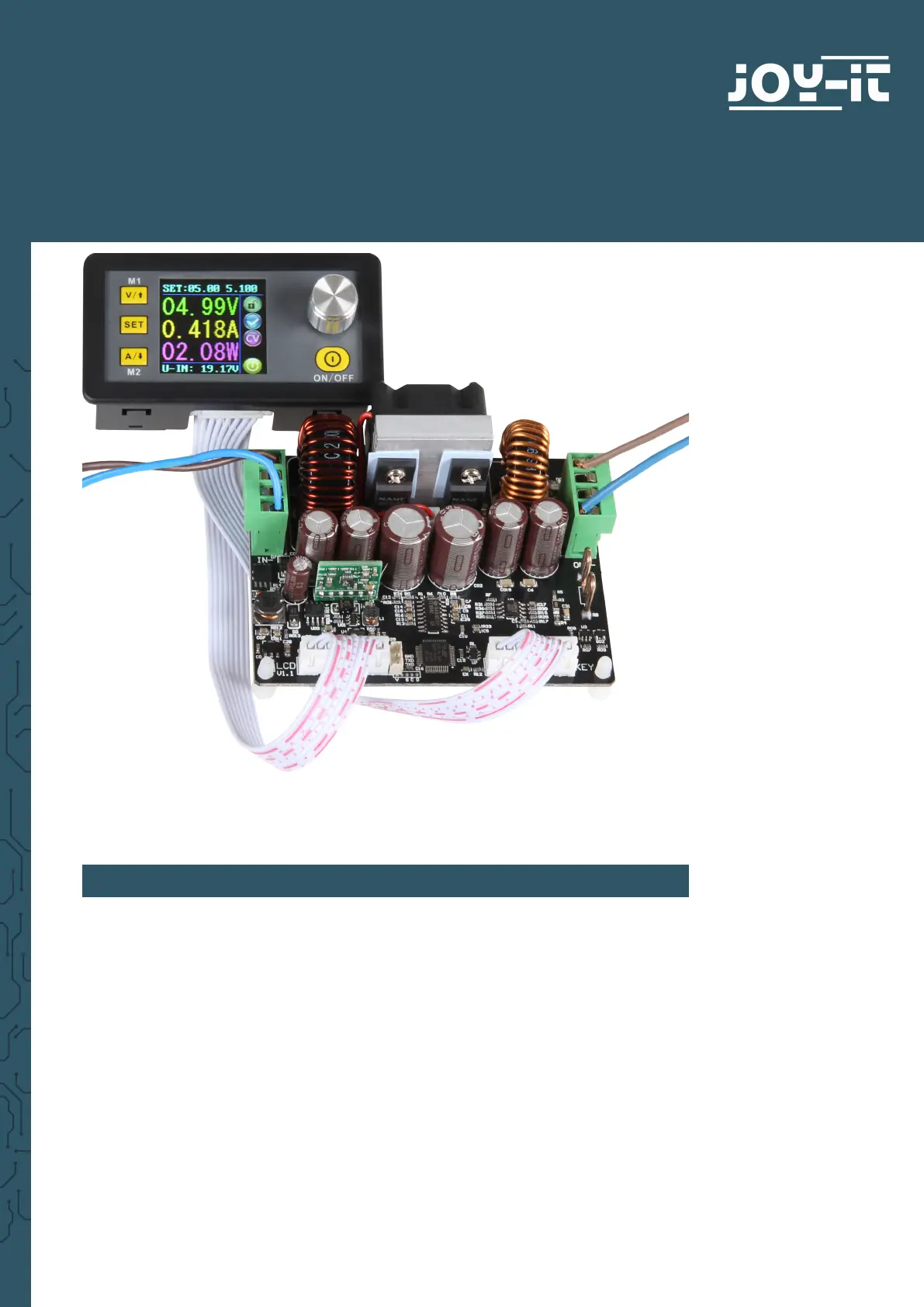
JT-DPH5005
Programmable power supply
1. GENERAL INFORMATION
Dear customer,
thank you for purchasing our product. In the following, we will show you
how to use your product.
Should you encounter any unexpected problems during use, please do not
hesitate to contact us.
With the DPH5005, voltages can be converted both up and down.
This power supply combines analog and digital technologies in an
advanced design with outstanding precision and accuracy. The adjustable
output reaches up to 50V or 5A and can be precisely congured in 10mV or
1mA steps.
Specyfikacje produktu
| Marka: | Joy-It |
| Kategoria: | Niesklasyfikowane |
| Model: | JT-DPH5005 |
Potrzebujesz pomocy?
Jeśli potrzebujesz pomocy z Joy-It JT-DPH5005, zadaj pytanie poniżej, a inni użytkownicy Ci odpowiedzą
Instrukcje Niesklasyfikowane Joy-It

28 Stycznia 2025

28 Stycznia 2025

14 Stycznia 2025

1 Stycznia 2025

27 Grudnia 2024

5 Grudnia 2024

5 Grudnia 2024

8 Października 2024

7 Października 2024

6 Października 2024
Instrukcje Niesklasyfikowane
- NComputing
- Casa Deco
- JLab
- Fagor
- Rangemaster
- EtherWAN
- Tannoy
- Kahayan
- (Recovery)
- Mach Power
- Intenso
- RéVive
- Zoetis
- WMD
- Xtreme
Najnowsze instrukcje dla Niesklasyfikowane

29 Stycznia 2025

29 Stycznia 2025

29 Stycznia 2025

29 Stycznia 2025

29 Stycznia 2025

29 Stycznia 2025

29 Stycznia 2025

29 Stycznia 2025

29 Stycznia 2025

29 Stycznia 2025