Instrukcja obsługi Kramer K-Bar Camera Bracket
Kramer Niesklasyfikowane K-Bar Camera Bracket
Przeczytaj poniżej 📖 instrukcję obsługi w języku polskim dla Kramer K-Bar Camera Bracket (2 stron) w kategorii Niesklasyfikowane. Ta instrukcja była pomocna dla 20 osób i została oceniona przez 7 użytkowników na średnio 4.0 gwiazdek
Strona 1/2
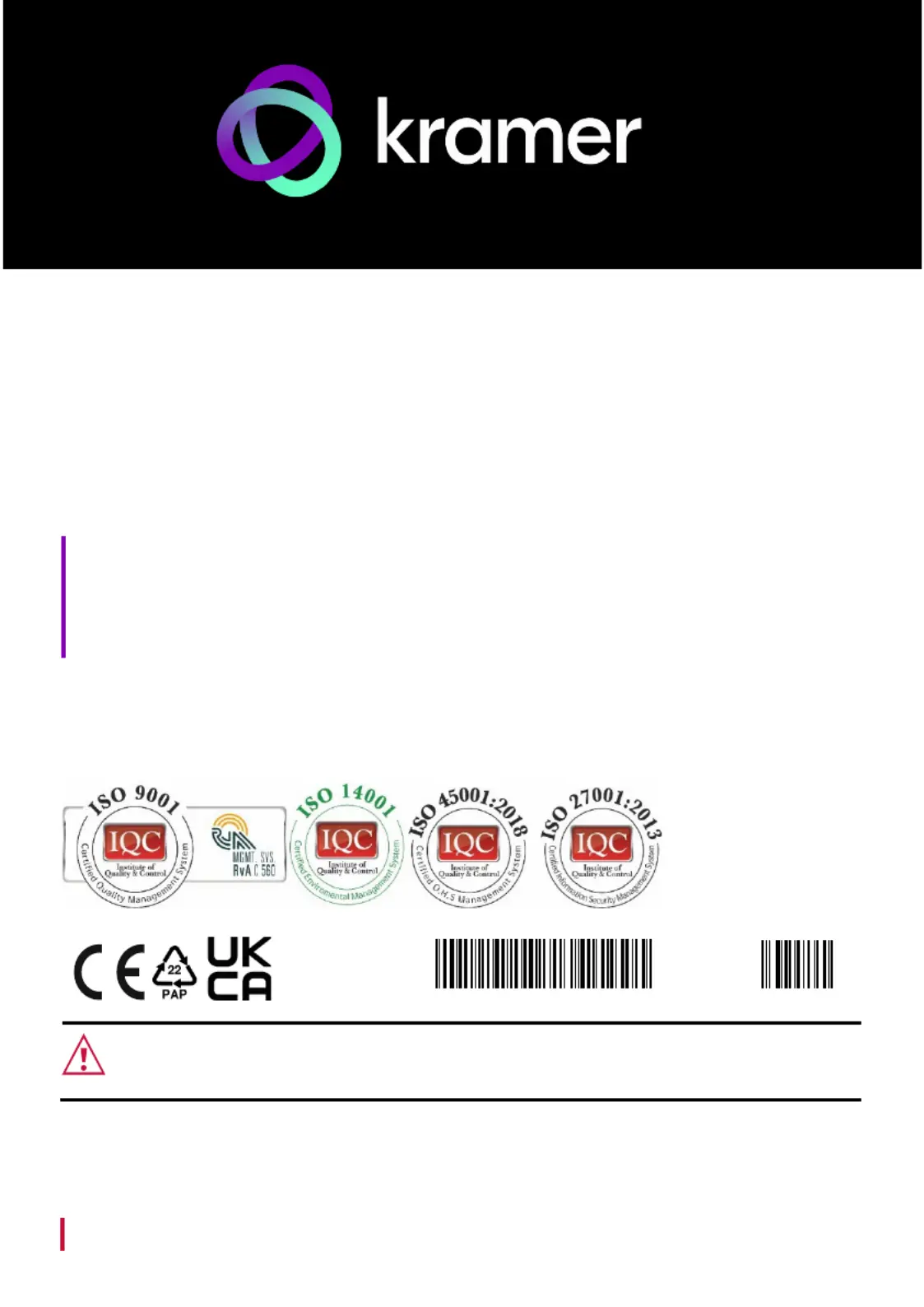
www.kramerAV.com
info@kramerel.com
User Guide
MODEL:
K- Bar
Communication Bar
P/N:
2900-301774QS
Rev:
3
SAFETY WARNING
Disconnect the unit fromthe power supply before opening and servicing
For a Kramer thelatestinformationonourproductsandlistofdistributors,our visit
Web sitewhereupdates to these installation instructions may be found.
We welcome your questions, comments, and feedback.
Specyfikacje produktu
| Marka: | Kramer |
| Kategoria: | Niesklasyfikowane |
| Model: | K-Bar Camera Bracket |
Potrzebujesz pomocy?
Jeśli potrzebujesz pomocy z Kramer K-Bar Camera Bracket, zadaj pytanie poniżej, a inni użytkownicy Ci odpowiedzą
Instrukcje Niesklasyfikowane Kramer

3 Stycznia 2025

20 Grudnia 2024

19 Grudnia 2024

19 Grudnia 2024

19 Grudnia 2024

19 Grudnia 2024

19 Grudnia 2024

19 Grudnia 2024

19 Grudnia 2024

19 Grudnia 2024
Instrukcje Niesklasyfikowane
Najnowsze instrukcje dla Niesklasyfikowane

29 Stycznia 2025

29 Stycznia 2025

29 Stycznia 2025

29 Stycznia 2025

29 Stycznia 2025

29 Stycznia 2025

29 Stycznia 2025

29 Stycznia 2025

29 Stycznia 2025

29 Stycznia 2025