Instrukcja obsługi Kyoritsu KEW 5204
Kyoritsu światłomierz KEW 5204
Przeczytaj poniżej 📖 instrukcję obsługi w języku polskim dla Kyoritsu KEW 5204 (2 stron) w kategorii światłomierz. Ta instrukcja była pomocna dla 37 osób i została oceniona przez 3 użytkowników na średnio 4.8 gwiazdek
Strona 1/2
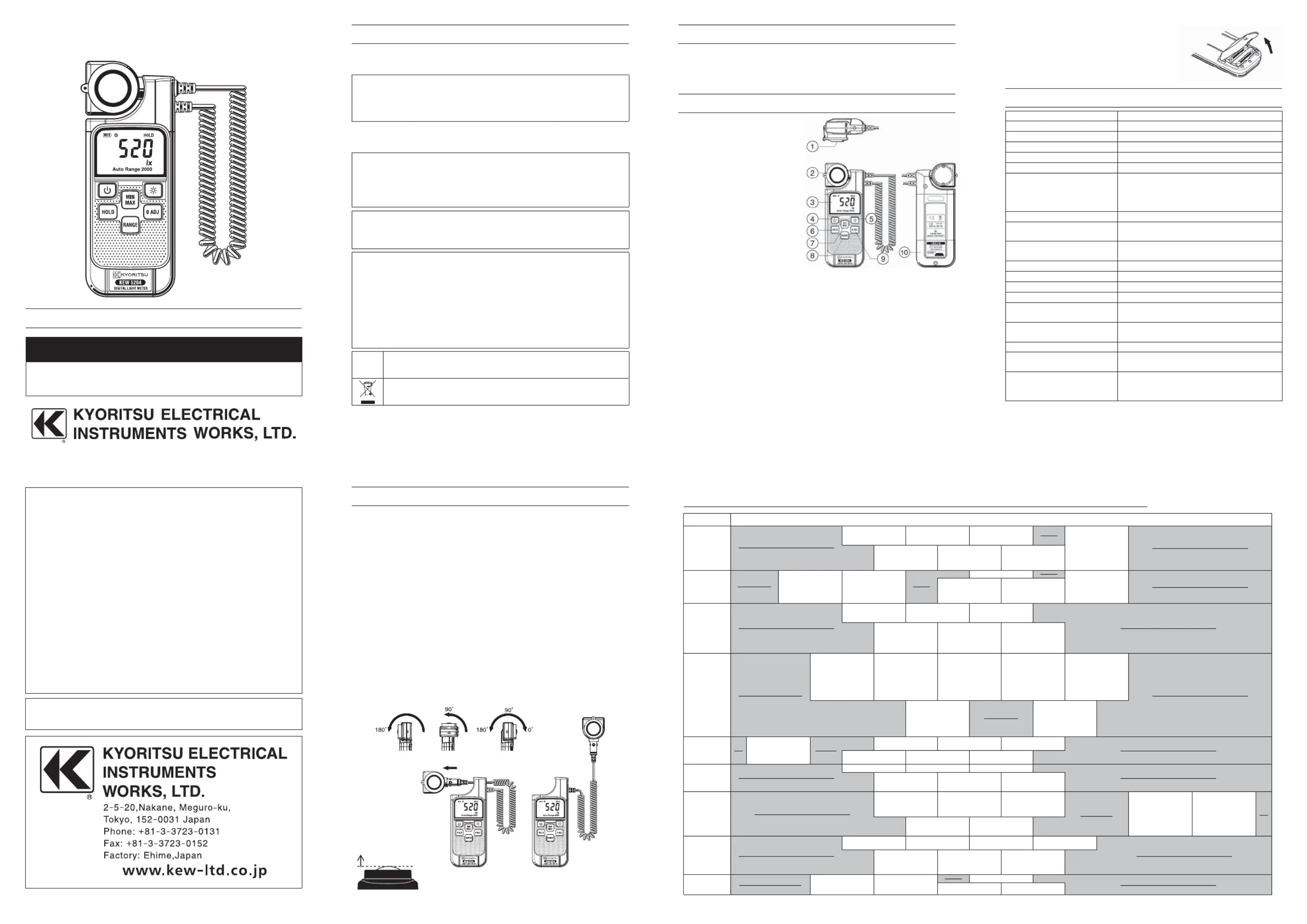
2. Features
●Wide Range 0.1〜199900 lux
●MAX/MIN function
●Automatic Zero Adjust function
●Large LCD Display with Backlight
3. Name of Parts and Position/Operation
①Lens Protecting Cover
This is used to protect the
photocell from scratching and
create complete dark
environment for the meter to
perform dark current
calibration.
②
Light Sensing Probe/Photocell
③LCD Display
④Power button
Push this button to turn on
the meter. Please push the
button again to turn it off. The
unit will automatically turn
itself off after 30 minutes if no
key operation. To disable the
automatic power off function,
turn the meter off, push and
keep holding button, then push power button to turn on.
⑤Backlight button
Push this button to turn on and off the LCD backlight. The backlight will
be automatically off after 30 seconds to save battery power.
⑥HOLD button
The user may hold the present and keep it on the LCD display by
pressing the button.
⑦Max/Min button
Push this button to set the meter working under MAX/MIN mode. By
pushing this button, the user may swap the LCD reading among current,
maximum and minimum reading. Push and hold this key for 3 seconds
to exit MAX/MIN mode.
⑧Range selector button.
The user may use this button to select the preferred measuring or
automatically selected by the meter. The available ranges are: AUTO
200, 2000, 20000, 200000 lx
⑨0 ADJ button (Please refer to Measurement)
1. SAFETY WARNINGS
This instruction manual contains warnings and safety rules which must be
observed by the user to ensure safe operation of the instrument and to
retain it in safe condition.
WARNING
●Read through and understand instructions contained in this manual
before starting using the instrument.
●Save and keep the manual handy to enable quick reference whenever
necessary.
The symbol indicated on the instrument means that the user must refer
to related parts of the manual for safe operation of the instrument. Be sure
to carefully read the instructions following each symbol in this manual.
DANGER :is reserved for conditions and actions that are likely to
cause serious or fatal injury.
WARNING:is reserved for conditions and actions that can cause
serious or fatal injury.
CAUTION :is reserved for conditions and actions that can cause
minor injury or instrument damage.
WARNING
●Do not install substitute parts or make any modification to the
instrument. Return the instrument to Kyoritsu or your distributor for
repair or re-calibration.
CAUTION
●Do not expose the instrument to the direct sun, extreme temperatures
or dew fall.
●
This instrument isn't dust & water proofed. Keep away from dust and water.
●Be sure to set the Function Selector Switch to the "OFF" position after
use. When the instrument will not be used for a long period of time,
place it in storage after removing the batteries.
●Use a damp cloth and detergent for cleaning the instrument. Do not
use abrasives or solvents.
●The instrument should be calibrated once a year or so for the accurate
measurement
This symbol is marked where the user must refer to the
instruction manual so as not to cause personal injury or
instrument damage.
This instrument satisfies the marking requirement defined in the
WEEE Directive. This symbol indicates separate collection for
electrical and electronic equipment.
⑩Battery cabinet cover
When battery capacity segment is less
than one, the user should replace the
battery. The battery cabinet can be
opened with a screw driver and two AA
type batteries should be installed.
4. Specifications
MODELKEW 5204
Light detectorSilicon photo diode
Measuring Range0.0〜199,900 lx
Range199.9/1,999/19,990/199,900 lx
Resolution0.1 lx
Accuracy±4%rdg±5dgt(23℃±2℃)
Angle deviation from cosine
characteristics
10°±1.5%
30°±3%
60°±10%
80°±30%
Temperature characteristics
±5 % (at 23℃ reference and a range of 0 to 40℃)
Relative spectral sensitivity
characteristics
Deviation from spectral luminous
efficiency:9% or less
Response time
Auto range:5s or less
Manual range:2s or less
Auto power off30 min.
Dimensions169(L)x63(W)x37(D)mm
Weight210g approx..
Power sourceR6(AA)(1.5V) x 2
Operation Temperature/
Humidity
0℃〜40℃,80%RH or less(without
condensation)
Storage Temperature/
Humidity
-10℃〜60℃,70%RH or less(without
condensation)
Continuous measuring timeApprox. 80 hours
Applicable Standards
JIS C 1609-1:2006
IEC61326
Accessories
Carrying case
Instruction Manual
R6(AA)(1.5V)×2
5. Measurement
5-1 Zero adjust
Please perform zero adjustment before measurement.
Press 0 ADJ button with the Lens Protecting Cover attached to the Light
Sensing Probe.
"CAP-" will auto-appear on the LCD display. After "CAL-" appears, the
meter enters the automatic zero adjustment. When automatic zero
adjustment is completed, "CAL-" disappears and "0.0"appears. After
confirming the "0.0" display, remove the cap to start measuring.
IfERR1appears, check the cap to make sure it is on properly.
After the measurement has been completed, press the power button
again to turn off the power, and cover the light-detecting surface with
the cap for protecting against stray light.
5-2 Measurement
Place the light sensing probe parallel to the measuring object and
measure it. At this time, please be careful that your own shadow does
not hit the sensing probe.
The light sensing probe can be fixed on the meter parallel or
perpendicular to the LCD Display. Or it may be detached from the unit to
fit the measuring requirement.
05-18 92-2349
INSTRUCTIONMANUAL
DIGITALLIGHTMETER
LIGHTMETERSERIES
KEW5204
ADEQUATE LIGHT LEVELS FOR YOUR WORKING OR AT YOUR WORK AREAS.
LUXES (lx)
3,0002,0001,5001,0007505003002001501007550302015107
OFFICE
Entrance hall (day-time)
Director room
Inquiry office, Dining
room
Night-duty room
Stair
Indoor emergency
staircase
Council room
Electronic computer room
Reception room
Guard station
Library, Tearoom
Dressing room
Toilet, lavatory
Warehouse, Lift, Passage
FACTORY
Extra fine visual work
Design room
Drawing room
Stair
Indoor emergency
staircase
Control room,
Electric room
Air conditioning machine
room, lavatory, Toilet
Entrance
Passage Path
Warehouse
SCHOOL
Drawing room
Classroom, Faculty room,
Dining room, Gymnasium
Night-duty room
Stair
Clothing classroom,
Electronic computer room
Experimental laboratory
Reading room
Healthcare room
Auditorium, Assembly
room
Locker room
lavatory, Toilet
Passage
HOSPITAL
Operating room
Emergency room
Consultation room
Nurse station
Pharmacist office
Pharmacist's oce
General examination room
Physiological examination
room, Radioisotope room
Funeral chapel
Nursery room
Waiting room
Visiting room
Passage for outpatients
Changing room, lavatory
Hospital charts room
Toilet
WardEmergency staircase
X-ray room
Physiotherapy room,
Exercise machine room
Night-duty room
Endoscopy room, X-ray
fluoroscopy room
Ophthalmic dark room
STORE
Most important
part of display
Lift lobby, Escalator
Reception room
lavatory, Toilet
Passage, Resting room
Important part of display,
Register, Packaging stand
Negotiation roomStair
RESTAURANT
Sample caseRegisterStair
Cookroom
Dining table
Counter
Waiting room
Guest room
lavatory, Toilet
Porch, Passage
THEATRE
CONCERT HALL
Ticket ofce
Spectator seats, Lobby
Electric room
Mechanical room
lavatory, Toilet
Entrance
Resting room
Projection room
Passage
Monitoring room
(during performance)
Projection room
(during performance)
Stall, Green room
Monitoring room
Stair
Theatre basement work
room
INN, HOTEL
Front desk
Counter, Oce
Carriage porch
Dining room
StairImportant parts of garden
Cuisine
Guest room desk
Banqueting hall, Salle
Lobby, lavatory, Toilet
Game room, Guest room,
Entrance, Passage,
Bathroom
Undressing room
BEAUTY SALON
BARBAR SHOP
Hair dressing, Hair dyeing
Hair set, Make-up
Hair cut, Shaving
Dressing
Shampooing, Register
Stair
Toilet inside the shopPassage
(JIS Z9110-2010)
DISTRIBUTOR
Kyoritsu reserves the rights to change specifications or designs described
in this manual without notice and without obligations.
REF. LEVEL
Specyfikacje produktu
| Marka: | Kyoritsu |
| Kategoria: | światłomierz |
| Model: | KEW 5204 |
Potrzebujesz pomocy?
Jeśli potrzebujesz pomocy z Kyoritsu KEW 5204, zadaj pytanie poniżej, a inni użytkownicy Ci odpowiedzą
Instrukcje światłomierz Kyoritsu

30 Września 2024

22 Maja 2024
Instrukcje światłomierz
Najnowsze instrukcje dla światłomierz

12 Stycznia 2025

31 Grudnia 2025

31 Grudnia 2025

28 Grudnia 2024

2 Października 2024

2 Października 2024

2 Października 2024

2 Października 2024

2 Października 2024

2 Października 2024