Instrukcja obsługi Lancom OAP-5G
Przeczytaj poniżej 📖 instrukcję obsługi w języku polskim dla Lancom OAP-5G (4 stron) w kategorii router. Ta instrukcja była pomocna dla 13 osób i została oceniona przez 5 użytkowników na średnio 4.5 gwiazdek
Strona 1/4
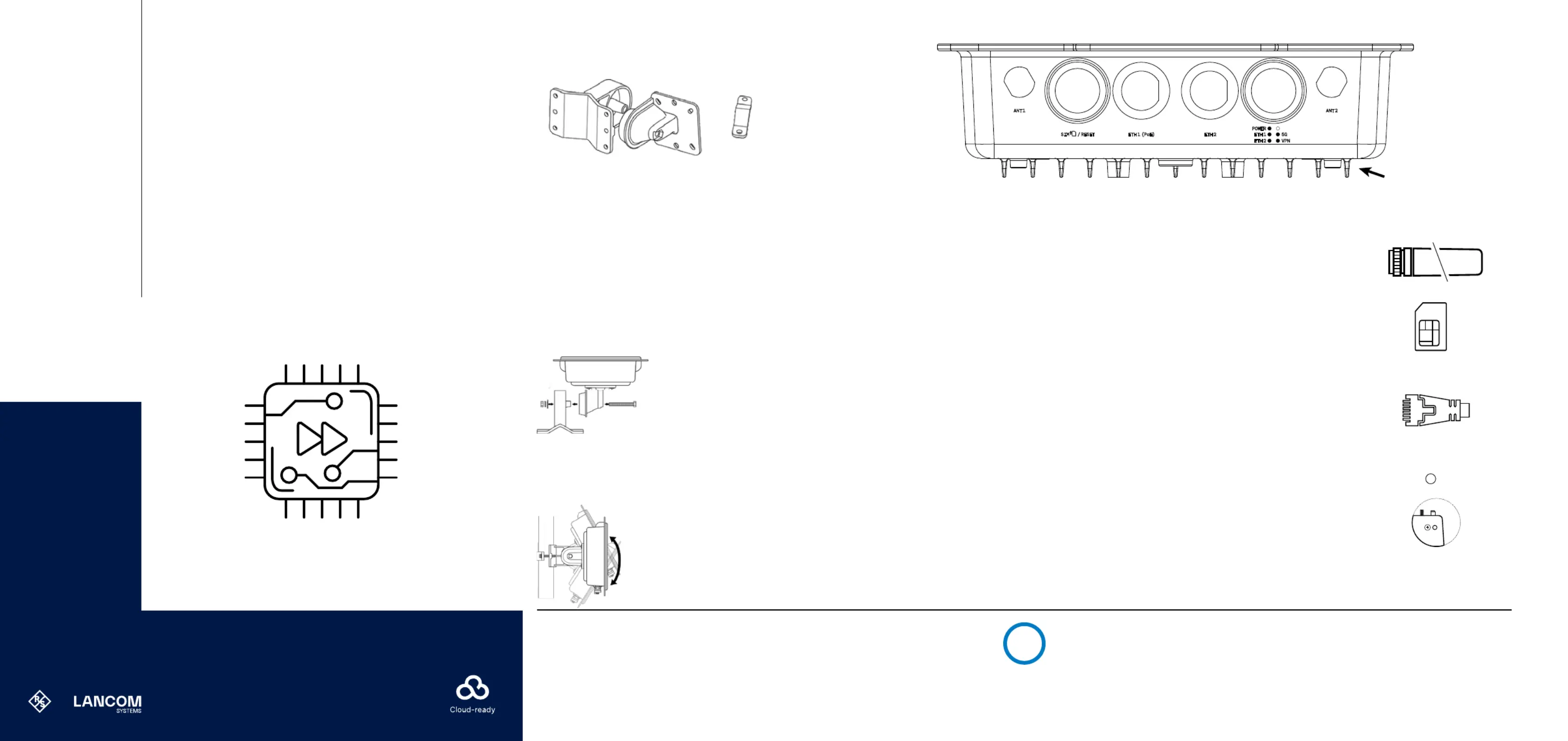
i
Before initial startup, please make sure to take notice of the information regarding the intended use
in the enclosed installation guide!
Mounting & connecting
LANCOM, LANCOM Systems, LCOS, LANcommunity and Hyper Integration are registered trademarks. All other names or descriptions used may be trademarks or registered trademarks of their
owners. This document contains statements relating to future products and their attributes. LANCOM Systems reserves the right to change these without notice. No liability for technical errors
and / or omissions. 0524
LANCOM OAP-5G
Please observe the following when setting up the device
→The housing of the device may become warm during operation.
→If the device is operated with outside temperatures exceeding 60°C, it should be mounted with
protection against contact.
→When using customized outdoor Ethernet cables, make sure that the cables have a short plug
kink protection.
➃
5G antenna interfaces
➄
Mini
SIM card slot
➅
ETH1 (PoE), ETH2 interfaces
➆
Reset button
RESET
➇
Grounding
➁
When fastening the clamp profile
➂, please pay attention
to tighten the screws equally with a maximum torque of
7Nm!
Wall mounting
➀
➁
➀
Pole mounting
➂
➁➂➀
ETH2ETH1 (PoE)ETH1
POWER
ETH2
ANT2ANT1
5G
VPN
SIM /RESET
➄➅➆
➃➃
➃➇➆➃
Specyfikacje produktu
| Marka: | Lancom |
| Kategoria: | router |
| Model: | OAP-5G |
Potrzebujesz pomocy?
Jeśli potrzebujesz pomocy z Lancom OAP-5G, zadaj pytanie poniżej, a inni użytkownicy Ci odpowiedzą
Instrukcje router Lancom

9 Marca 2025

3 Stycznia 2025

3 Stycznia 2025

3 Stycznia 2025

5 Grudnia 2024

5 Grudnia 2024

5 Grudnia 2024

2 Października 2024

2 Października 2024

2 Października 2024
Instrukcje router
Najnowsze instrukcje dla router

9 Kwietnia 2025

9 Kwietnia 2025

8 Kwietnia 2025

3 Kwietnia 2025

2 Kwietnia 2025

1 Kwietnia 2025

30 Marca 2025

30 Marca 2025

30 Marca 2025

30 Marca 2025