Instrukcja obsługi Lancom SFP-LR-LC40
Lancom nieskategoryzowany SFP-LR-LC40
Przeczytaj poniżej 📖 instrukcję obsługi w języku polskim dla Lancom SFP-LR-LC40 (1 stron) w kategorii nieskategoryzowany. Ta instrukcja była pomocna dla 15 osób i została oceniona przez 6 użytkowników na średnio 4.6 gwiazdek
Strona 1/1
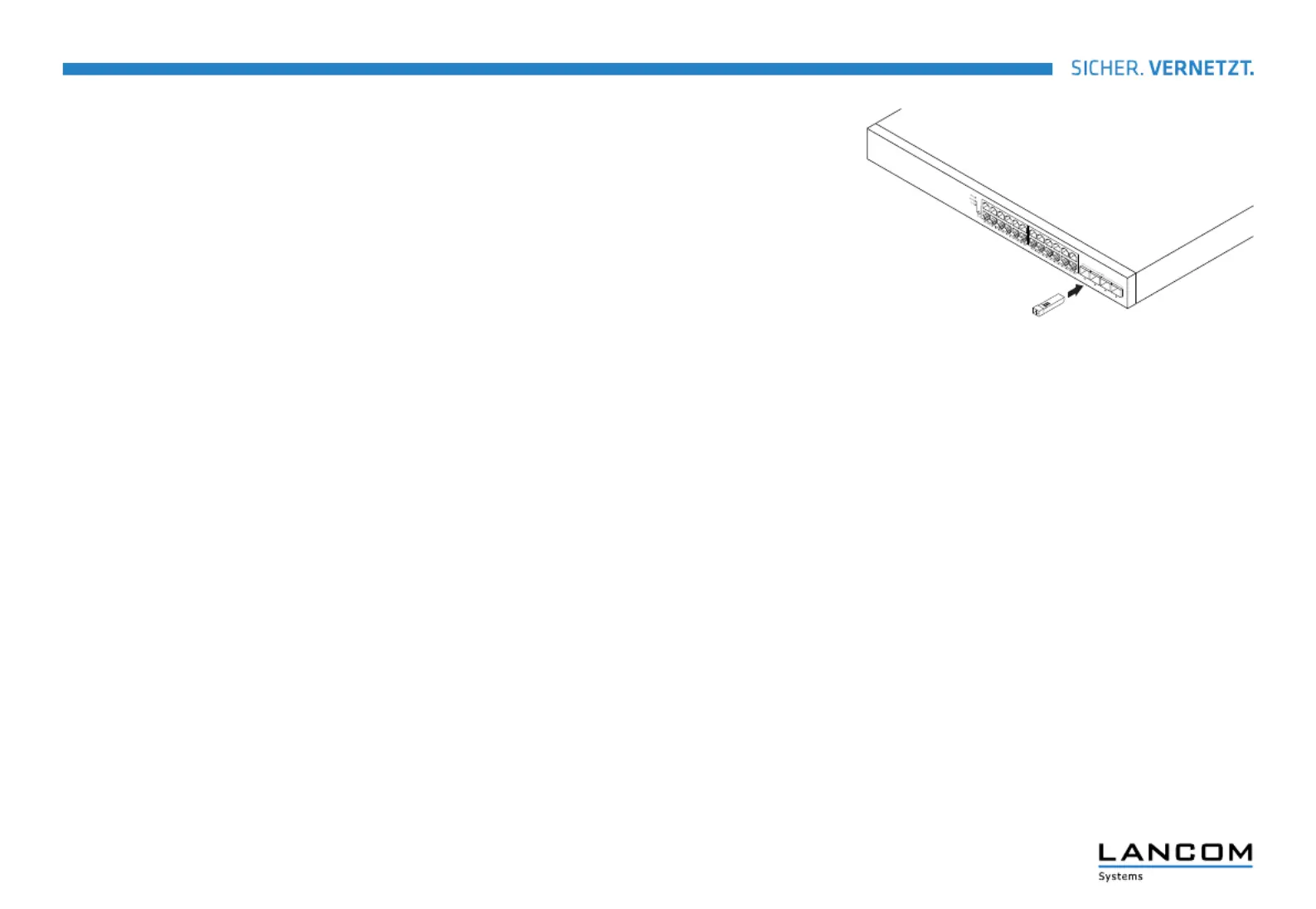
LANCOM, LANCOM Systems, LCOS, LANcommunity and Hyper Integration are registered trademarks. All other names or descriptions used may be trademarks or registered trademarks of their owners. This document contains statements relating to future products and their attributes.
LANCOM Systems reserves the right to change these without notice. No liability for technical errors and/or omissions. 111728 06/20
LANCOM Systems GmbH I Adenauerstr. 20/B2 I 52146 Wuerselen I Germany I E-mail info@lancom.de I www.lancom-systems.com
LANCOM SFP-Module
Montageanleitung | Mounting instructions
LANCOM SFP-Module
Für die bestmögliche Unterstützung wird der Einsatz der jeweils aktuellen Geräte-
firmware empfohlen.
SFP-Modul einsetzen
1. Nehmen Sie das SFP-Modul bzw. das Direct Attached Cable vorsichtig aus der
Verpackung.
2. Schieben Sie das Modul bzw. das Direct Attached Cable mit leichtem Druck in
einen freien SFP-Steckplatz des Switches bzw. Glasfaser-Routers. In der korrekten
Position rastet das SFP-Modul mit einem leichten Klicken ein.
3. Ziehen Sie die schwarze Schutzkappe aus dem SFP-Modul und heben Sie diese
für die spätere Verwendung auf.
4. Führen Sie das entsprechende Glasfaser- bzw. Kupferkabel in die Buchse des
SFP-Moduls ein.
SFP-Modul entfernen
1. Ziehen Sie das Glasfaser- bzw. Kupferkabel aus der Buchse des SFP-Moduls.
2. Drücken Sie den Sicherungsbügel des SFP-Moduls nach unten. Das SFP-Modul
löst sich so aus der Arretierung.
3. Ziehen Sie das SFP-Modul aus der Buchse des Switches bzw. Glasfaser-Routers,
setzen Sie die schwarze Schutzkappe in das SFP-Modul ein und verstauen
Sie das Modul wieder in der Verpackung.
LANCOM SFP modules
For the best possible support it is recommended to use the latest device firmware.
Inserting the SFP module
1. Carefully unpack the SFP module or the Direct Attached Cable.
2. Push the module or the Direct Attached Cable with light pressure into a free SFP
slot of the switch or fiber optic router. In the correct position, the SFP module
locks into place with a slight click.
3. Pull the black protective cap from the SFP module and store it safely for later use.
4. Insert the optical fiber or copper cable into the SFP module’s socket.
Removing the SFP module
1. Pull the optical fiber or copper cable out of the SFP module’s socket.
2. Press the retaining clip of the SFP module downwards. This releases the SFP
module from the locking mechanism.
3. Pull the SFP module out of the socket of the switch or fiber optic router, insert
the black protective cap into the SFP module and put the module back into the
packaging.
Specyfikacje produktu
| Marka: | Lancom |
| Kategoria: | nieskategoryzowany |
| Model: | SFP-LR-LC40 |
Potrzebujesz pomocy?
Jeśli potrzebujesz pomocy z Lancom SFP-LR-LC40, zadaj pytanie poniżej, a inni użytkownicy Ci odpowiedzą
Instrukcje nieskategoryzowany Lancom

27 Maja 2024

25 Maja 2024

19 Maja 2024

15 Maja 2024

11 Maja 2024
Instrukcje nieskategoryzowany
Najnowsze instrukcje dla nieskategoryzowany

28 Października 2024

28 Października 2024

27 Października 2024

27 Października 2024

27 Października 2024

27 Października 2024

27 Października 2024

27 Października 2024

27 Października 2024

27 Października 2024