Instrukcja obsługi Lancom XS-5110
Lancom przełącznik XS-5110
Przeczytaj poniżej 📖 instrukcję obsługi w języku polskim dla Lancom XS-5110 (2 stron) w kategorii przełącznik. Ta instrukcja była pomocna dla 31 osób i została oceniona przez 4 użytkowników na średnio 4.6 gwiazdek
Strona 1/2
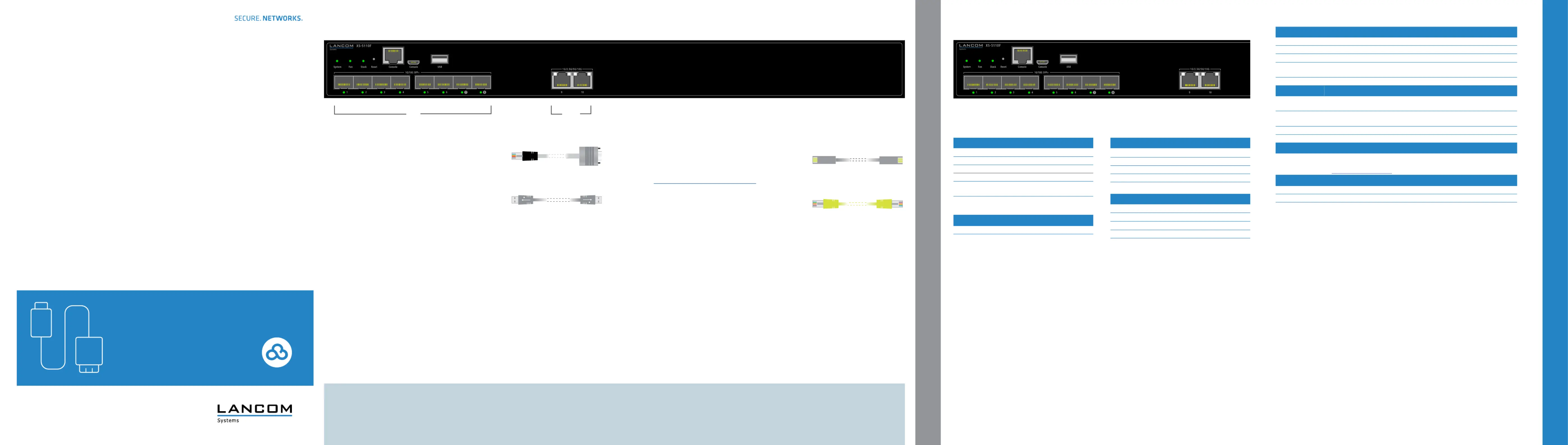
TECHNICAL DATA
Hardware
Power supplyIntegrated power supply unit (110–230 V, 50–60 Hz)
Power consumptionmax. 65 watts
EnvironmentTemperature range 0–40°C, humidity 10–90%; non-condensing
HousingRobust metal housing, 19“ 1 HU (442 x 44 x 300 mm > W x H x D),
network connectors on the front
Number of fans2
Interfaces
SFP+8 * SFP+ 1 / 10 Gbps, downlink ports for aggregation of subordinate access switches;
ports 7 & 8 congurable by software as stacking ports
TP Ethernet2 * TP Ethernet 1 / 2.5 / 5 / 10 Gbps, for use as additional downlink ports or for connection to
a NAS or router, congurable as stacking ports
Console1 each RJ-45 / micro USB
USB1 * USB
Declaration of Conformity
Hereby, LANCOM Systems GmbH |Adenauerstrasse 20/B2 |D-52146 Wuerselen, declares that this device is in com-
pliance with Directives 2014/30/EU and 2014/35/EU. The full text of the EU declaration of conformity is available at the
following internet address: www.lancom-systems.com/ce/
Package Content
DocumentationQuick Reference Guide (DE/EN), Installation Guide (DE/EN)
Mounting brackets2 mounting brackets for rack mounting
Cables1 IEC power cord, 1 serial conguration cable, 1 micro USB conguration cable
MOUNTING AND CONNECTING THE DEVICE
c SFP+ ports 1G / 10 G
OffPort inactive or disabled
GreenLink 10 Gbps
Green, blinkingData transfer, link 10 Gbps
OrangeLink 1 Gbps
Orange, blinkingData transfer, link 1 Gbps
a
b
Conguration interfaces RJ-45 & micro USB (Console)
Connect the conguration interface a via the included serial
conguration cable to the serial interface of the device you want
to use for conguring / monitoring the switch. Alternatively use the
interface with the included micro USB cable.b
c
USB interface
Connect a USB stick to the USB interface to store general
conguration scripts or debug data.
You can also use this interface to upload a new rmware.
d
SFP+ interfaces 1G/10G
Insert suitable LANCOM SFP+ modules into the SFP+ interfaces
1 to 8. Choose cables which are compatible with the SFP+
modules and connect them as described in the SFP modules
mounting instructions
www.lancom-systems.com/SFP-module-MI.
e
TP Ethernet interfaces 1G/2.5G/5G/10G (combo ports)
Connect the interfaces 9 to 10 via high quality CAT.6 Ethernet
cables to your PC or a LAN switch.
LANCOM XS-5110F
Quick Reference Guide
Cudeadylo-r
4
Please observe the following when setting up the device
AThe mains plug of the device must be freely accessible.
ADo not rest any objects on top of the device and do not stack multiple devices.
AKeep the ventilation slots of the device clear of obstruction.
AMount the device into a 19” unit in a server cabinet using the provided screws and mounting brackets.
bReset button
~5 sec. pressedDevice restart
7~12 sec. pressedConguration reset and device restart
Before initial startup, please make sure to take notice of the information regarding the intended use in the enclosed installation guide!
Operate the device only with a professionally installed power supply at a nearby power socket that is freely accessible at all times.
a
bc
a System / Fan / Stack
System: greenDevice operational
System: redHardware error
Fan: redFan error
Stack: offNo connection
Stack: greenAs master device: port activated and
connected to slave device
Stack: orangeAs slave device: port activated and con-
nected to master device
LANCOM, LANCOM Systems, LCOS, LANcommunity and Hyper Integration are registered trademarks. All other names or descriptions used may be trademarks or registered trademarks of their owners. This document
contains statements relating to future products and their attributes. LANCOM Systems reserves the right to change these without notice. No liability for technical errors and / or omissions. 111945/0620
d TP Ethernet ports 1G / 2.5G / 5G / 10G
OffPort inactive or disabed
GreenLink 10 / 5 / 2.5 Gbps
Green, blinkingData transfer, link 10 / 5 / 2.5 Gbps
OrangeLink < 2.5 Gbps
Orange, blinkingData transfer, link < 2.5 Gbps
de
d
c
a
b
Specyfikacje produktu
| Marka: | Lancom |
| Kategoria: | przełącznik |
| Model: | XS-5110 |
Potrzebujesz pomocy?
Jeśli potrzebujesz pomocy z Lancom XS-5110, zadaj pytanie poniżej, a inni użytkownicy Ci odpowiedzą
Instrukcje przełącznik Lancom

5 Kwietnia 2025

4 Kwietnia 2025

4 Kwietnia 2025

4 Kwietnia 2025

10 Marca 2025

9 Października 2024

9 Października 2024

2 Października 2024

2 Października 2024

2 Października 2024
Instrukcje przełącznik
Najnowsze instrukcje dla przełącznik

9 Kwietnia 2025

9 Kwietnia 2025

7 Kwietnia 2025

3 Kwietnia 2025

3 Kwietnia 2025

2 Kwietnia 2025

1 Kwietnia 2025

1 Kwietnia 2025

1 Kwietnia 2025

1 Kwietnia 2025