Instrukcja obsługi Lewitt CONNECT 6
Lewitt
nieskategoryzowany
CONNECT 6
Przeczytaj poniżej 📖 instrukcję obsługi w języku polskim dla Lewitt CONNECT 6 (4 stron) w kategorii nieskategoryzowany. Ta instrukcja była pomocna dla 12 osób i została oceniona przez 6.5 użytkowników na średnio 4.1 gwiazdek
Strona 1/4
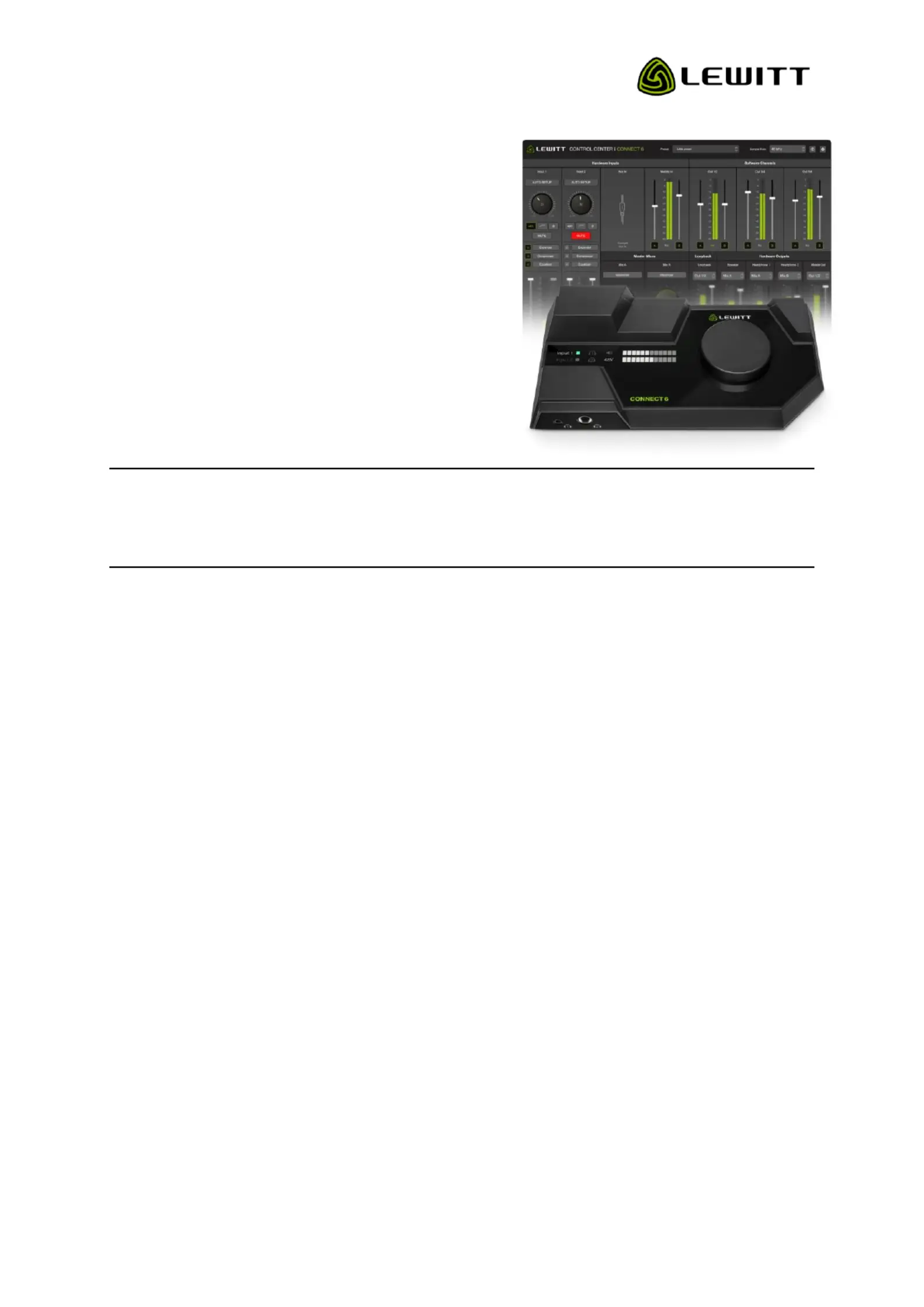
Make yourself heard. 1
CONNECT 6
Audio interface for
game-changing exibility.
Brand name: LEWITT
Product name: CONNECT 6
SRP: 2 /$99 €
SKU Code: CONNECT6
One-line description
CONNECT 6 is a DSP-powered Dual USB-C audio interface with game-changing exibility for
creators and musician s.
Short description
CONNECT 6 is a Dual USB-C audio interface with game-changing flexibility for creators and
musicians. It features extensive analog and digital connectivity, full iOS/Android device integration,
and crystal-clear sounding studio-grade preamps. The onboard DSP eects provide fantastic sound
for vocals and instruments with zero-latency. Auto Setup helps to nd your optimal settings
automatically. The included CONTROL CENTER software oers virtual channels, a mixer, loopback,
and individual audio routing. You can set up workflows from basic to complex easily. Since your audio
is processed via the hardware-based DSP, your setup is highly stable and independent of your
computer’s performance. Everything is conveniently managed on a single device—no more
workarounds.
Features:
Dual USB-C audio interface for creators and musicians
2 Crystal-clear studio-grade preamps with 72 dB gain and low-noise performance of -133 dBV
EIN
Auto Setup dials in optimal settings for your voice or instrument automatically
Powerful hardware-based DSP for routing, mixing, zero-latency FX (Compressor, 4-band EQ,
Expander, Maximizer) and monitoring
2 Independent headphone outputs powerful enough to drive any studio headphone (6.35 mm
& 3.5 mm)
Full mobile device audio integration with charging via USB- (Apple MFI certied - Made for C
iPhone, iPad / Android)
2 Balanced speaker outputs (6.35 mm 1/4 inch) /
1 Stereo speaker out (3.5 mm / 1/ inch)8
Stereo a input for additional audio devices (3.5 mm / 1/8 inch) 1 ux
3 Virtual stereo channels for custom audio routing
1 Loopback channel to digitally record your computer’s audio
2 Independent master mixes with one-knob Maximizer
ASIO driver included
CONTROL CENTER for Mac and Windows
Licenses for Steinberg’s Cubase LE, Cubasis LE included
USB-C to USB-C and USB-C to USB- cable included 1 1 A
Specyfikacje produktu
| Marka: | Lewitt |
| Kategoria: | nieskategoryzowany |
| Model: | CONNECT 6 |
Potrzebujesz pomocy?
Jeśli potrzebujesz pomocy z Lewitt CONNECT 6, zadaj pytanie poniżej, a inni użytkownicy Ci odpowiedzą
Instrukcje nieskategoryzowany Lewitt

4 Sierpnia 2024
Instrukcje nieskategoryzowany
- Sera
- AirTurn
- ESE
- Nevir
- Cyrus
- XCell
- Aroma
- Parkside
- Jura
- Einhell
- TDE Instruments
- Govee
- Faworyt
- Neutrik
- Hazet
Najnowsze instrukcje dla nieskategoryzowany

28 Października 2024

28 Października 2024

27 Października 2024

27 Października 2024

27 Października 2024

27 Października 2024

27 Października 2024

27 Października 2024

27 Października 2024

27 Października 2024