Instrukcja obsługi Lian Li LANCOOL 216
Lian Li
Komputerowe przejęcie
LANCOOL 216
Przeczytaj poniżej 📖 instrukcję obsługi w języku polskim dla Lian Li LANCOOL 216 (20 stron) w kategorii Komputerowe przejęcie. Ta instrukcja była pomocna dla 10 osób i została oceniona przez 5.5 użytkowników na średnio 4.7 gwiazdek
Strona 1/20
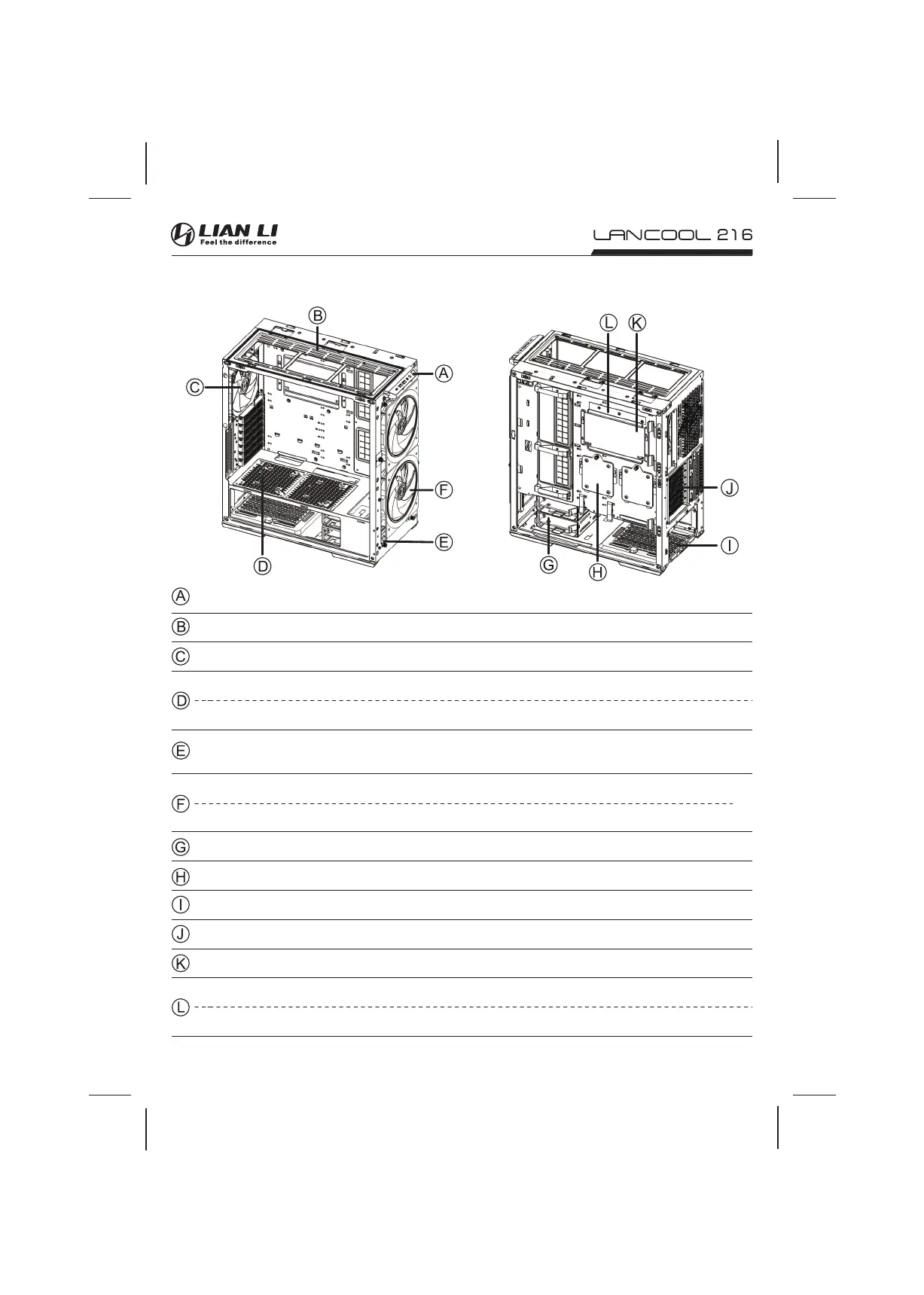
Case Components
機殼部品介紹/ Composants du boîtier/ Gehäusekomponenten/ Componentes de la caja/ケース部品
IO ports: 1 x Hd AUDIO / Microphone Combo Jack, 2 x USB 3.0, 1 x USB 3.1 Type C, Reset Button, Power Button
Removable fan bracket, Supporting 120 mm fan x 3 or 140 mm fan x 2 or 360 mm radiator x 1 or 280 mm radiator x 1
INCL FAN 140 mm fan x 1 (200~1800 RPM / 81.30 CFM / 2.40 mm H2O), Supporting 120 mm fan x 1
Water Cooling Mode: Supporting 120 mm fan x 2 or 2.5” SSD x 2
Air Cooling Mode: Supporting 240 mm radiator x 1 or 120 mm fan x 2 or 140 mm fan x 2 or 2.5” SSD x 2
Removable fan bracket, Supporting 120 mm fan x 3 or 140 mm fan x 2 or 160 mm fan x 2 or
360 mm radiator x 1 or 280 mm radiator x 1
Supporting 2.5” SSD x 2
LANCOOL 216: INCL FAN 160 mm fan x 2 (500~1680 RPM / 118.85 CFM / 3.10 mm H2O)
LANCOOL 216 RGB: INCL FAN 160 mm ARGB fan x 2 (500~1680 RPM / 118.85 CFM / 3.10 mm H2O)
Removable HDD cage: Supporting 3.5” HDD x 2 + 2.5” SSD x 2
PSU tray, Supporting ATX PSU x 1 (Removable dust filter in bottom)
Reversible PCIE Slots
Controller tray
LANCOOL 216: None
LANCOOL 216 RGB: ARGB/FAN Hub (Sync Motherboard PWM Fan Header x6 / 5V ARGB Header x4)
- 1 -
Specyfikacje produktu
| Marka: | Lian Li |
| Kategoria: | Komputerowe przejęcie |
| Model: | LANCOOL 216 |
Potrzebujesz pomocy?
Jeśli potrzebujesz pomocy z Lian Li LANCOOL 216, zadaj pytanie poniżej, a inni użytkownicy Ci odpowiedzą
Instrukcje Komputerowe przejęcie Lian Li

28 Marca 2025

27 Marca 2025

1 Lutego 2025

3 Stycznia 2025

24 Grudnia 2024

10 Grudnia 2024

7 Grudnia 2024

5 Grudnia 2024

5 Grudnia 2024
Instrukcje Komputerowe przejęcie
- Evnbetter
- Zalman
- NZXT
- Icy Box
- Phanteks
- DeepCool
- Dell
- Supermicro
- Advantech
- Gigabyte
- Joy-It
- ADATA
- Savio
- Techly
- Leba
Najnowsze instrukcje dla Komputerowe przejęcie

9 Kwietnia 2025

7 Kwietnia 2025

5 Kwietnia 2025

3 Kwietnia 2025

1 Kwietnia 2025

1 Kwietnia 2025

1 Kwietnia 2025

30 Marca 2025

30 Marca 2025

29 Marca 2025