Instrukcja obsługi Lian Li O11 Dynamic EVO XL
Lian Li Komputerowe przejęcie O11 Dynamic EVO XL
Przeczytaj poniżej 📖 instrukcję obsługi w języku polskim dla Lian Li O11 Dynamic EVO XL (28 stron) w kategorii Komputerowe przejęcie. Ta instrukcja była pomocna dla 13 osób i została oceniona przez 9 użytkowników na średnio 4.7 gwiazdek
Strona 1/28
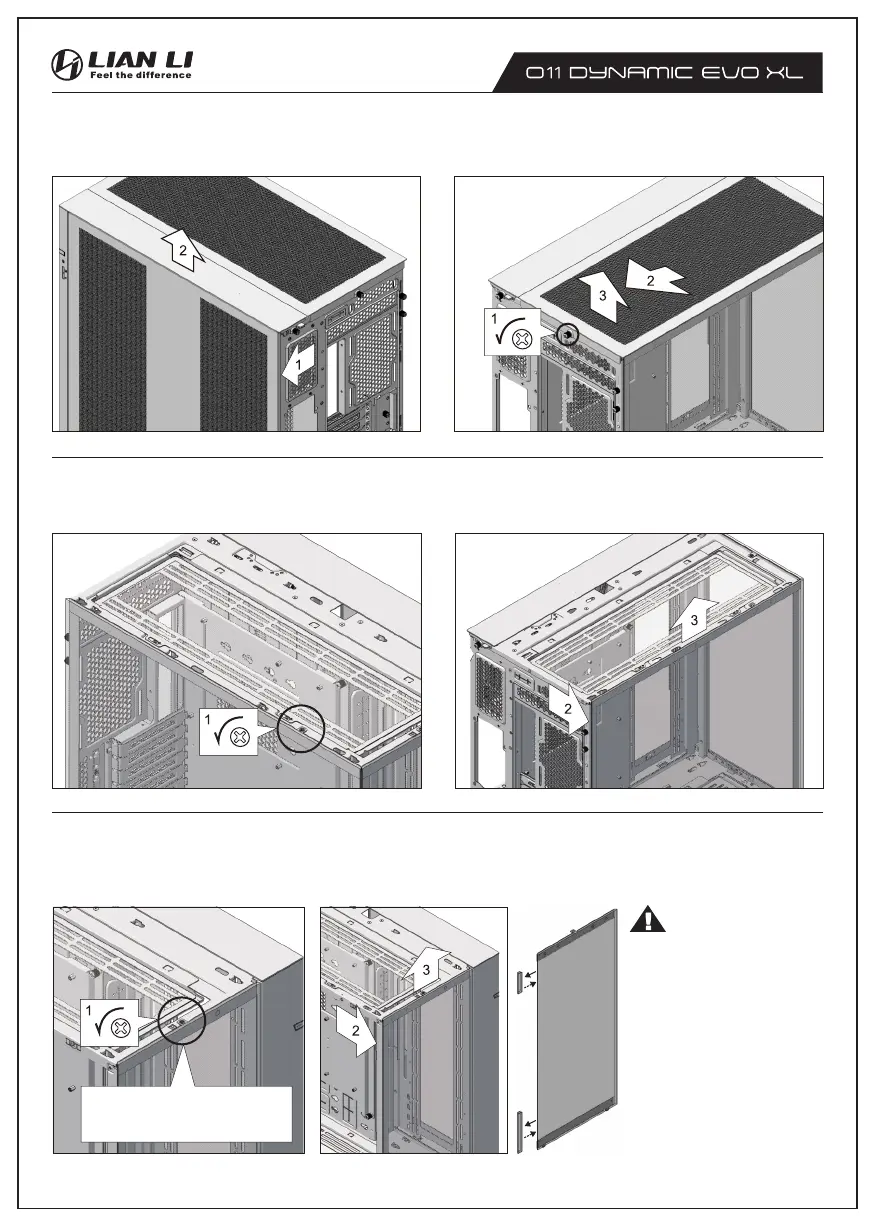
Remove the Right Side Panel and Top Panel
卸下右側板與上蓋/ Retirez le panneau latéral droit et le capot supérieur / Entfernen Sie die rechte Seitenwand und die obere
Abdeckung / Retire el panel lateral derecho y la cubierta superior/右側のサイドパネルとトップカバーを取り外します
Remove the Side Glass Panel
卸下側玻璃/ Retirer la vitre latérale / Entfernen Sie das Seitenglas / Retire el vidrio lateral/サイドガラスを取り外します
Remove the Front Glass Panel
卸下玻璃前⾯板/ Retirez le panneau avant en verre / Entfernen Sie die Glasfrontplatte / Retire el panel frontal de vidrio/
ガラスのフロントパネルを取り外します
- 1 -
Remove the 2 side protecting
clip before installation/
安裝前記得要移除側邊的兩個保護
膠條/
Retirez les 2 clips de protection
latéraux avant l'installation
Recommend to keep the protecting
clip on for transportation/
如需運送建議將保護膠條裝上/
Il est recommandé de conserver le
clip de protection pour le transport
Screw for transportation purpose/
此螺絲在平時不⽤鎖/
Vis à des fins de transport
Specyfikacje produktu
| Marka: | Lian Li |
| Kategoria: | Komputerowe przejęcie |
| Model: | O11 Dynamic EVO XL |
Potrzebujesz pomocy?
Jeśli potrzebujesz pomocy z Lian Li O11 Dynamic EVO XL, zadaj pytanie poniżej, a inni użytkownicy Ci odpowiedzą
Instrukcje Komputerowe przejęcie Lian Li

28 Marca 2025

27 Marca 2025

1 Lutego 2025

3 Stycznia 2025

24 Grudnia 2024

10 Grudnia 2024

7 Grudnia 2024

5 Grudnia 2024

5 Grudnia 2024
Instrukcje Komputerowe przejęcie
Najnowsze instrukcje dla Komputerowe przejęcie

9 Kwietnia 2025

7 Kwietnia 2025

5 Kwietnia 2025

3 Kwietnia 2025

1 Kwietnia 2025

1 Kwietnia 2025

1 Kwietnia 2025

30 Marca 2025

30 Marca 2025

29 Marca 2025