Instrukcja obsługi Lindy 39383
Lindy Niesklasyfikowane 39383
Przeczytaj poniżej 📖 instrukcję obsługi w języku polskim dla Lindy 39383 (3 stron) w kategorii Niesklasyfikowane. Ta instrukcja była pomocna dla 20 osób i została oceniona przez 6 użytkowników na średnio 4.1 gwiazdek
Strona 1/3
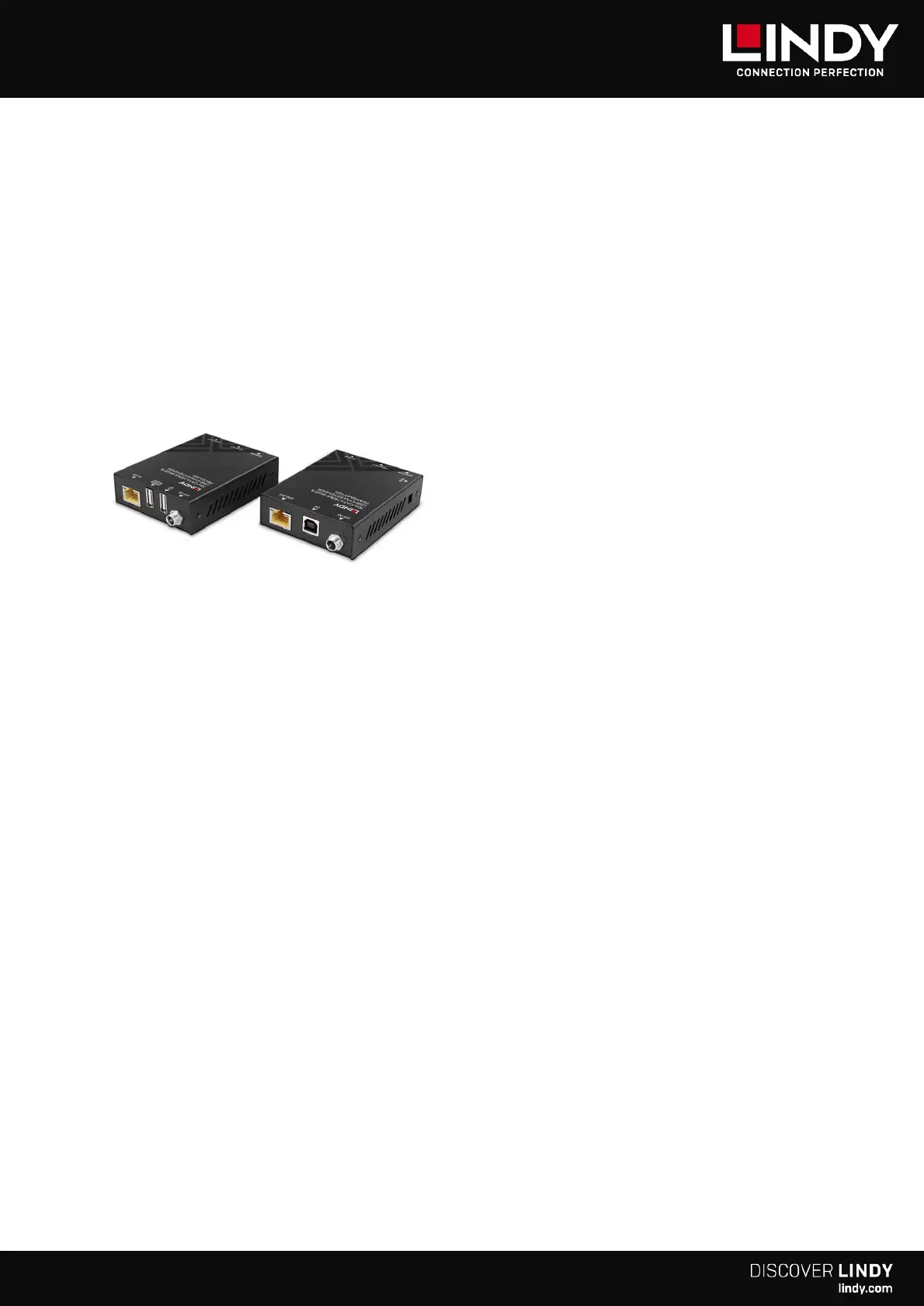
Part no.:
| DESCRIPTION
39383
70m Cat.6 HDMI 4K60, USB & Audio KVM Extender
Extend HDMI and USB signals with de-embedded Audio over a Cat.6 cable
Extends HDMI and USB HID signals up to 70m using a single Cat.6 cable
Supports HDMI resolutions up to 4K@60Hz 4:4:4 8bit with HDR
EDID management and HDMI loop-out port to connect one additional display on the transmitter
Supports PoC (Power over Cable), requiring a power supply connection from only one side of the installation
2 year warranty
The Lindy Cat.6 HDMI 4K60, USB & Audio KVM Extender allow users to control a source device such as a PC from a single
keyboard, mouse and display up to 70m using a Cat.6 RJ45 cable.
The following distance and resolution combinations are possible when using high quality Cat.6 or above U/UTP or F/UTP cable:
70m: 1920x1080@60Hz 4:4:4 8bit
40m: 3840x2160@60Hz 4:4:4 8bit
Support for HDMI 18G signals allows for the transmission of highly detailed 3840x2160@60Hz resolutions, perfect for detailed
content in control rooms, medical setups or security installations. Ideal for KVM applications, the Extender consists of a transmitter
and a receiver unit; the transmitter must be connected to a source such as a PC or KVM Switch, the console with display, keyboard
and mouse must be connected to the receiver.
The extender features an HDMI loop-through output on the transmitter which allows for simultaneous viewing using both the local
and remote displays. With the EDID DIP-switch the user can copy EDID datas from the display connected to the receiver or the
loop-out port, or select from presets (4K60 and 1080p). Audio signal can be de-embedded from the 3.5mm output port on the
receiver to connect speakers or headphones.
PoC (Power over Cable) functionality provides additional flexibility; this allows power to be supplied alongside data through Cat.6
network cable in a point-to-point connection between the two units, meaning only a single power supply is required at the
•
•
•
•
•
| TECHNICAL DATA SHEET
Specyfikacje produktu
| Marka: | Lindy |
| Kategoria: | Niesklasyfikowane |
| Model: | 39383 |
Potrzebujesz pomocy?
Jeśli potrzebujesz pomocy z Lindy 39383, zadaj pytanie poniżej, a inni użytkownicy Ci odpowiedzą
Instrukcje Niesklasyfikowane Lindy

9 Października 2024

7 Października 2024

7 Października 2024

7 Października 2024

7 Października 2024

7 Października 2024

7 Października 2024

7 Października 2024

7 Października 2024

7 Października 2024
Instrukcje Niesklasyfikowane
Najnowsze instrukcje dla Niesklasyfikowane

29 Stycznia 2025

29 Stycznia 2025

29 Stycznia 2025

29 Stycznia 2025

29 Stycznia 2025

29 Stycznia 2025

29 Stycznia 2025

29 Stycznia 2025

29 Stycznia 2025

29 Stycznia 2025