Instrukcja obsługi Mach Power SW-UF8P2LV-057
Mach Power Niesklasyfikowane SW-UF8P2LV-057
Przeczytaj poniżej 📖 instrukcję obsługi w języku polskim dla Mach Power SW-UF8P2LV-057 (2 stron) w kategorii Niesklasyfikowane. Ta instrukcja była pomocna dla 10 osób i została oceniona przez 2 użytkowników na średnio 4.9 gwiazdek
Strona 1/2
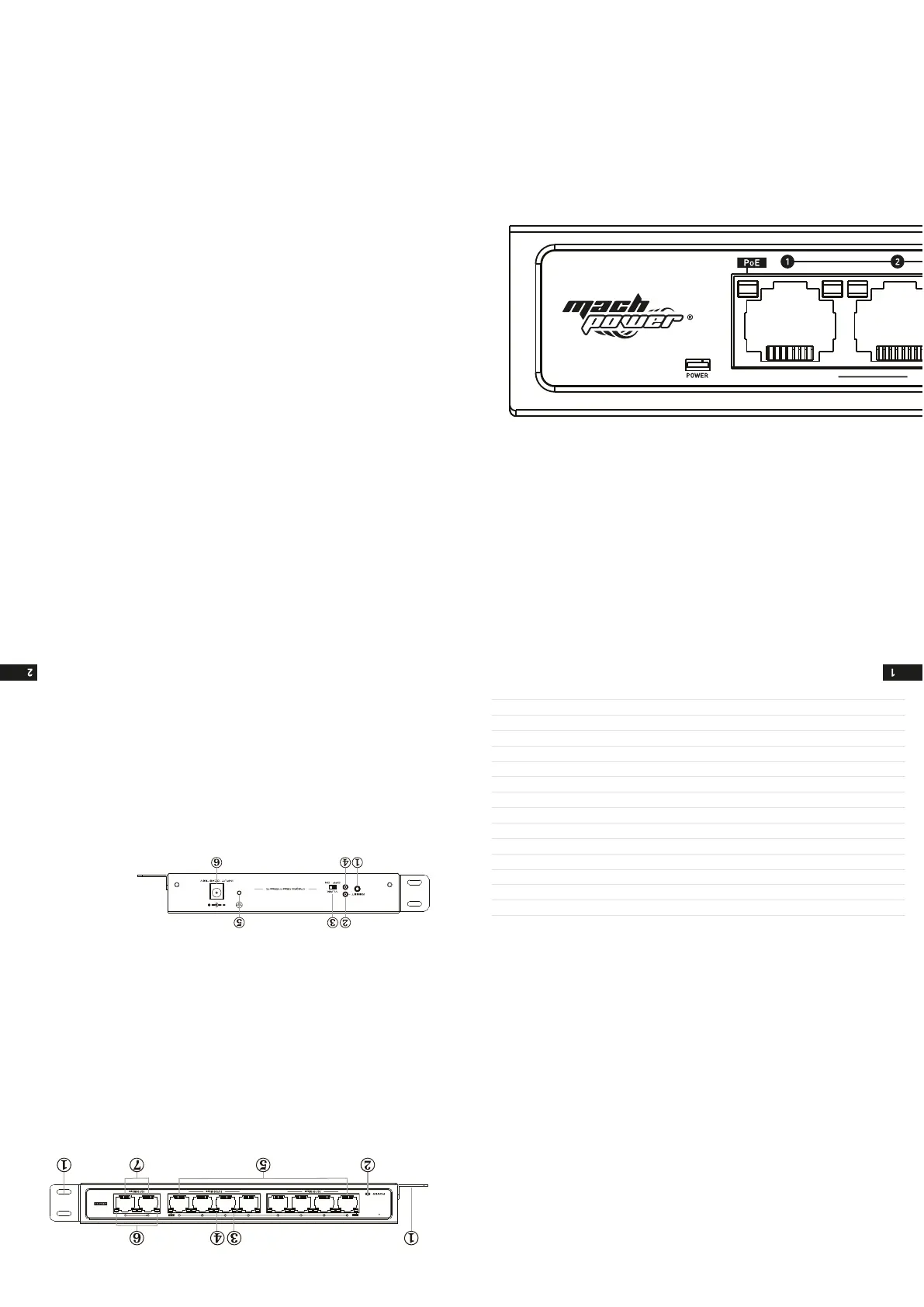
Features
Comply with IEEE802.3, IEEE802.3u, IEEE802.3af/at standards
Support IEEE802.3x full-duplex flow control; support Auto MDI/MDIX
8 Ports support 48V-56VDC power to PoE powered devices
Provide 15.4W or 30W power to powered devices
Extra 2-Port 10/100Mbps UPLINK RJ-45
120 watts PoE budget
PoE data & power transmission distance up to 100meters
Port based VLAN for Enhanced Security
Transmission distance max up to 250meters when VLAN is enabled
Excellent anti-thunder, anti-static and anti-interference ability
Surge Protection: 6KV
Restart function helps master IC reset whoolly
External 53VDC/2.5A power adapter included
Easy and convenient to use, plug & play, no need to configure
Galvanized housing for stable and durable working life
Overview
The SW-UF8P2LV-057 provides 8 ports 10/100Mbps IEEE 802.3af/at Power over Ethernet
with a total of 120 watts of PoE budget, which is an ideal solution to fulfill the demand of
sufficient PoE power for network applications.
The SW-UF8P2LV-057 is an ideal solution for securing IP surveillance infrastructure. It
provides both 802.3af/at PoE functions along with 8x10/100Base-TX ports featuring 15.4
watt 802.3af/30-watt 802.3at PoE in RJ-45 interfaces and extra 2 x 10/100Mbps UPLINK
RJ-45 port to keep a cascade connection with another switch or NVR. For instance, one
SW-UF8P2LV-057 can be combined with one 8 channels NVR and 8 PoE IP cameras as a
kit for the administrators to centrally and efficiently manage the surveillance system in
the local LAN and the remote site via Internet.
With data and power over Ethernet from one unit, the SW-UF8P2LV-057 reduces cabling
requirements and eliminates the need for dedicated electrical outlets on the wall, ceiling
or any unreachable place. A wire that carries both data and power can lower the installa
-
tion costs, simplify the installation effort and eliminate the need for electricians or
extension cords. Providing 8 PoE interfaces, the SW-UF8P2LV-057 is ideal for small
businesses and workgroups requiring deploying the PoE for the wireless access points,
IP-based surveillance IP phones in any places easily, efficiently and cost-effecvely
Front panel
1.Rack-mounting ears: Cabinets for product installation or Wall installation
2.Power Indicator: Red Light on: with power; Light off: no power
3.PoE Indicator: Yellow Light on: when device is powered
Light off: when device is not detected or not powered
4. Link/ Act Indicator: Green LED on: link up off: link down blinks: data transfer
5.Downlink Port: Transfer data from other IP devices to the switch
6.Uplink Indicator: Green LED on: link up off: link down blinks: data transfer
Yellow LED on: link speed is 100Mbps off: link speed is 10Mbps
7. Uplink Port: Transfer data from PoE ports to other devices(NVR/Switch/ADSL)
Rear panel
1. Reset Button: Press the reset button to turn on indicator and the device restarts
2. Reset Button Indicator: Green
3. VLAN Button: Turn on VLAN buon: indicator on and VLAN function starts
Turn off VLAN buon: indicator off and VLAN function stops
4. VLAN Indicator: Green
5. Ground Connection
6. Input:DC 48~56V
PoE Ethernet
Switch 8 PoE
(af/at)
PoE
PoE Ethernet Switch
visit our website
www.machpower.it
USER MANUAL SW-UF8P2LV-057
Specyfikacje produktu
| Marka: | Mach Power |
| Kategoria: | Niesklasyfikowane |
| Model: | SW-UF8P2LV-057 |
Potrzebujesz pomocy?
Jeśli potrzebujesz pomocy z Mach Power SW-UF8P2LV-057, zadaj pytanie poniżej, a inni użytkownicy Ci odpowiedzą
Instrukcje Niesklasyfikowane Mach Power

30 Września 2024

30 Września 2024

30 Września 2024

30 Września 2024

30 Września 2024

30 Września 2024

30 Września 2024

30 Września 2024

30 Września 2024

30 Września 2024
Instrukcje Niesklasyfikowane
Najnowsze instrukcje dla Niesklasyfikowane

29 Stycznia 2025

29 Stycznia 2025

29 Stycznia 2025

29 Stycznia 2025

29 Stycznia 2025

29 Stycznia 2025

29 Stycznia 2025

29 Stycznia 2025

29 Stycznia 2025

29 Stycznia 2025