Instrukcja obsługi Middle Atlantic ICOMP-COOL50
Middle Atlantic
Niesklasyfikowane
ICOMP-COOL50
Przeczytaj poniżej 📖 instrukcję obsługi w języku polskim dla Middle Atlantic ICOMP-COOL50 (6 stron) w kategorii Niesklasyfikowane. Ta instrukcja była pomocna dla 22 osób i została oceniona przez 11.5 użytkowników na średnio 4.2 gwiazdek
Strona 1/6
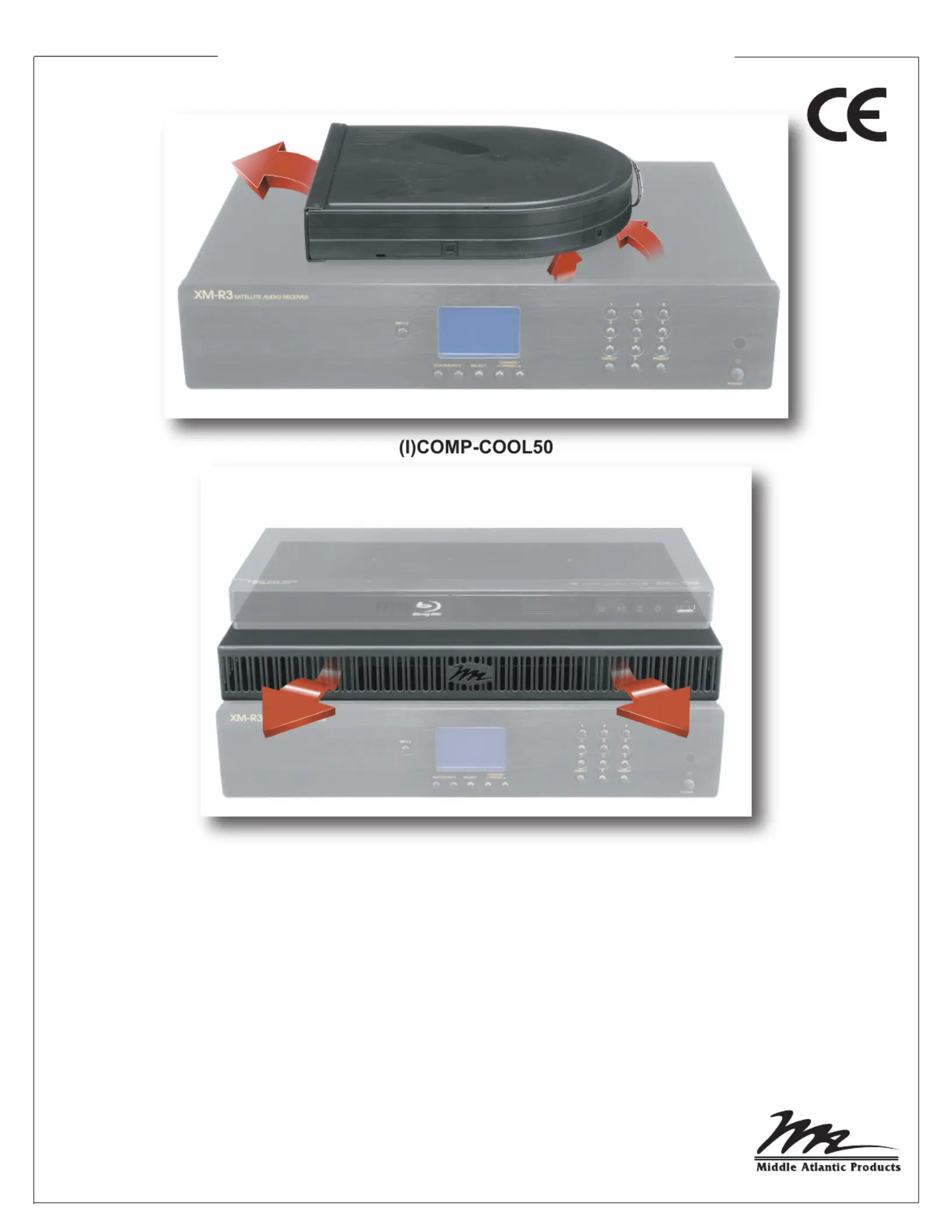
Installation/Operation Instructions
COMP-COOL50/COMP-COOL50P
50 CFM COMPONENT COOLERS
I-00522 Rev A
PRODUCT FEATURES
- Powerful, yet quiet way to remove heat from electronic components on open shelving or racks.
- Blowers exhaust 50 CFM of hot air while providing high static pressure to maintain airflow.
- (I)COMP-COOL50 is ideal for cooling one component when no others need to be stacked on top of it.
- (I)COMP-COOL50P is ideal for cooling one component when stacking others on top.
Thank you for purchasing the (I)COMP-COOL50/(I)COMP-COOL50P Component Coolers.
Please read these instructions thoroughly before installing/operating this product.
(I)COMP-COOL50
(I)COMP-COOL50P
Specyfikacje produktu
| Marka: | Middle Atlantic |
| Kategoria: | Niesklasyfikowane |
| Model: | ICOMP-COOL50 |
Potrzebujesz pomocy?
Jeśli potrzebujesz pomocy z Middle Atlantic ICOMP-COOL50, zadaj pytanie poniżej, a inni użytkownicy Ci odpowiedzą
Instrukcje Niesklasyfikowane Middle Atlantic

31 Grudnia 2025

26 Grudnia 2024

26 Grudnia 2024

26 Grudnia 2024

26 Grudnia 2024

26 Grudnia 2024

26 Grudnia 2024

26 Grudnia 2024

26 Grudnia 2024

26 Grudnia 2024
Instrukcje Niesklasyfikowane
- Areca
- Watercool
- Xaphoon
- EnOcean
- Nexa
- BYD
- Telefunken
- Sony Optiarc
- Strymon
- TC Helicon
- Lec
- LOQED
- Crown
- Matrox
- DataComm
Najnowsze instrukcje dla Niesklasyfikowane

29 Stycznia 2025

29 Stycznia 2025

29 Stycznia 2025

29 Stycznia 2025

29 Stycznia 2025

29 Stycznia 2025

29 Stycznia 2025

29 Stycznia 2025

29 Stycznia 2025

29 Stycznia 2025