Instrukcja obsługi Middle Atlantic MW-10FT
Middle Atlantic
drukarka
MW-10FT
Przeczytaj poniżej 📖 instrukcję obsługi w języku polskim dla Middle Atlantic MW-10FT (2 stron) w kategorii drukarka. Ta instrukcja była pomocna dla 8 osób i została oceniona przez 4.5 użytkowników na średnio 5.0 gwiazdek
Strona 1/2
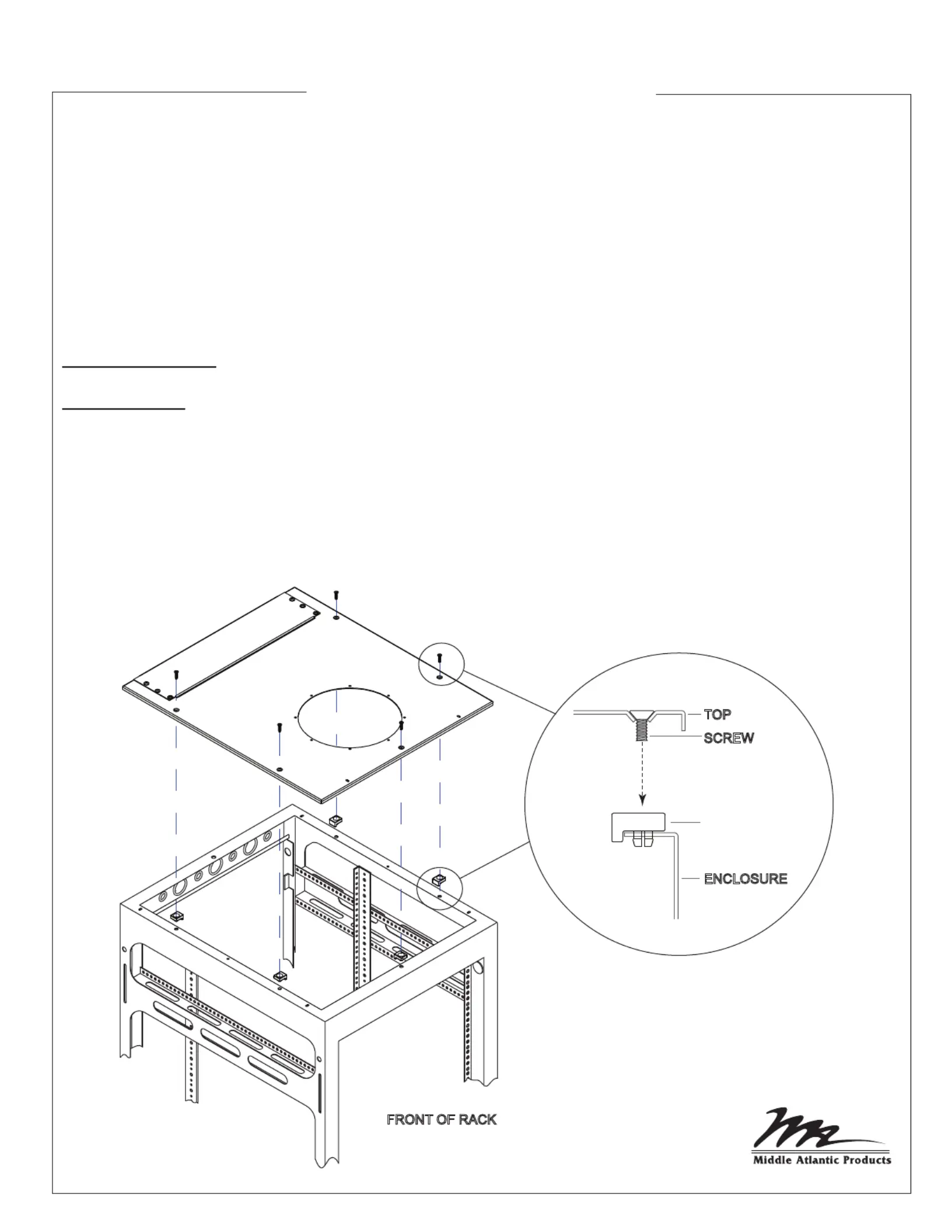
MW SERIES
Top Installation
Instruction Sheet
I-0302 Rev T
1) Install the grommet nut into the five (5) holes in the enclosure as shown.
2) Position the top as required. Thread all screws evenly then tighten the screws securely - DO NOT
OVERTIGHTEN.
NOTE: For MW Series Top bonding, and bonding of the two space panel to the MW top, see page 2.
TOOLS REQUIRED: #2 Phillips Driver
INSTALLATION
Thank you for purchasing the MW Series Top. Please read these instructions thoroughly before installing
this product.
PRODUCT FEATURES
- Two space removable aluminum access panel allows for top removal without disturbing cabling.
- Removable aluminum panel allows for easy field drilling.
TOP
SCREW
ENCLOSURE
FRONT OF RACK
GROMMET NUT
Specyfikacje produktu
| Marka: | Middle Atlantic |
| Kategoria: | drukarka |
| Model: | MW-10FT |
Potrzebujesz pomocy?
Jeśli potrzebujesz pomocy z Middle Atlantic MW-10FT, zadaj pytanie poniżej, a inni użytkownicy Ci odpowiedzą
Instrukcje drukarka Middle Atlantic

25 Grudnia 2024
Instrukcje drukarka
- Microboards
- Samsung
- Dascom
- Olympus
- Argox
- Tally Dascom
- Olympia
- MSI
- Custom
- Thomson
- Digitus
- Brady
- Dymo
- GG Image
- Panasonic
Najnowsze instrukcje dla drukarka

9 Kwietnia 2025

9 Kwietnia 2025

9 Kwietnia 2025

9 Kwietnia 2025

9 Kwietnia 2025

4 Kwietnia 2025

3 Kwietnia 2025

3 Kwietnia 2025

3 Kwietnia 2025

2 Kwietnia 2025