Instrukcja obsługi Netgear FA120
Przeczytaj poniżej 📖 instrukcję obsługi w języku polskim dla Netgear FA120 (9 stron) w kategorii Karta sieciowa/adapter. Ta instrukcja była pomocna dla 15 osób i została oceniona przez 8 użytkowników na średnio 4.9 gwiazdek
Strona 1/9
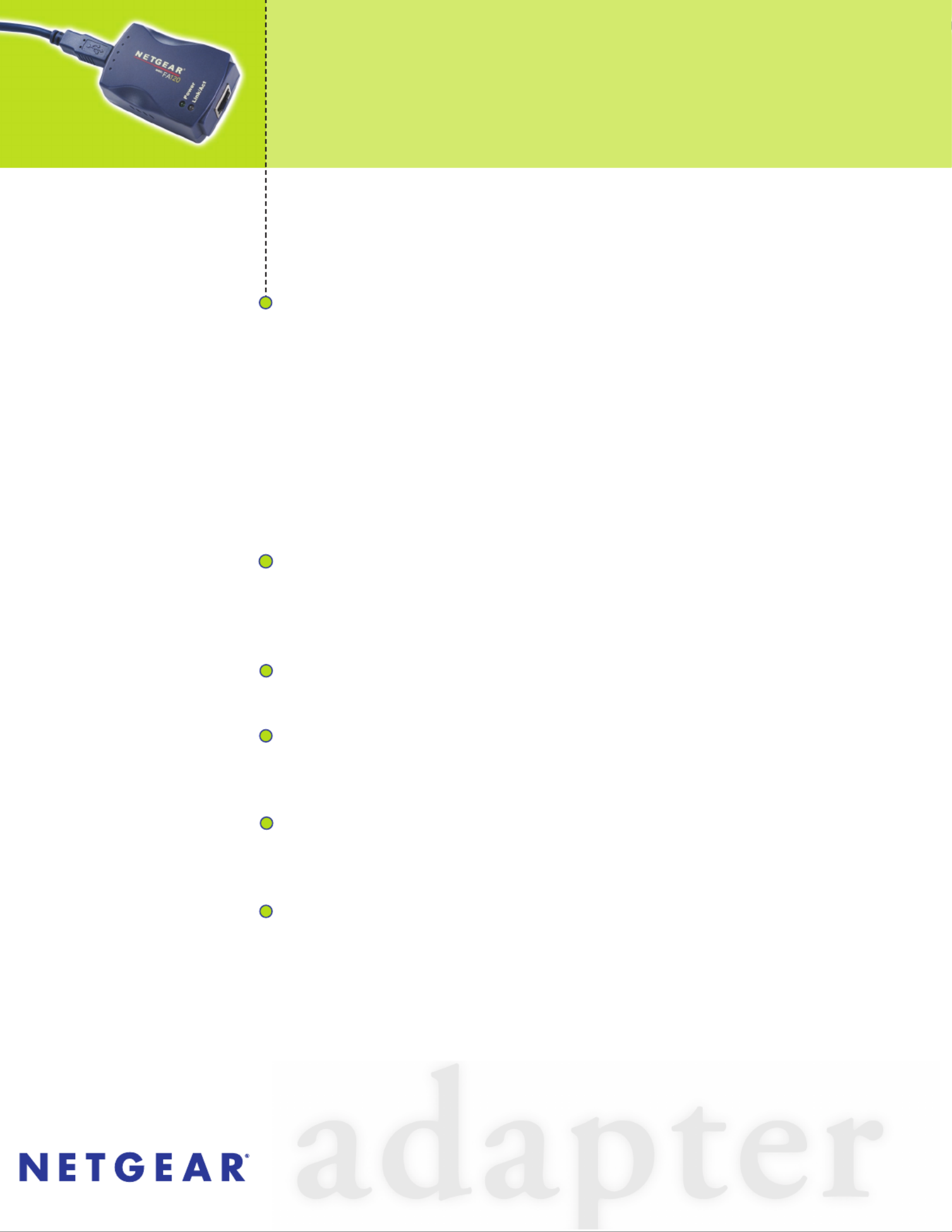
FA 1 2 0
USB 2.0 Fa st E th e rn e t Ad ap te r
1 0/100 M bp s
U S B 2 . 0 b r i n g s H i g h - s p e e d T r a n s f e r R a t e s f a r
f a s t e r t h a n U S B 1 . 1
NETGEAR's USB 2.0 Fast Ethernet Adapter brings blazing speed into your home network.
It gives you true 10/100 Mbps network access and connects your PC to any Ethernet
network through any USB port using proven, standards-based technologies. Just attach
the adapter to an open USB port on either your computer or a USB hub and follow the
on-screen installation instructions. No internal card is required, which means you’re
instantly connected without opening up your PC. Power, Link, LEDs keep you informed
of network activity. Hot swappable and compatible with both USB 1.1 and 2.0 hardware,
it works conveniently with desktop and notebook PCs so you can enjoy the benefits of
networking – sharing your Internet connection, transferring your files, and competing
in multiplayer games.
When connected to USB 2.0 port, this potent adapter connects 10 times faster than USB 1.1
for real 100 Mbps network access. (USB 2.0 is a 480 Mbps technology while USB 1.1 is a 12
Mbps technology, but a 100 Mbps connection will allow network access at a full 100 Mbps,
compared to a mere 10 Mbps with USB 1.1.)
Compact, portable size works conveniently with both desktop and notebook PCs without
crowding your workspace.
The FA120 easily plugs into the unit. There's no internal card so you’re instantly connected
at 10/100 Mbps without opening up your PC. User-friendly software guides you smoothly
through installation and configuration.
Compatible with both USB 1.1 and 2.0 hardware, this adapter allows both Plug and Play and
hot swapping capability (where you don’t need to power down your unit). You can alternate
ports and cables, yet this versatile adapter will work at the fastest speed possible.
Thorough testing ensures quality and dependable operability, and NETGEAR backs this up
with a 5-year limited warranty.
H i g h - P o w e r e d
S p a c e - S a v i n g
F a s t a n d E a s y
F o o l p r o o f
R e l i a b l e
Everybody s Connecting.’
™
• Help is there when you need it!
NETGEAR provides 24x7
telephone and e-mail technical
support in English, with selected
local language support during
office hours.
Specyfikacje produktu
| Marka: | Netgear |
| Kategoria: | Karta sieciowa/adapter |
| Model: | FA120 |
Potrzebujesz pomocy?
Jeśli potrzebujesz pomocy z Netgear FA120, zadaj pytanie poniżej, a inni użytkownicy Ci odpowiedzą
Instrukcje Karta sieciowa/adapter Netgear

20 Lutego 2025

14 Września 2024

2 Września 2024

1 Września 2024

30 Sierpnia 2024

30 Sierpnia 2024

29 Sierpnia 2024

25 Sierpnia 2024

23 Sierpnia 2024

22 Sierpnia 2024
Instrukcje Karta sieciowa/adapter
- Mede8er
- ATen
- Lindy
- Micro Connect
- Abus
- Anker
- Raidsonic
- Ewent
- Riello
- Intellinet
- Rocstor
- Terris
- Steren
- ScreenBeam
- J5 Create
Najnowsze instrukcje dla Karta sieciowa/adapter

8 Kwietnia 2025

3 Kwietnia 2025

3 Kwietnia 2025

2 Kwietnia 2025

2 Kwietnia 2025

1 Kwietnia 2025

30 Marca 2025

29 Marca 2025

14 Marca 2025

14 Marca 2025