Instrukcja obsługi Philips HSP5500
Philips
kamera bezpieczeństwa
HSP5500
Przeczytaj poniżej 📖 instrukcję obsługi w języku polskim dla Philips HSP5500 (2 stron) w kategorii kamera bezpieczeństwa. Ta instrukcja była pomocna dla 18 osób i została oceniona przez 9.5 użytkowników na średnio 4.5 gwiazdek
Strona 1/2
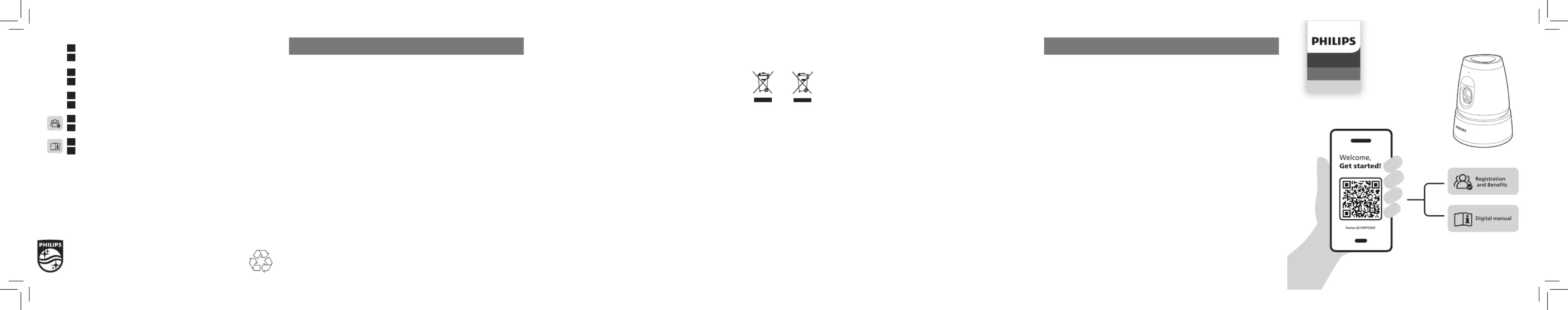
8 9 107
Home Safety
ENGLISH
Thank you for purchasing a Philips Home Safety product.
To get started, please download the Philips home safety app to set up and man-
age all your devices directly from your phone.
Simply connect to your home Wi-Fi and enjoy total control.
1. Important information
• Do not handle adapters, plugs or the mains cord with wet hands.
• Make sure the wall or ceiling is solid enough to support the camera.
• Do not use the Indoor Camera outdoors.
•
• When attaching the camera to a ceiling, only use the mount included in the
box.
•
• If the camera housing is damaged in any way, do not use.
• After setting up the camera, maintain an operating distance of at least 20 cm
between the device and user.
• The camera has a Wi-Fi module, 2.4 GHz 802.11 b/g/n, with a maximum power
2.
This appliance complies with the applicable standards and regulations regarding
3. Recycling
• This symbol means that this product shall not be disposed of with normal
• Follow your country’s rules for the separate collection of electrical and
electronic products. Correct disposal helps prevent negative
consequences for the environment and human health.
• The product is in conformance with the restriction of hazardous
4.
Audio Internal speaker and microphone
Storage
Wi-Fi
5.
is not valid if a defect is due to incorrect use or poor maintenance. Our warranty
invoking the warranty, please visit our website . home.id/HSP5500
Indoor Camera
HSP5500
This product has been manufactured by and is sold under the
warrantor in relation to this product.
6880 010.0041.4. (03/12/2024)
EN
Welcome, Get started!
EN
Home Safety
EN
Indoor Camera
EN
AR
EN
Digital manual
AR
AR
AR
AR
.Philips Home Safety
Philips Home Safety
Wi-Fi
1 .
•
•
•
•
•
•
•
• 20
• 802.11 b/g/n 2,4 WiFi
.)
2 .
3 .
•
.
•
•
.2022
4 .
Micro SD 128
Wi-Fi802,11 2,4
5 .
.home.id/HSP5500
Specyfikacje produktu
| Marka: | Philips |
| Kategoria: | kamera bezpieczeństwa |
| Model: | HSP5500 |
Potrzebujesz pomocy?
Jeśli potrzebujesz pomocy z Philips HSP5500, zadaj pytanie poniżej, a inni użytkownicy Ci odpowiedzą
Instrukcje kamera bezpieczeństwa Philips

7 Lutego 2025

7 Lutego 2025

10 Lipca 2024

10 Lipca 2024
Instrukcje kamera bezpieczeństwa
- Velleman
- Belkin
- Acti
- Swann
- Imou
- Clas Ohlson
- Ferguson
- Reolink
- Kompernass
- Moog
- Fenton
- Sinji
- BZBGear
- EtiamPro
- Overmax
Najnowsze instrukcje dla kamera bezpieczeństwa

9 Kwietnia 2025

5 Kwietnia 2025

5 Kwietnia 2025

5 Kwietnia 2025

2 Kwietnia 2025

2 Kwietnia 2025

30 Marca 2025

30 Marca 2025

30 Marca 2025

30 Marca 2025