Instrukcja obsługi Philips HSP5800
Philips kamera bezpieczeństwa HSP5800
Przeczytaj poniżej 📖 instrukcję obsługi w języku polskim dla Philips HSP5800 (2 stron) w kategorii kamera bezpieczeństwa. Ta instrukcja była pomocna dla 20 osób i została oceniona przez 2 użytkowników na średnio 4.6 gwiazdek
Strona 1/2
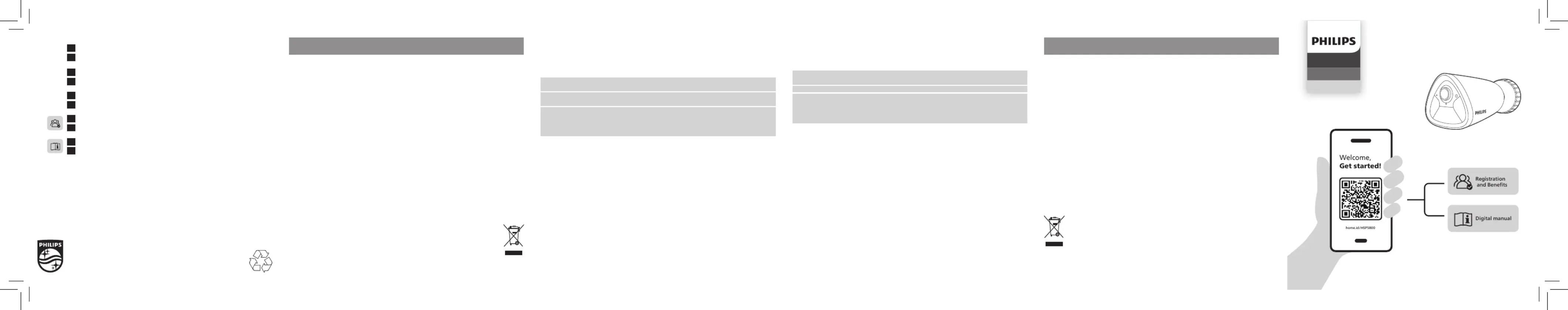
89107
Wireless Spotlight
Camera
HSP5800
Home Safety
ENGLISH
Thank you for purchasing a Philips Home Safety product.
To get started, please download the Philips Home Safety app to set up and man-
age all your devices directly from your phone.
Simply connect to your home Wi-Fi and enjoy total control.
1. Important information
• Do not handle adapters, plugs or the mains cord with wet hands.
• Make sure the wall or ceiling is solid enough to support the camera.
•
• When attaching the camera to a ceiling, only use the mount included in the
box.
•
•
•
between the camera and user.
•
2.
This appliance complies with the applicable standards and regulations regarding
3. Recycling
• This symbol means that electrical products and batteries shall not be
disposed of with normal household waste.
• Follow your country’s rules for the separate collection of electrical
products and batteries.
Removal of built-in rechargeable battery
•
professional when the appliance is discarded. Before removing the battery,
make sure that the appliance is disconnected from the wall socket and that the
battery is completely empty.
Take any necessary safety precautions when you handle tools to open the appli-
ance and when you dispose of the rechargeable battery.
When you handle batteries, make sure that your hands, the product and the
batteries are dry.
To avoid accidental short-circuiting of batteries after removal, do not let battery
terminals come into contact with metal objects (e.g. coins, hairpins, rings). Do not
wrap batteries in aluminum foil. Tape battery terminals or put batteries in a plastic
bag before you discard them.
4.
Storage
Wi-Fi
5.
is not valid if a defect is due to incorrect use or poor maintenance. Our warranty
invoking the warranty, please visit our website. home.id/HSP5800
EN
EN
Home Safety
EN
EN
AR
EN
Digital manual
AR
AR
AR
AR
This product has been manufactured by and is sold under the
warrantor in relation to this product.
6880010.0041.2. (03/12/2024)
.PhilipsHome Safety
PhilipsHome Safety
Wi-Fi
1 .
•
•
•
•
•
•
•
•WiFi
.(
66
2 .
3 .
•
•
•
4 .
Micro SD
Wi-Fi
5 .
.home.id/HSP5800
Specyfikacje produktu
| Marka: | Philips |
| Kategoria: | kamera bezpieczeństwa |
| Model: | HSP5800 |
Potrzebujesz pomocy?
Jeśli potrzebujesz pomocy z Philips HSP5800, zadaj pytanie poniżej, a inni użytkownicy Ci odpowiedzą
Instrukcje kamera bezpieczeństwa Philips

7 Lutego 2025

7 Lutego 2025

10 Lipca 2024

10 Lipca 2024
Instrukcje kamera bezpieczeństwa
Najnowsze instrukcje dla kamera bezpieczeństwa

9 Kwietnia 2025

5 Kwietnia 2025

5 Kwietnia 2025

5 Kwietnia 2025

2 Kwietnia 2025

2 Kwietnia 2025

30 Marca 2025

30 Marca 2025

30 Marca 2025

30 Marca 2025