Instrukcja obsługi Prestigio PWC320G
Prestigio
kamera internetowa
PWC320G
Przeczytaj poniżej 📖 instrukcję obsługi w języku polskim dla Prestigio PWC320G (4 stron) w kategorii kamera internetowa. Ta instrukcja była pomocna dla 12 osób i została oceniona przez 6.5 użytkowników na średnio 4.4 gwiazdek
Strona 1/4
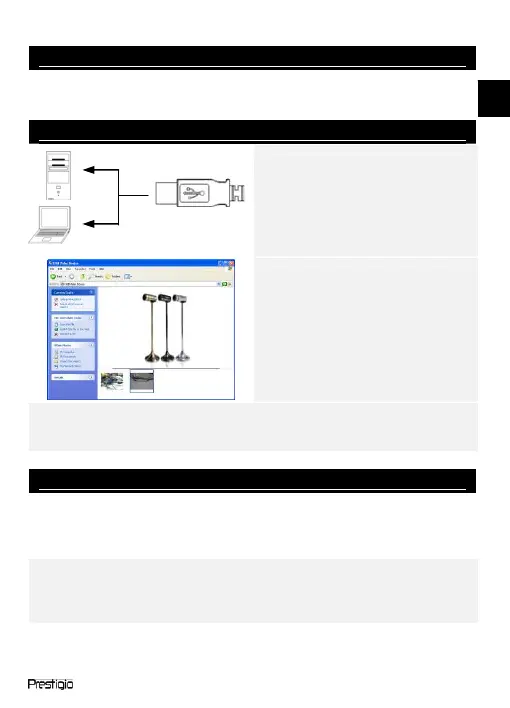
High Performance Webcam EN - 1
Package Contents
1. Prestigio Webcam Main Unit
2. Utility CD
3. Quick Guide
4. Warranty Card
Getting Started
1. Turn on PC or notebook.
2. Insert USB connector to any of
the USB slot on PC or notebook.
3. The device driver will be auto-
installed by PC or notebook.
4. The device now is ready for use.
5. Click on My Computer Æ USB
Video Device to start video
streaming session.
6. Click on Take a new picture or
press on Snap button on top of
device to take a snapshot.
7. Click on Delete all pictures on
camera to delete all snapshots.
NOTE:
To utilize all device functions, please follow instructions in next section to
install included utility software.
Installing Utility Software
1. After connecting device to PC or notebook and inserting Utility CD,
the installation window should pop up automatically.
2. Click on Next button to initiate installation process or Cancel button
to exit.
NOTE:
Please click on Ok when prompted to install Unsigned Driver. This is a
Windows system warning that indicates the specific driver program is
not certified by Windows.
3. Utility software will be automatically installed. Click on Finish button
to complete installation.
EN
Specyfikacje produktu
| Marka: | Prestigio |
| Kategoria: | kamera internetowa |
| Model: | PWC320G |
Potrzebujesz pomocy?
Jeśli potrzebujesz pomocy z Prestigio PWC320G, zadaj pytanie poniżej, a inni użytkownicy Ci odpowiedzą
Instrukcje kamera internetowa Prestigio

1 Października 2024

1 Października 2024

1 Października 2024
Instrukcje kamera internetowa
- Nedis
- Mitsai
- Axis
- HP
- AbleNet
- PTZ Optics
- Vivolink
- Denver
- Motorola
- Kodak
- Ipevo
- Zalman
- Kunft
- Medion
- Panasonic
Najnowsze instrukcje dla kamera internetowa

3 Kwietnia 2025

4 Marca 2025

7 Lutego 2025

7 Lutego 2025

11 Stycznia 2025

9 Stycznia 2025

30 Grudnia 2025

28 Grudnia 2024

20 Grudnia 2024

15 Grudnia 2024