Instrukcja obsługi Roland RP501R
Przeczytaj poniżej 📖 instrukcję obsługi w języku polskim dla Roland RP501R (26 stron) w kategorii fortepian. Ta instrukcja była pomocna dla 24 osób i została oceniona przez 9 użytkowników na średnio 4.6 gwiazdek
Strona 1/26
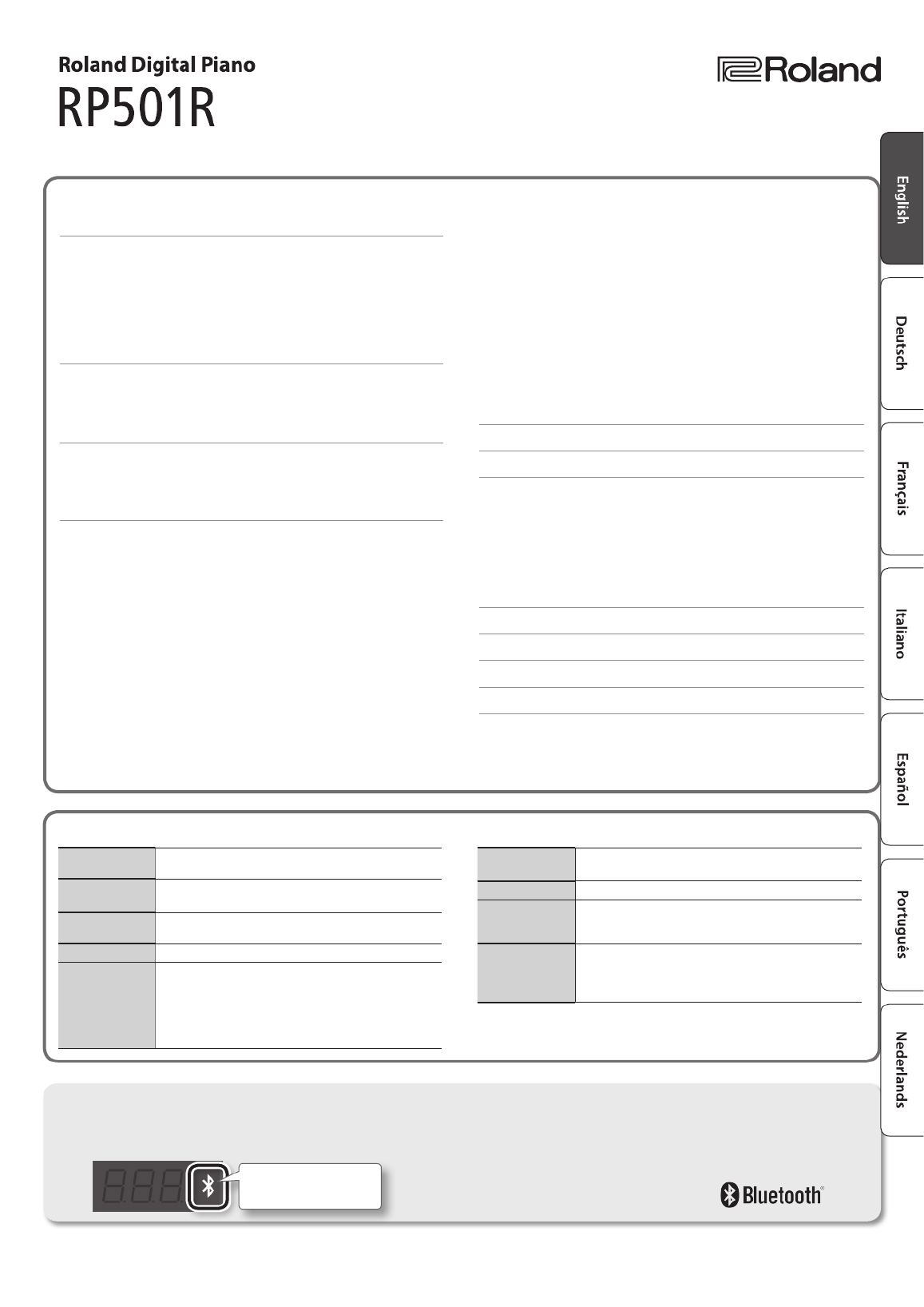
Operation Guide...............................................2
Performing..................................................2
Playing Back Songs . . . . . . . . . . .. . . . . . . . .. . . . . . . . .. . . . . . . .. . . . .4
Using Automatic Accompaniment (Rhythm) That Matches
Your Chords.................................................5
Recording Performances . . . . . . . . . . . . . . . . .. . . . . . . . .. . . . . . . . .. .6
Playing Songs from a USB Flash Drive (Sold Separately). . . . . . . . . 7
Panel Descriptions.............................................8
Front Panel..................................................8
Rear Panel Connections . . . . . . . . . . . . . .. . . . . . . . .. . . . . . . .. . . . . . .9
Bottom Panel (Connecting Headphones or Memory) . . . . . . . . . ..9
Before You Play ...............................................10
Opening/Closing the Lid . . . . . . . . . . . . . . . .. . . . . . . . .. . . . . . . .. . . 10
Turning the Power On/O . . . . . . . . . . .. . . . . . . .. . . . . . . . .. . . . . . . 10
Setting the Reference Pitch. . .. . . . . . . . .. . . . . . . . .. . . . . . . .. . . . . 10
Various Settings (Function Mode). . . . . . . . .. . . . . . . .. . . . . . . . .. . . 11
Basic Operation in Function Mode . . . . . . . . . .. . . . . . . . .. . . . . . . .11
Adjusting the Keyboard Sensitivity (Key Touch) . . . . . . . . . . . 11
Changing the Way in Which the Sound Is Heard
(Twin Piano Mode) . . . . . . . . . .. . . . . . . . .. . . . . . . .. . . . . . . . .. . 11
Dividing the Keyboard for Two-Person Performance
(Twin Piano)............................................11
Specifying What the Transpose Will Aect
(Transpose Mode). . . . . . . . . . . . . .. . . . . . . . .. . . . . . . . .. . . . . . . 11
Transposing the Keyboard or Song (Transpose) . . . .. . . . . . . 11
Applying a Headphones 3D Ambience Eect to the Piano
Sound (Headphones 3D Ambience) . . . . . . . . . . . . .. . . . . . . . .11
Matching the Pitch with Other Instruments (Master Tuning)11
Changing the Tuning Method (Stretch Tuning). . . . . .. . . . . . 12
Changing How the Pedals Work. . . . . . . .. . . . . . . .. . . . . . . . ..12
Specifying How the Bass Part Behaves (Leading Bass). . . . . . 12
Chord Recognition When Split Is On. . . . . . . . . .. . . . . . . . .. . . 12
Preventing Doubled Notes When Connected to a
Sequencer (Local Control) . . . . . . . . . . . . . . . . .. . . . . . . . .. . . . . 12
Copying a Song (Copy Song). . . . . . . . .. . . . . . . . .. . . . . . . . .. . 12
Bluetooth Function. . . . . . . . . .. . . . . . . . .. . . . . . . .. . . . . . . . .. 12
Bluetooth Page-Turning/MIDI Switching . . . . . . . . . . . .. . . . . 12
Bluetooth Page-Turning Pedal Assignment. . .. . . . . . . . .. . . 12
Making the Power Automatically Turn O After a Time
(Auto O)..............................................13
Saving the Settings (Memory Backup) . . . . . . . . . . . .. . . . . . . .13
Restoring the Factory Settings (Factory Reset). . . . . . . . . . . . . . .. 13
Specifying the Maximum Volume (Volume Limit). . . . . .. . . . . . .13
Using the ® FunctionalityBluetooth . . . . . . . . .. . . . . . . .. . . . . . . . .. 14
Here’s What You Can Do . . .. . . . . . . . .. . . . . . . . .. . . . . . . .. . . . . . . . 14
Using the Pedal to Turn Pages on a Music Score App . . . . . . . . . . 14
Connecting an Already-Paired Mobile Device . . . . . . . .. . . . . 14
Changing the Operating Keys of the Page Turning Function15
Transferring MIDI Data . . . . . . . . . . .. . . . . . . . .. . . . . . . . .. . . . . . . ..15
Problems with Bluetooth Functionality . . . . .. . . . . . . . .. . . . . . . .15
Troubleshooting..............................................16
Message List..................................................17
USING THE UNIT SAFELY . . . . . . . . . . . . . . .. . . . . . . . .. . . . . . . . .. . . . . 18
IMPORTANT NOTES . . . . .. . . . . . . .. . . . . . . . .. . . . . . . . .. . . . . . . .. . . . 18
Contents
Copyright © 2016 ROLAND CORPORATION
Main Specications Roland RP501R: Digital Piano
Keyboard 88 keys (PHA-4 Standard Keyboard: with Escapement and Ivory
Feel)
Sound GeneratorPiano Sound: SuperNATURAL Piano Sound
MIDI Format: Conforms to GM2/GS/XGlite
Bluetooth MIDI, Turning music sheet: Ver 4.0 (Only on -Bluetooth Bluetooth
equipped models)
Power SupplyAC adaptor
Power Consumption
9 W (3 W–22 W)
9 W: Average power consumption while piano is played with
volume at center position
3 W: Power consumption immediately after power-up; nothing
being played
22 W: Rated power consumption
Dimensions
(with music rest)
1,378 (W) x 423 (D) x 992 (H) mm
54-1/4 (W) x 16-11/16 (D) x 39-1/16 (H) inches
Weight 40.8 kg / 90 lbs
Accessories
Owner’s manual, Leaet “Assembling the Piano,“
Leaet “USING THE UNIT SAFELY,” AC adaptor, Power cord
(for connecting AC adaptor), Headphone Hook, Music Rest
Options
(Sold Separately)
USB Flash Memory
* Use a commercially available USB ash drive or a USB ash
drive sold by Roland. However, we cannot guarantee that all
commercially available USB ash drives will work with this unit.
* This document explains the specications of the product at the time that the document
was issued. For the latest information, refer to the Roland website.
Owner’s Manual
Provision of functionalityBluetooth
Please be aware that depending on the country in which you purchased the unit, functionality might not be included.Bluetooth
The logo appears Bluetooth
when you turn on the power.
If functionality is includedBluetooth
Before using this unit, carefully read the sections entitled “USING THE UNIT SAFELY” and “IMPORTANT NOTES” (leaet “USING THE UNIT SAFELY” and Owner’s
Manual p. 18). After reading, keep the document(s) where it will be available for immediate reference.
Specyfikacje produktu
| Marka: | Roland |
| Kategoria: | fortepian |
| Model: | RP501R |
Potrzebujesz pomocy?
Jeśli potrzebujesz pomocy z Roland RP501R, zadaj pytanie poniżej, a inni użytkownicy Ci odpowiedzą
Instrukcje fortepian Roland

29 Września 2024

21 Września 2024

16 Września 2024

13 Września 2024

6 Września 2024

4 Września 2024

4 Września 2024

4 Września 2024

4 Września 2024

3 Września 2024
Instrukcje fortepian
Najnowsze instrukcje dla fortepian

15 Marca 2025

5 Marca 2025

22 Lutego 2025

16 Lutego 2025

16 Lutego 2025

9 Lutego 2025

13 Stycznia 2025

9 Stycznia 2025

31 Grudnia 2025

31 Grudnia 2025