Instrukcja obsługi Yamaha MusicSoft Manager
Przeczytaj poniżej 📖 instrukcję obsługi w języku polskim dla Yamaha MusicSoft Manager (6 stron) w kategorii fortepian. Ta instrukcja była pomocna dla 44 osób i została oceniona przez 8 użytkowników na średnio 4.5 gwiazdek
Strona 1/6
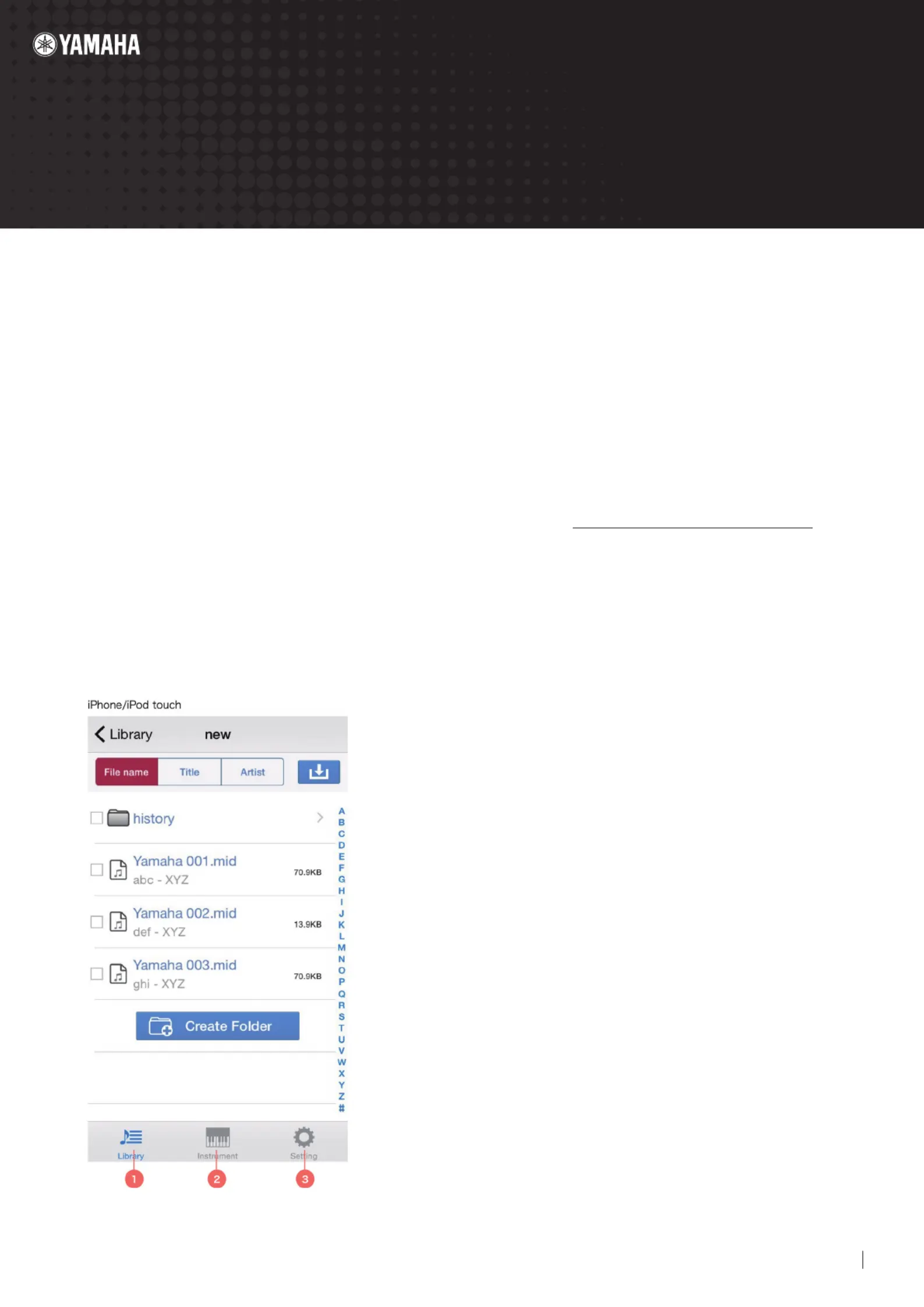
1Manager Manual
MusicSoft Manager Manual
Designed for the iPhone, iPod touch, and iPad, MusicSoft Manager can be used to perform the
following management tasks for songs, style data, and other les used on digital musical
instruments.
・Transfer data between this app and musical instruments, computers, and the online storage
service Dropbox.
・Connect to your musical instrument and rename or delete les stored on it.
NOTE
・For details on connecting to digital musical instruments, refer to the iPhone & iPad Connection Manual.
・Offering cloud storage and file synchronization, Dropbox is a file hosting service operated by Dropbox
Incorporated. Registered users can share files between multiple computers and mobile devices via online
storage.
■ Main screen
(1) The Library is this app’s main screen. Tap to display the
app's les and folders.
(2) Tap to display the les and folders on the connected
instrument.
(3) Tap to display the Settings screen.
Specyfikacje produktu
| Marka: | Yamaha |
| Kategoria: | fortepian |
| Model: | MusicSoft Manager |
Potrzebujesz pomocy?
Jeśli potrzebujesz pomocy z Yamaha MusicSoft Manager, zadaj pytanie poniżej, a inni użytkownicy Ci odpowiedzą
Instrukcje fortepian Yamaha

5 Marca 2025

22 Lutego 2025

9 Lutego 2025

9 Stycznia 2025

31 Grudnia 2025

31 Grudnia 2025

31 Grudnia 2025

10 Grudnia 2024

10 Grudnia 2024

10 Grudnia 2024
Instrukcje fortepian
Najnowsze instrukcje dla fortepian

15 Marca 2025

16 Lutego 2025

16 Lutego 2025

13 Stycznia 2025

27 Grudnia 2024

19 Grudnia 2024

10 Grudnia 2024

10 Grudnia 2024

10 Grudnia 2024

7 Października 2024