Instrukcja obsługi Savio KB-02
Savio klawiatura KB-02
Przeczytaj poniżej 📖 instrukcję obsługi w języku polskim dla Savio KB-02 (2 stron) w kategorii klawiatura. Ta instrukcja była pomocna dla 32 osób i została oceniona przez 3 użytkowników na średnio 4.3 gwiazdek
Strona 1/2
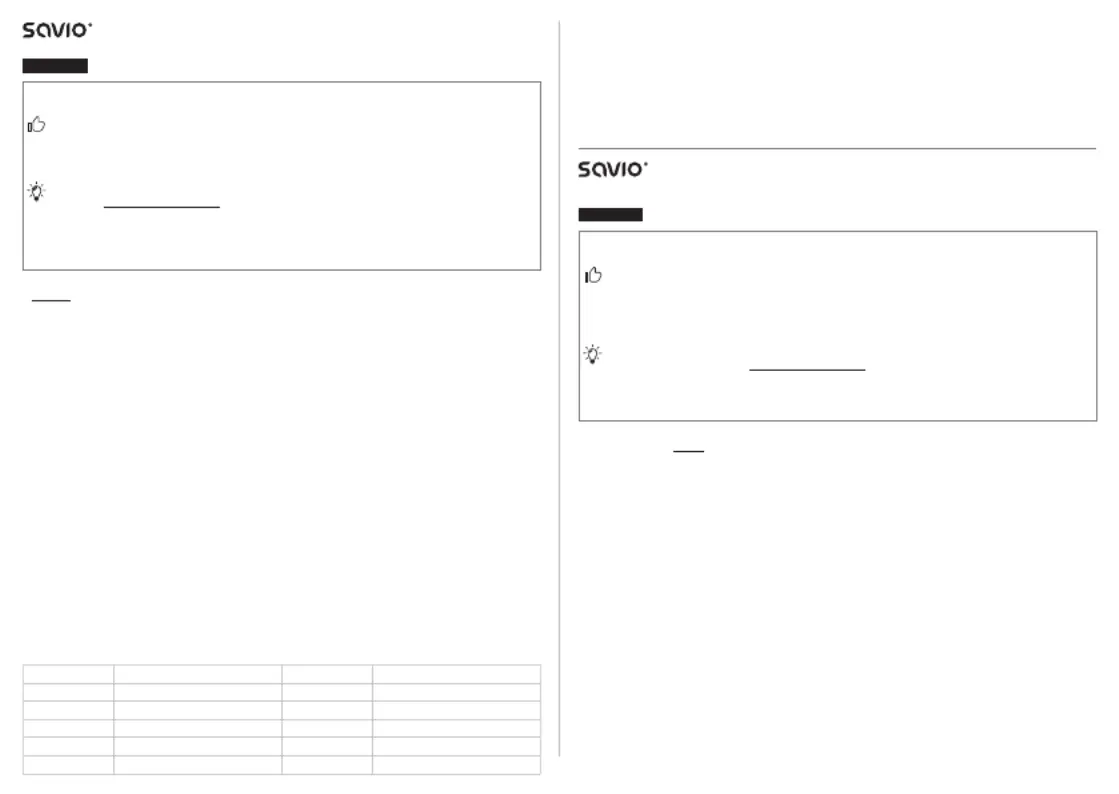
Wireless keyboard
model: KB-02
ENGLISH
User manual
Thank you for choosing Savio product!
If our product meets your expectations, share your opinion with other
people on the portal ceneo.pl, social media or on the website of the store
where you made the purchase. If you want to show our device on SAVIO
Facebook Page, we will be very pleased.
If there is something that we could improve on our products, please write
to us at support@savio.pl
Thanks to your feedback, we will be able to better adapt the product to your
expectations.
Before starting the use of purchased device it is recommended to read the
whole manual.
1. Kit contents:
• Wireless keyboard KB-02
• USB receiver
• User manual
2. Technical specication:
• Keyboard layout: US (104 keys)
• Interface: 2.4 GHz USB receiver
• Frequency band in which the radio equipment operates: 2400 MHz – 2483.5 MHz
• Maximum radio-frequency power transmitted in the frequency band in
which the radio equipment operates: 4 dBm
• Power supply: 1 × battery AA (not included)
• Key lifespan: 8 000 000 keystrokes
• Keyboard dimensions: 430 × 132 × 22 mm
• Keyboard weight: 388 g
• Colour: Black
• Compatibility: Windows XP, Vista, Win 7 / 8 / 10 / 11, Linux, macOS, Android
3. Device installation:
3.1 Before using it for the rst time, insert the AA battery (not included) by
opening the cover located at the bottom of the keyboard.
3.2 Connect the USB receiver to a free USB-A port on your computer
3.3The computer will detect the device and install the appropriate drivers
automatically.
3.4 The device is ready to use.
4. Multimedia activation key shortcuts:
FN + F1Internet browserFN + F2E-mail
FN + F3FN + F4SearchMusic
FN + F5FN + F6Play / PausePrevious track
FN + F7FN + F8Next trackDecrease volume
FN + F9Increase volumeFN + F10Mute
FN + F11FN + F12My computerCalculator
1. Zawartość zestawu:
• Klawiatura bezprzewodowa KB-02
• Odbiornik USB
• Instrukcja obsługi
2. Specykacja techniczna:
• Układ klawiatury: US (104 klawiszy)
• Interfejs: Odbiornik USB 2.4 GHz
• Zakres częstotliwości, w którym pracuje urządzenie radiowe:
2400 MHz – 2483.5 MHz
• Maksymalna moc częstotliwości radiowej emitowanej w zakresie częstotli-
wości, w której pracuje urządzenie radiowe: 4 dBm
• Zasilanie: 1 bateria × AA (brak w zestawie)
• Żywotność klawiszy: 8 000 000 kliknięć
• Wymiary klawiatury: 430 × 132 × 22 mm
• Waga klawiatury: 388 g
• Kolor: Czarny
• Kompatybilność: Windows XP, Vista, Win 7 / 8 / 10 / 11, Linux, macOS, Android
3. Instalacja urządzenia:
3.1 Podłącz kabel do wolnego portu USB-A w komputerze.
Klawiatura bezprzewodowa
model: KB-02
POLSKI
Instrukcja obsługi
Przed przystąpieniem do korzystania z zakupionego urządzenia zaleca się
przeczytanie całej instrukcji obsługi.
Dziękujemy za zakup produktu marki Savio!
Jeśli nasz produkt spełnił Twoje oczekiwania, podziel się swoją opinią
z innymi osobami na portalu ceneo.pl, w mediach społecznościowych
lub na stronie sklepu, w którym dokonałeś zakupu. Będzie nam nie-
zmiernie miło, jeśli zechcesz również pochwalić się naszym urządzeniem
na prolu SAVIO na Facebooku.
Jeśli jest coś, co moglibyśmy poprawić w naszych produktach, napisz
nam o tym na adres: support@savio.pl
Dzięki Twojej opinii będziemy mogli jeszcze lepiej dopasować produkt
do Twoich oczekiwań.
1
5. Safety conditions:
• Use the product in accordance with its intended use, as improper use may
damage the product.
• Do not expose the device to moisture, heat or sunlight, do not use the
product in a dusty environment.
• The device should be cleaned only with a dry cloth.
• Independent repairs and modication result automatic loss of the warranty.
• Hitting or dropping may damage the product.
Specyfikacje produktu
| Marka: | Savio |
| Kategoria: | klawiatura |
| Model: | KB-02 |
Potrzebujesz pomocy?
Jeśli potrzebujesz pomocy z Savio KB-02, zadaj pytanie poniżej, a inni użytkownicy Ci odpowiedzą
Instrukcje klawiatura Savio

29 Marca 2025

7 Lutego 2025

7 Lutego 2025

7 Lutego 2025

7 Lutego 2025

7 Lutego 2025

7 Lutego 2025

28 Lipca 2024
Instrukcje klawiatura
Najnowsze instrukcje dla klawiatura

5 Kwietnia 2025

5 Kwietnia 2025

5 Kwietnia 2025

4 Kwietnia 2025

4 Kwietnia 2025

4 Kwietnia 2025

30 Marca 2025

30 Marca 2025

30 Marca 2025

30 Marca 2025