Instrukcja obsługi SIIG CE-000042-S1
SIIG
Czytnik kart pamięci
CE-000042-S1
Przeczytaj poniżej 📖 instrukcję obsługi w języku polskim dla SIIG CE-000042-S1 (8 stron) w kategorii Czytnik kart pamięci. Ta instrukcja była pomocna dla 22 osób i została oceniona przez 11.5 użytkowników na średnio 4.5 gwiazdek
Strona 1/8
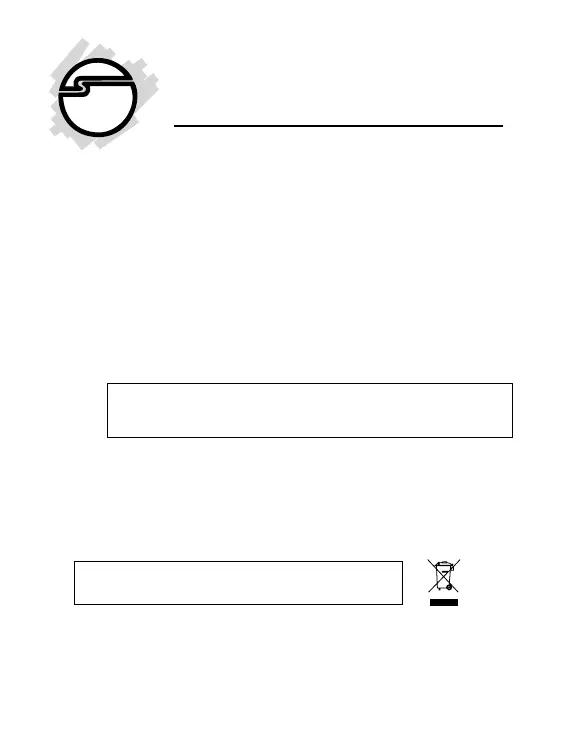
1
ExpressCard/54 CF R/W
Quick Installation Guide
04-0470A
Features and Benefits
• Support CF Type I , CF Type II, MicroDrive, PIO
mode 0-6, and UDMA mode 0-4 (CF 3.0)
• Compliant with ExpressCard™ standard
• Suitable for desktop or laptop equipped with
ExpressCard™ /54 slot
• Extreme high speed: Transfer files up to
33MB/sec.
Note: Actual throughput may vary based on the
computer configuration.
Serial # Sticker
For future product return or exchange, this serial # is
required. Please keep it for your reference.
Specyfikacje produktu
| Marka: | SIIG |
| Kategoria: | Czytnik kart pamięci |
| Model: | CE-000042-S1 |
Potrzebujesz pomocy?
Jeśli potrzebujesz pomocy z SIIG CE-000042-S1, zadaj pytanie poniżej, a inni użytkownicy Ci odpowiedzą
Instrukcje Czytnik kart pamięci SIIG

3 Października 2024

3 Października 2024

3 Października 2024

3 Października 2024

3 Października 2024

3 Października 2024

3 Października 2024

3 Października 2024

3 Października 2024
Instrukcje Czytnik kart pamięci
- Sharkoon
- Blackberry
- Iogear
- Silverstone
- Eminent
- Vantec
- Connect IT
- Ednet
- Icy Dock
- Vivanco
- SilverCrest
- UBS
- Urban Factory
- I-TEC
- Speed-Link
Najnowsze instrukcje dla Czytnik kart pamięci

1 Marca 2025

27 Lutego 2025

27 Lutego 2025

20 Lutego 2025

12 Lutego 2025

26 Grudnia 2024

14 Grudnia 2024

9 Października 2024

9 Października 2024

8 Października 2024